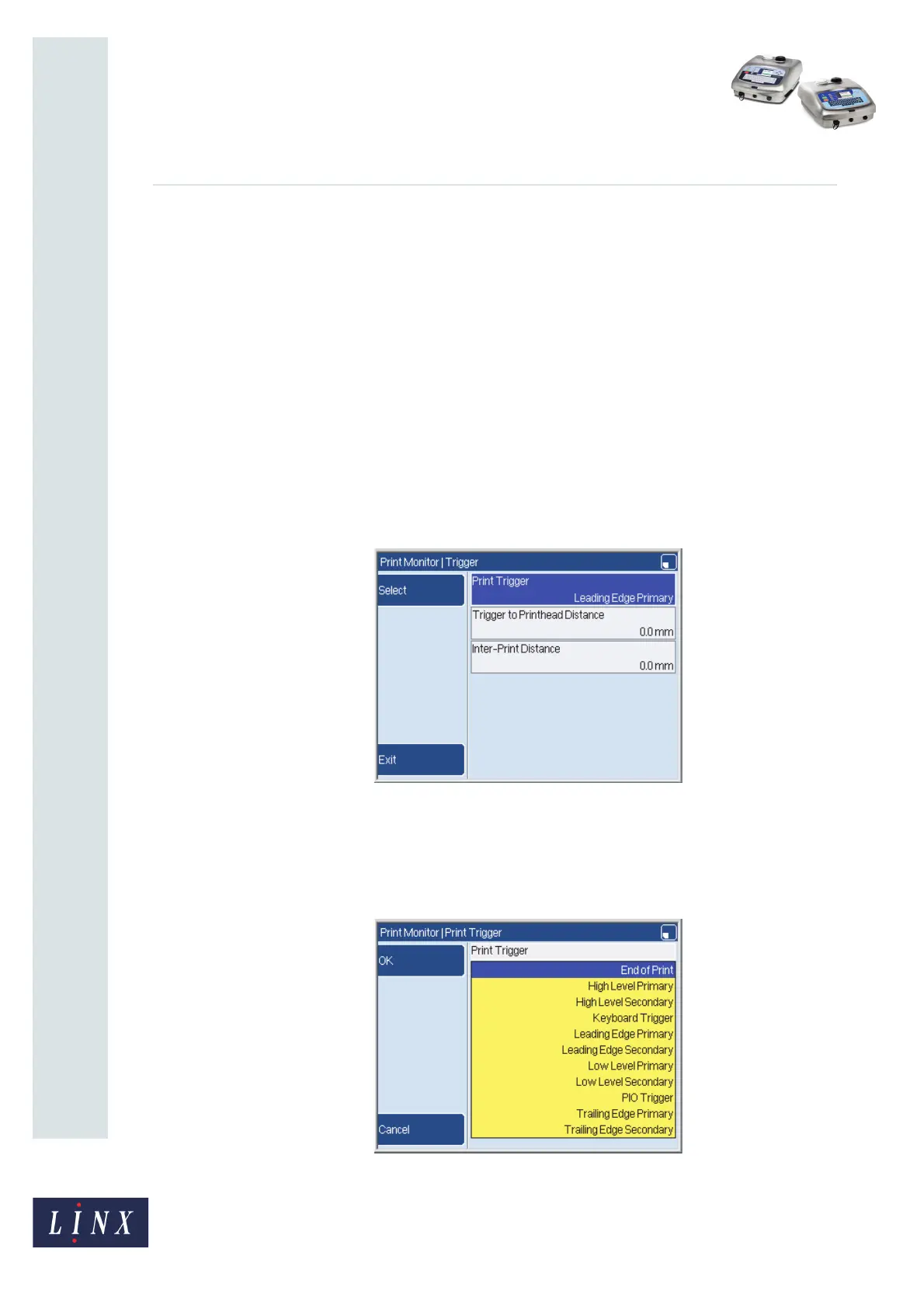Page 3 of 19 FA69342–2 English
Jun 2013
19
How To Change the System Setup
Linx 5900 & 7900
2 Line setup
This section describes how to use the Line Setup page to configure the following:
• Trigger setup
• Line Speed setup
• Alarm setup
2.1 Trigger
Use this option to set up the following parameters:
• Print Trigger type
• Trigger to Printhead Distance
• Inter-Print Distance
Figure 1. Trigger page
2.1.1 Print Trigger
A trigger is a signal that tells the printer to print or update a message. Select the Print
Trigger option to display a list of the trigger types that are available.
Figure 2. Print Trigger page
69357
69358