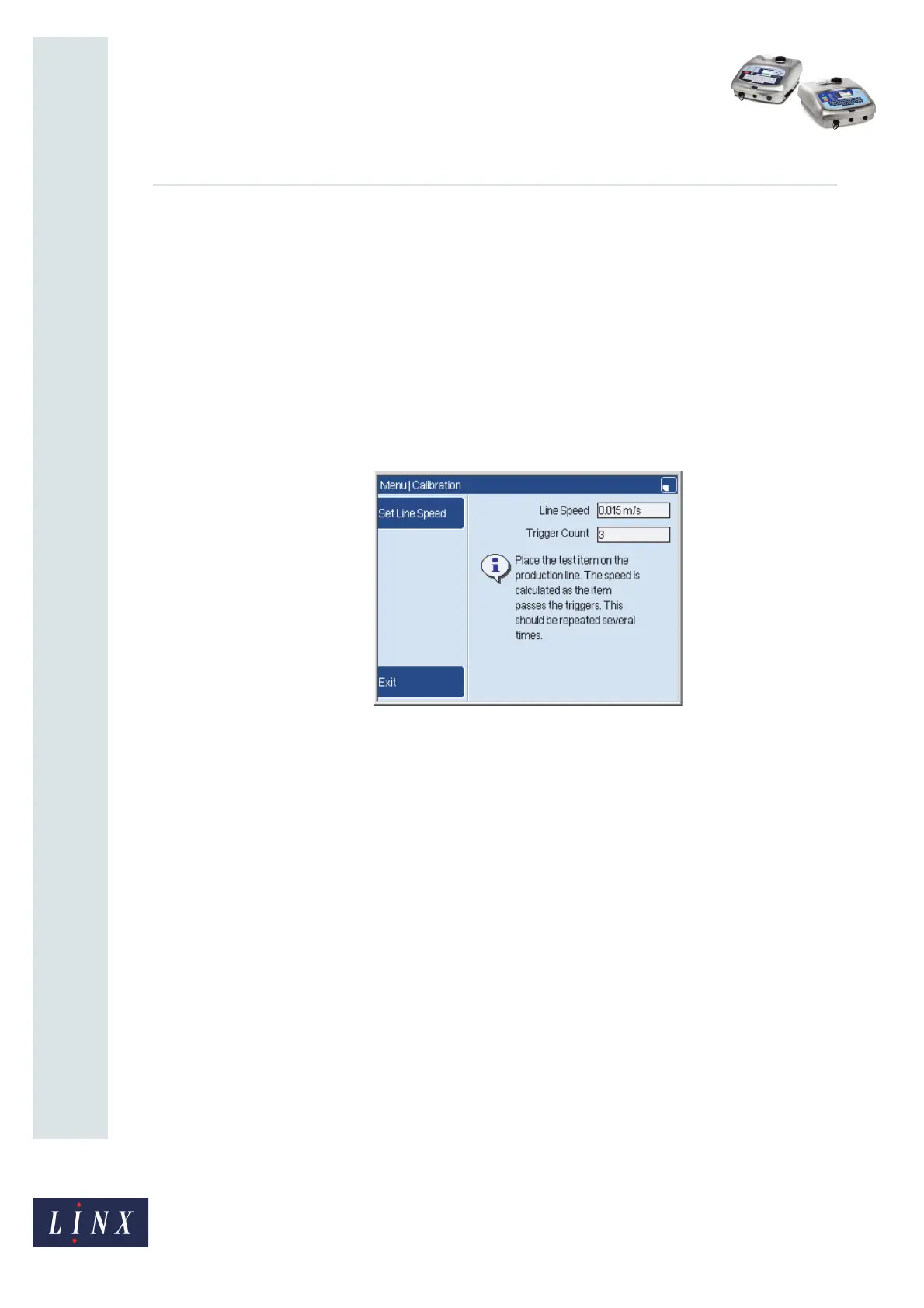Page 9 of 19 FA69342–2 English
Jun 2013
19
How To Change the System Setup
Linx 5900 & 7900
1st Trigger
Use this option to define the trigger signal for the leading edge of the test item.
2nd Trigger
Use this option to define the trigger signal for the trailing edge of the test item. You can use
the same sensor device for the 1st Trigger and the 2nd Trigger, as shown in Figure 7 and
Figure 8.
Calibration
To measure the line speed, select the Calibration option and follow the instructions that the
printer displays.
Figure 9. Calibration page
When the test item passes the sensors, the printer measures the line speed and calculates a
new average for each occurrence. The Calibration page displays the average value and
counts the number of passes as shown in Figure 9. The test item must pass the sensor a
minimum of ten times for a good result. When the Line Speed reaches a value that does not
change, press the Set Line Speed key to store the value.
69201