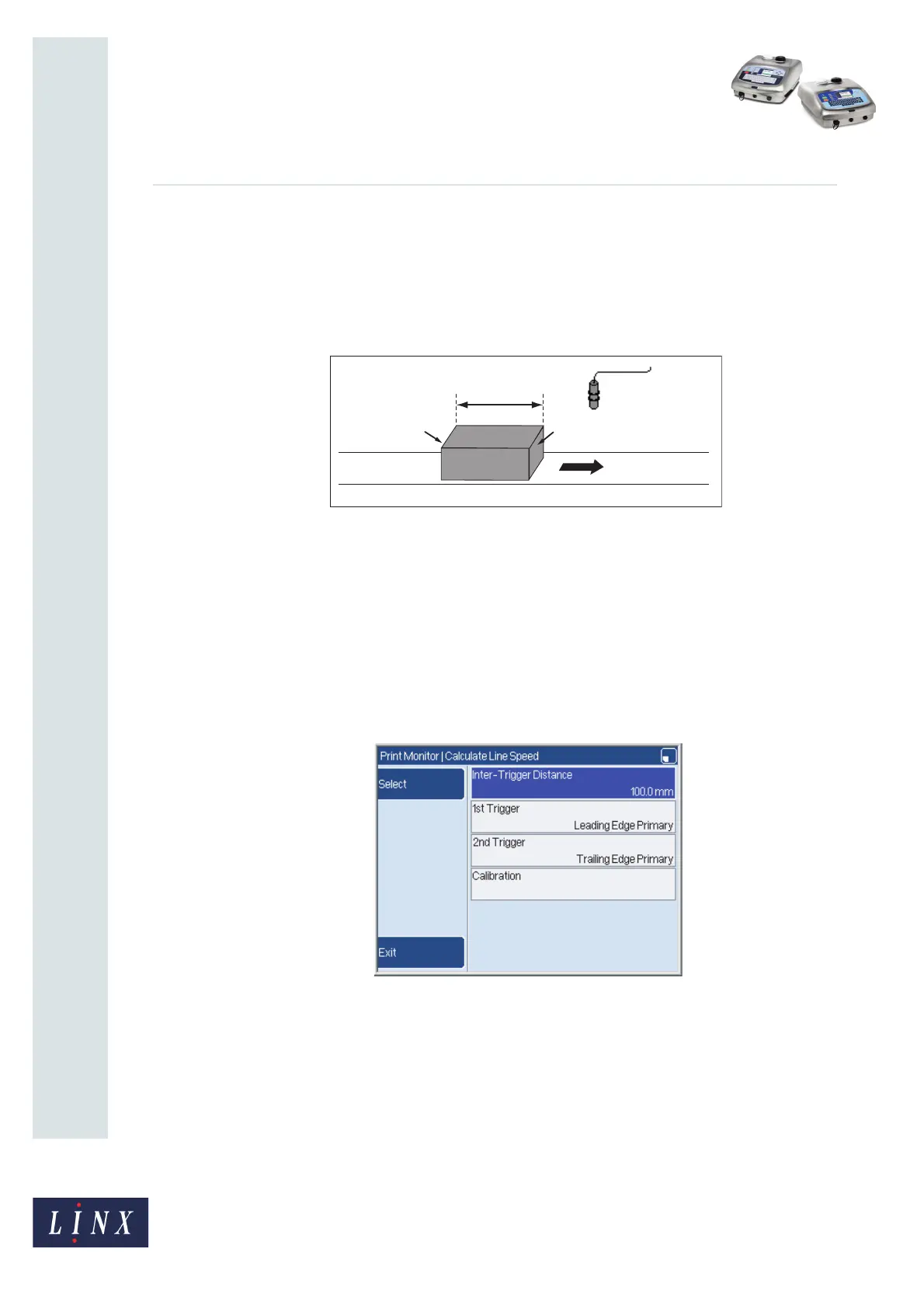Page 8 of 19 FA69342–2 English
Jun 2013
19
How To Change the System Setup
Linx 5900 & 7900
2.2.3 Calculate Line Speed
This option is not displayed unless you set the Speed Selection option to ‘Fixed Speed’.
If you do not know the line speed, you can use this option to calculate the line speed. To
calculate the line speed, the printer measures the time that is needed for the test item to pass
the product sensor as shown below:
Figure 7. Line Speed Calibration
Put a test item on the conveyor, as shown. The large arrow in Figure 7 shows the direction
of the movement of the test item. The test item has a known length (B). This length is the
Inter-Trigger Distance (see Figure 8). The product sensor (C) measures the time difference
between the leading edge (D) of the test item and the trailing edge (A). The printer uses the
Inter-Trigger Distance and the time difference to calculate the line speed.
Calibration
To calibrate the line speed, select the Calculate Line Speed option to display the Calculate
Line Speed page.
Figure 8. Calculate Line Speed page
The options on this page are as follows:
Inter-Trigger Distance
Set this value to the distance between the sensor devices. The Inter-Trigger Distance in
Figure 7 is the length of the test item (B).
69200