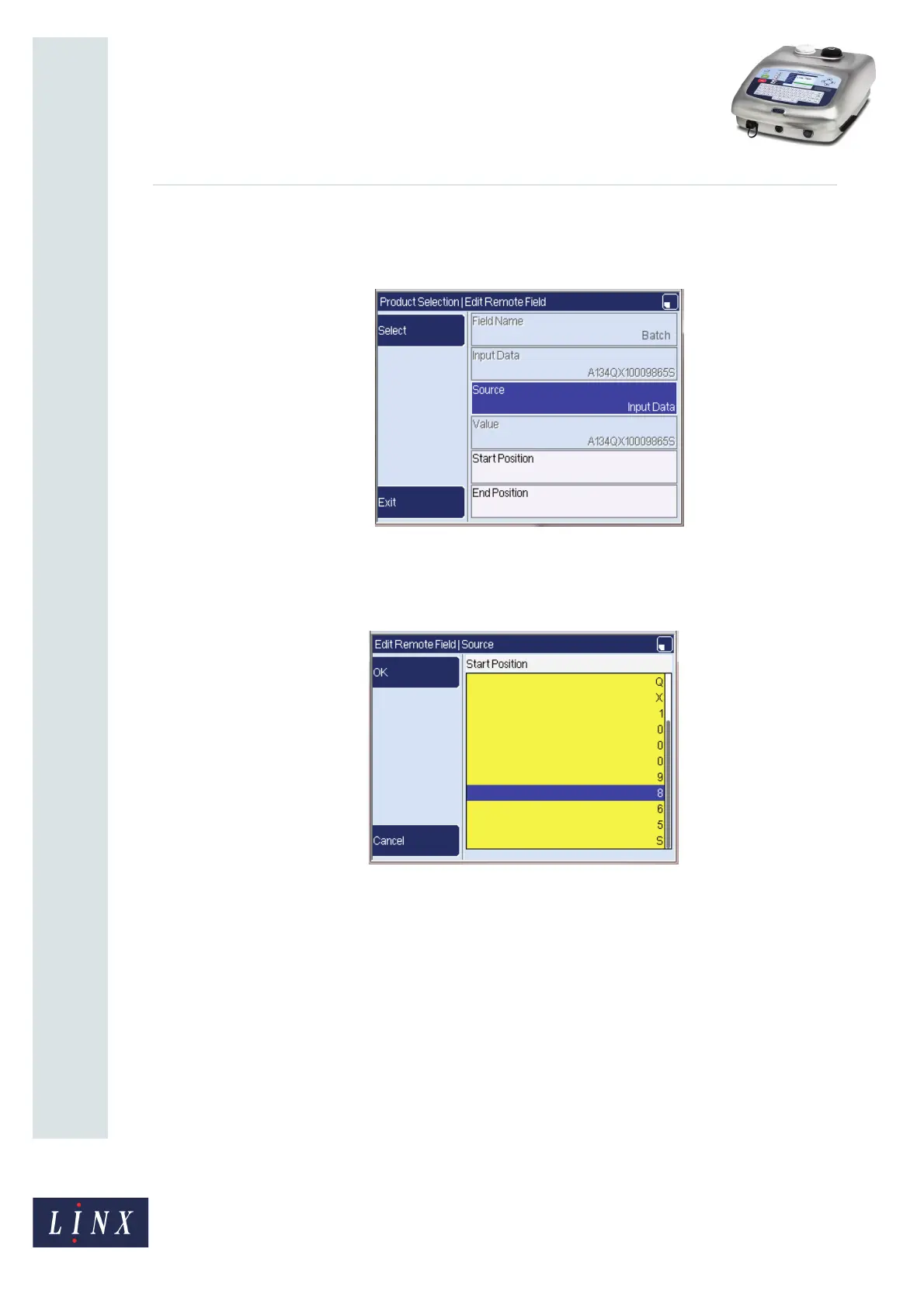Page 20 of 29 TP1B013–1 English
Sep 2014
29
How To Use QuickSwitch Plus
Product Selection
Linx 7900
If Input Data is selected, the Edit Remote Field page is displayed with two new options—
Start Position and End Position. The Val ue option shows the scanned input data and you
cannot edit it.
Figure 27. Edit Remote Field page: Input Data option
• Start Position—This option sets the start character for the remote field data. You can
select the required character from a list.
Figure 28. Source page: Start Position
79121