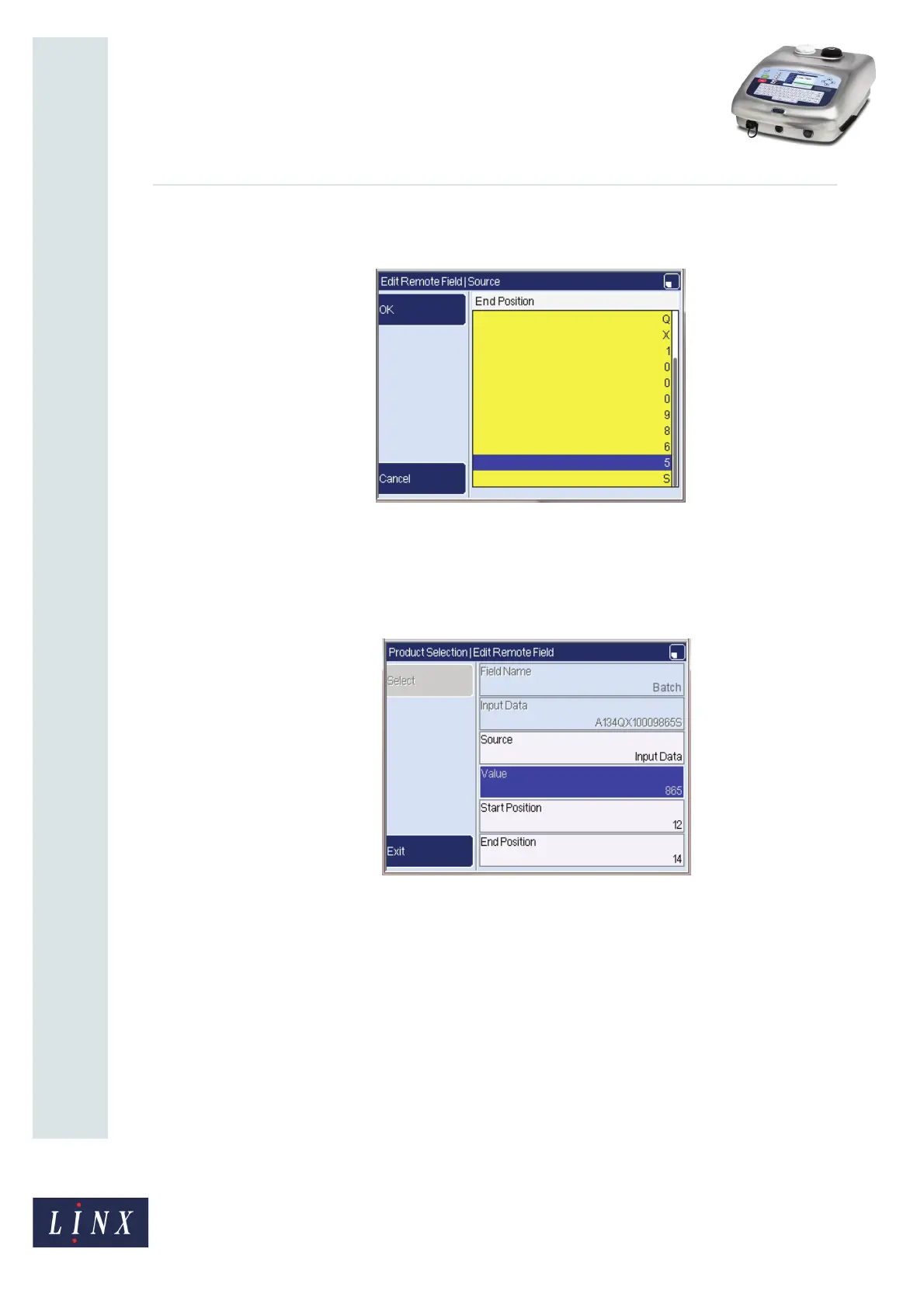Page 21 of 29 TP1B013–1 English
Sep 2014
29
How To Use QuickSwitch Plus
Product Selection
Linx 7900
• End Position—This option sets the end character for the remote field data. You can
select the required character from a list.
Figure 29. Source page: End Position
When the start position and end position are selected, the Va lue option shows the input
data that is used. For example, in Figure 30, for the scanned barcode data is
‘A134QX10009865S’, the start position is ‘12’ and the end position is ‘14’. The data used for
the ‘Batch’ field is ‘865’.
Figure 30. Edit Remote field page: Start Position and End Position options
NOTE: With this setup you can use another barcode to provide different data for the
‘Batch’ field, if the barcode contains the same product key. For example, if the
scanned barcode is ‘A134QX15009921S’, the ‘Batch’ field data is ‘921’.
79123