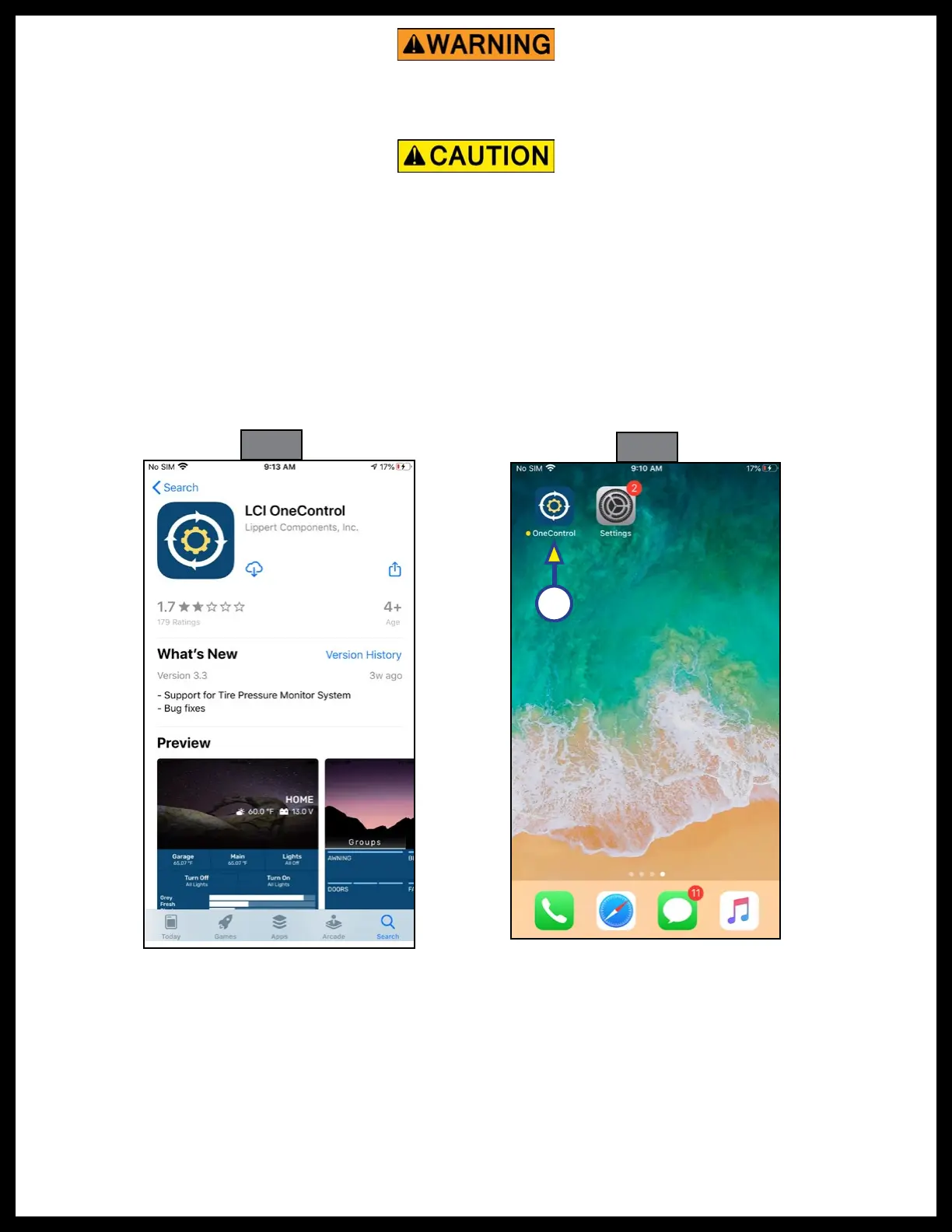Rev: 04.28.21 Page 3 CCD-0004030
The "WARNING" symbol above is a sign that a procedure has a safety risk involved and may cause
death or serious personal injury if not performed safely and within the parameters set forth in this
manual.
The “CAUTION” symbol above is a sign that a safety risk is involved and may cause personal injury
and/or product or property damage if not safely adhered to and within the parameters set forth
in this manual.
Camera Setup
1. Download and install the Lippert OneControl app (Fig. 1) for either and iOS or Android mobile device.
Note: Make sure that Wi-fi on the smart device is turned on.
2. Start the Lippert OneControl app by tapping the OneControl icon (Fig. 2A) to launch the app.
Fig. 1
Fig. 2
A
