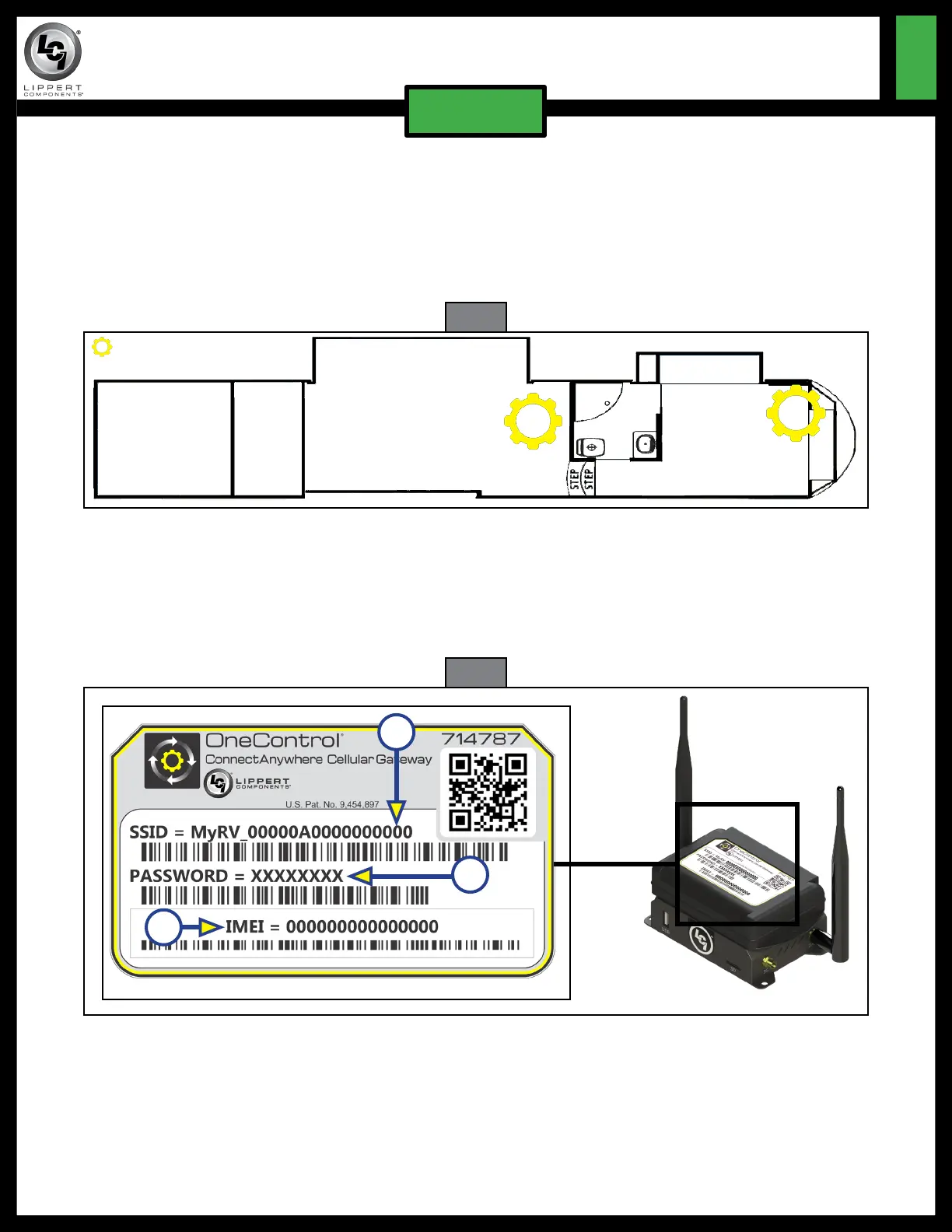Rev: 02.12.19 Page 2 CCD-0001843
ONECONTROL
®
CONNECTANYWHERE
TM
ACTIVATION
QR-052
ELECTRONICS
Fig. 3
A
B
C
Fig. 2
A
B
Possible ConnectAnywhere locations.
Preparation
1. Locate the ConnectAnywhere hardware (Fig. 2).
NOTE: The ConnectAnywhere hardware is typically located in a cabinet in the middle of the unit
(Fig. 2A) or in a pass-through storage unit (Fig. 2B). Refer to the unit's floor plan or User Guide for
additional information.
2. Record the following information from the cellular and cloud gateway labels for later use:
• SSID (Fig. 3A)
• PASSWORD (Fig. 3B)
• IMEI (Fig. 3C)
• KCODE (Fig. 4A)