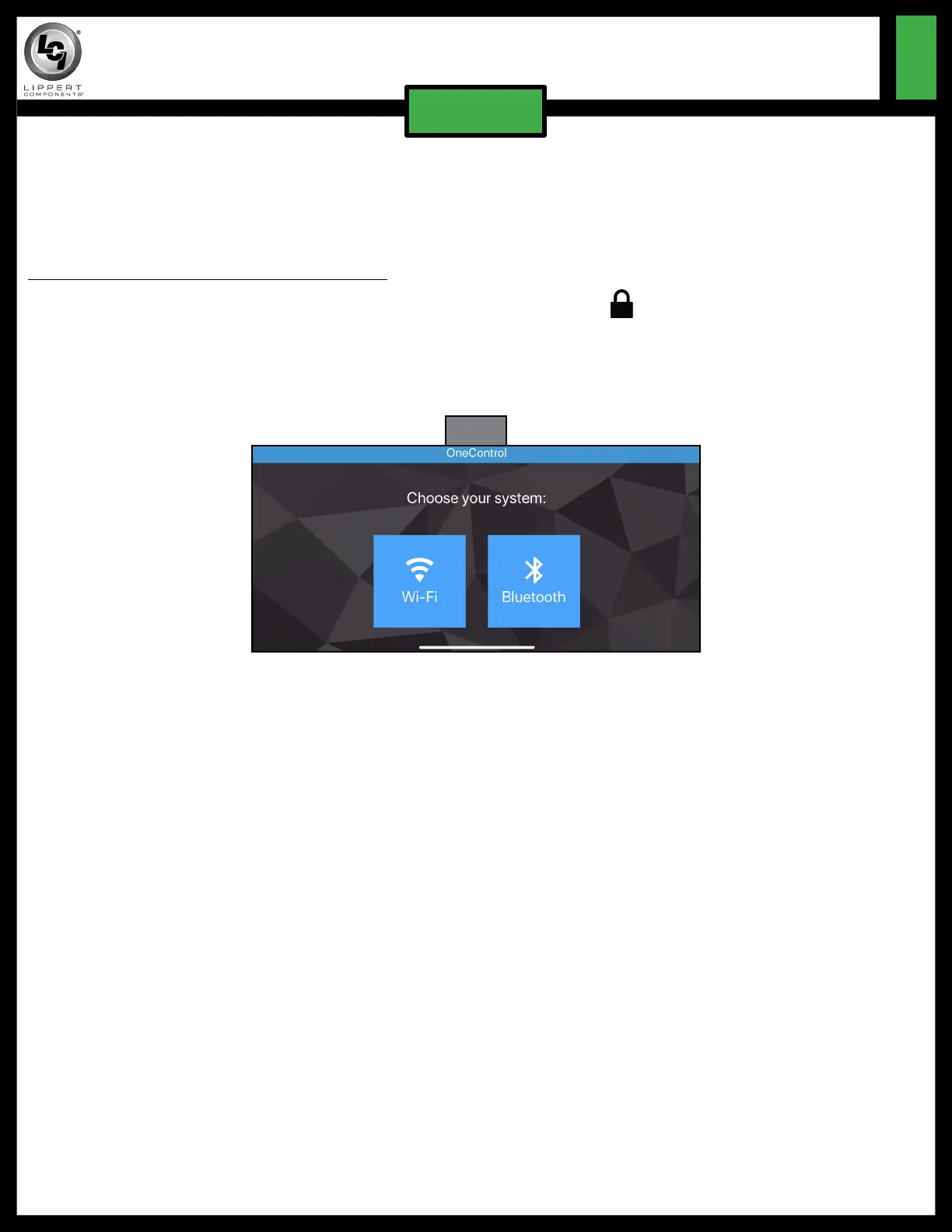Rev: 02.12.19 Page 6 CCD-0001843
ONECONTROL
®
CONNECTANYWHERE
TM
ACTIVATION
QR-052
ELECTRONICS
Fig. 9
Activation
NOTE: Screen images vary depending on the device used to register, activate or operate the OneControl
ConnectAnywhere system. The following screen captures (Figs. 9-13) reflect an iOS smart device.
Connecting to A Secured Wi-Fi Network
Secured Wi-Fi networks are password-protected. An image of a closed lock will appear next to its name.
To connect to a secured Wi-Fi network, do as follows:
NOTE: Terms used are from an iOS device—Android device terms may differ slightly.
1. On mobile device being used, go to Settings > Wi-Fi (Fig. 9). Make sure the Wi-Fi setting is turned on.
