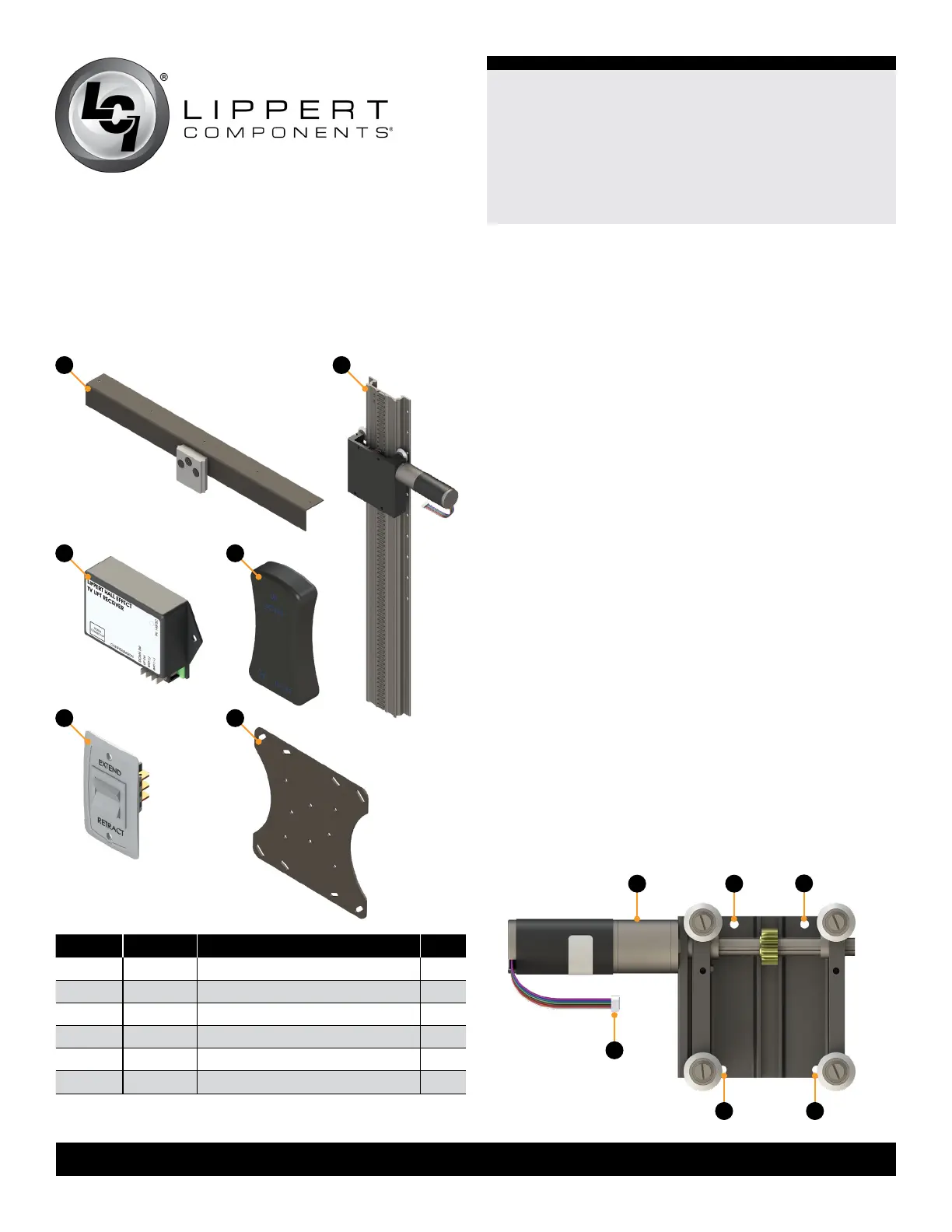3
lci1.com 574-537-8900 Rev: 08.14.20
Schwintek
Motorized TV Lift
Installation and Owner’s Manual
(For Aftermarket Applications)
CCD-0002647
Prior to Installation
Read the manual in its entirety and review all components
and understand how the TV Lift is assembled. The Slide
Rack Assembly (A) will fit in the TV Lift Assembly (B) and
the counter material will be fastened to the top. Once
established this will be the approximate location of the
bearing block fastening point. The bearing block needs to
be located high enough to accommodate the counter top
setting flush, but not so low that the TV does not extend all
the way up.
NOTE: The maximun weight capacity for the installed
Motorized TV Lift is 75 lbs.
NOTE: Cabinet modification is at the customer’s discretion.
Installing an aesthetic piece on top of the cabinet top
transition piece (A) is also at the customer’s discretion.
Parts List
NOTE: Part numbers are shown for identification purposes
only. Not all parts are available for individual sale. All parts
with a link to the Lippert Store can be purchased.
LetterLetter PNPN DescriptionDescription QtyQty
A 260992 Cabinet Top Transition Piece 1
B 252208 TV Lift Assembly 1
C 253395 TV Lift Controller 1
D 245701 Radio Frequency Remote 1
E 199082 TV Lift Switch 1
F 193925 9” x 9” TV Plate 1
Resources Required
• Cordless or electric drill or
screw gun
• Appropriate drill bits
• Appropriate drive bits
• #10 Phillips pan
head screws
• Phillips screwdriver
• ¼” Spade-type
electrical connectors
A B
C D
E F
Installation
1. Make sure the unit is level.
2. Locate the four pre-drilled holes in the bearing block
(Fig.1A). Using #10 screws, mount the bearing block with
motor (Fig.1B) to solid backer, centered within cabinet.
Fig.1
A
A
A A
B
C
