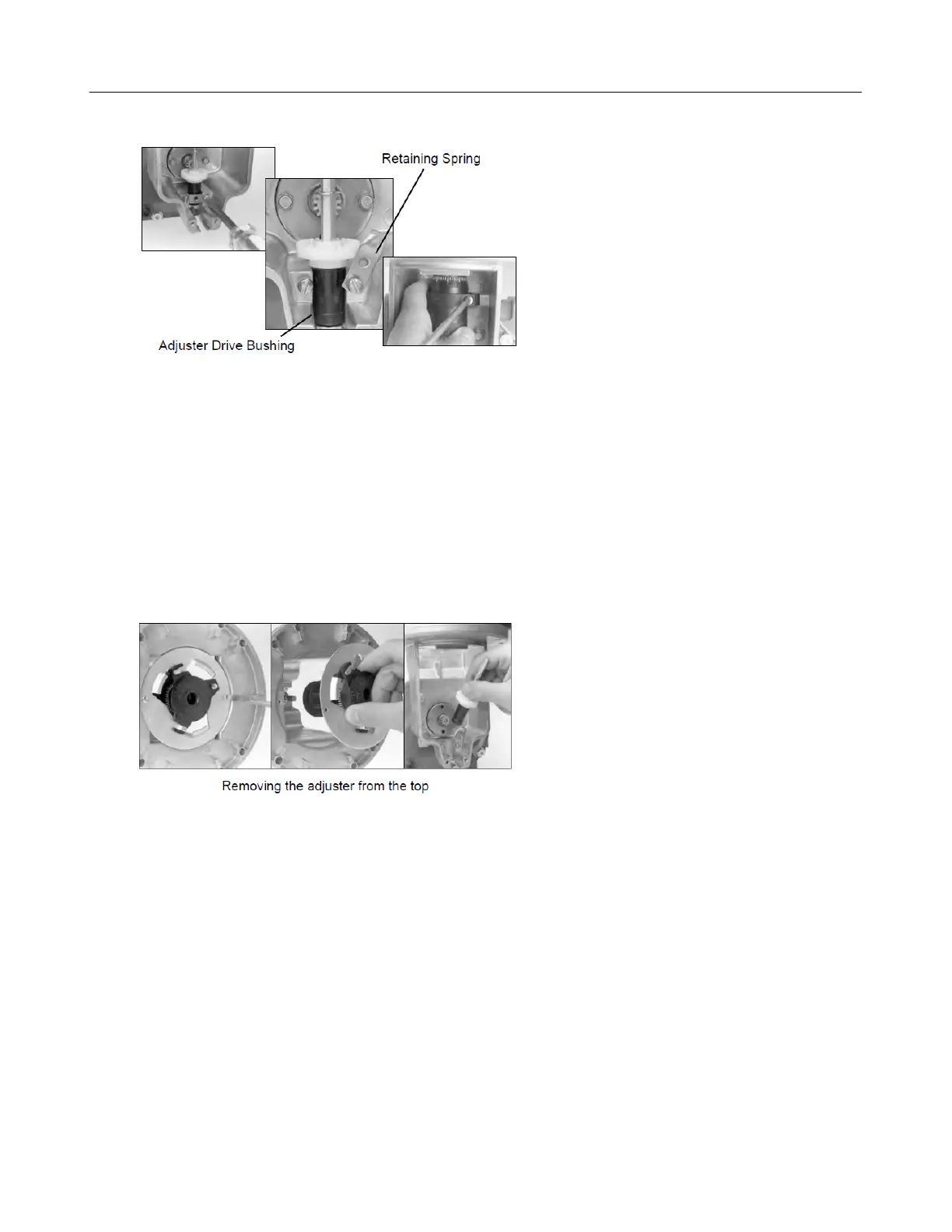M & MA Series Meters
26
Get the latest PDF manual:
https://www.lcmeter.com/resources/technical/manuals
Mobile/online version of this manual:
https://www.lcmeter.com/manuals
3. Swing the retaining spring off the adjuster drive bushing.
4. Loosen the adjuster mounting clamp screw with a Phillips head screwdriver.
5. Remove the adjuster from the top of the meter by:
- Removing screws that secure adjuster mounting plate to counter adapter.
- Lifting adjuster mounting bracket with the adjuster out of the counter adapter.
- Removing the adjuster drive assembly from the housing.
6. Remove the adjuster from the front of the meter by:
- Remove the adjuster drive assembly from the adapter and from the housing.
- Remove the slotted head screw that secures the adjuster to the mounting plate.
- Slowly pull the adjuster out through the front of the meter, rotating it from left to right to
clear the adjuster mounting plate.
- Pull the adjuster down to remove from the meter.