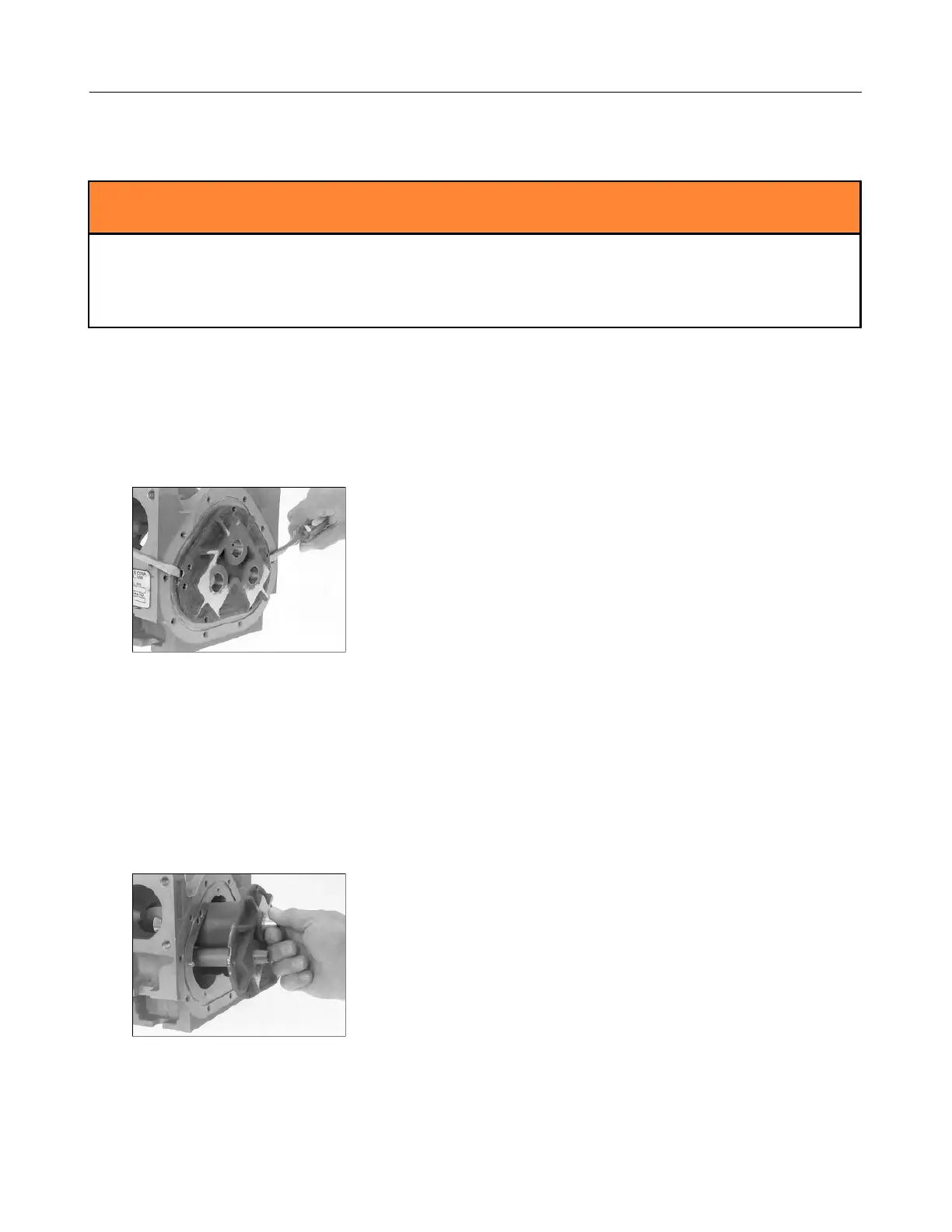M & MA Series Meters
35
Get the latest PDF manual:
https://www.lcmeter.com/resources/technical/manuals
Mobile/online version of this manual:
https://www.lcmeter.com/manuals
Remove the Bearing plates and Rotors
Avoid scratching, defacing, or marring any surfaces
Be careful not to mar or alter the shape of any of the parts. Changing the shape of the parts
may interfere
with their operation.
Follow this procedure to remove the bearing plates and rotors:
1. Insert a screwdriver into each of the two notches near the dowel pins. Gently pry the
front bearing plate off the dowel pins.
2. Grab the end of the blocking rotor extending out from the front bearing plate, and pull the
front bearing plate and rotor assembly straight out from the housing.
NOTE: For MA-4®, M-5®, and MA-5® old style models, M-60® and M-80® current
models, pull rotor assembly with the rear bearing plate from the housing. This will also
remove the drive reduction gear which is attached to the blocking rotor.
3. Remove the remaining bearing plate. Insert a screwdriver into each of the two notches
near the dowel pins. Gently pry the front bearing plate off the dowel pins.