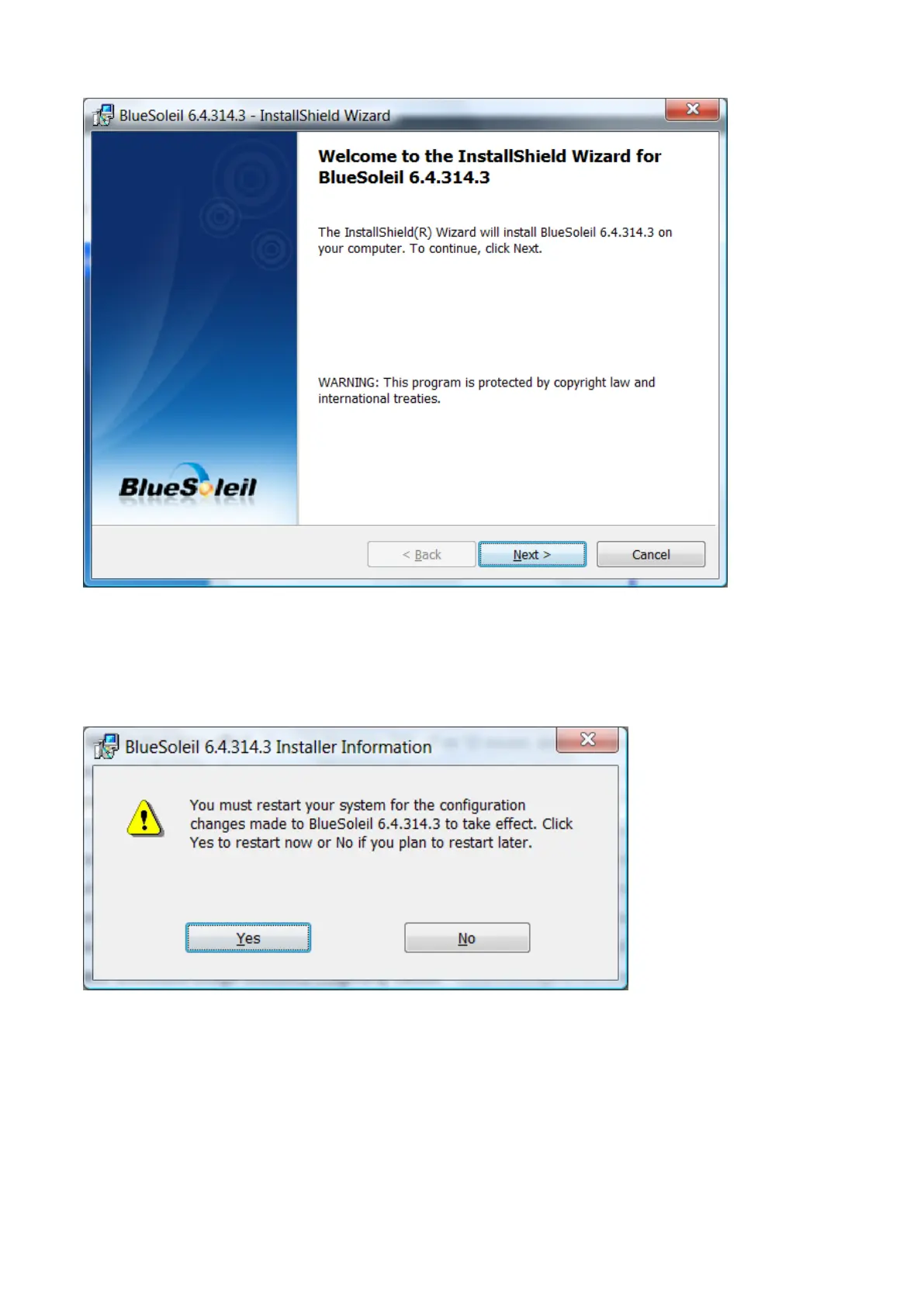• Follow the instructions on the screen
• Restart your computer
Note: If you do not restart your computer after the installation is complete, some functions
of the software may not be available or may work abnormally.
3. Getting Started
3.1 Plug in LM540
Plug in LM540 to the USB port of the PC. The license key for BlueSoleil is programmed in the
LM540 hardware. So when you start the Bluesoleil software, the license key will be
automatically detected.
There is one license key corresponding to each Bluetooth Device Address.