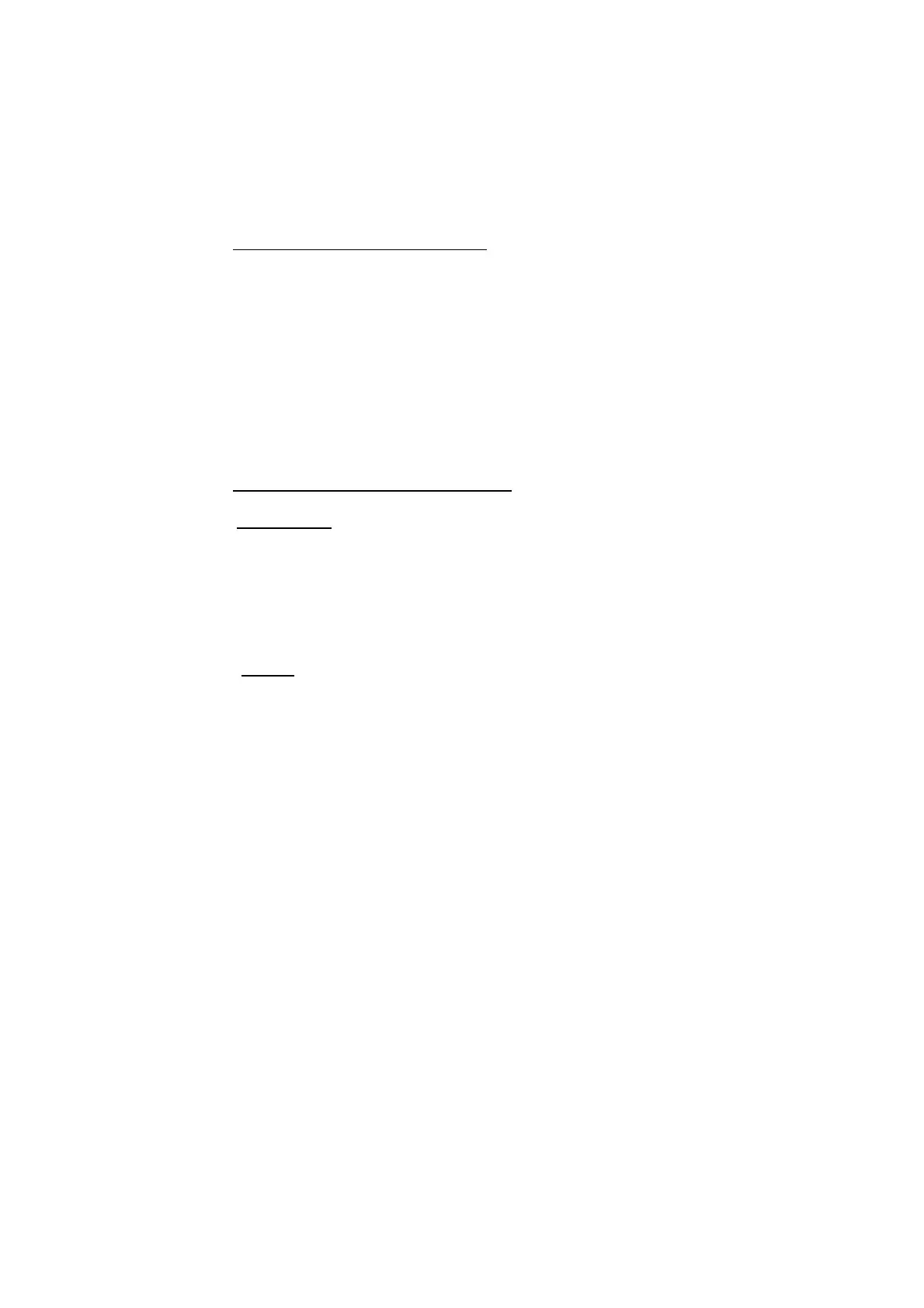8
This device is fitted within the air mixing chamber to safeguard the
cooled incubator should a fault condition of overheating develop.
Operation of this device will be indicated by the Red ‘safety’ neon light
on the front panel being illuminated. In the event of this happening the
cooled incubator must be switched off until the reason for the fault
condition is established and the fault itself is rectified.
2.3 TEMPERATURE CONTROLLER
The Digital Controller has been factory tuned for optimum performance. To
obtain the required operational temperature press and hold the * button, the set
point temperature will be displayed (with the programmable temperature
controller the set point temperature, is the lower of the two displays, in
orange). To alter the set point temperature press and hold the * button and
press either the σ or τ buttons as required, σ to increase temperature, τ to
decrease. When the desired set point temperature is achieved, release the *
button. The interior temperature of the cooled incubator will now be displayed
and will gradually adjust until the set point temperature is reached.
2.4 INDICATOR & CONTROL LAYOUT
Series 1 and 3
The Red ‘safety’ neon only illuminates when an over temperature fault
condition occurs – see Section 2.2.3.
The Temperature Controller display will be continuously illuminated whilst
the cooled incubator is connected to a mains electrical supply.
Series 4
The Red ‘safety’ neon only illuminates when an over temperature fault
condition occurs – see Section 2.2.3.
The Green neon light and Temperature Controller display will be
continuously illuminated whilst the cooled incubator is connected to a mains
electricity supply.
Section 3