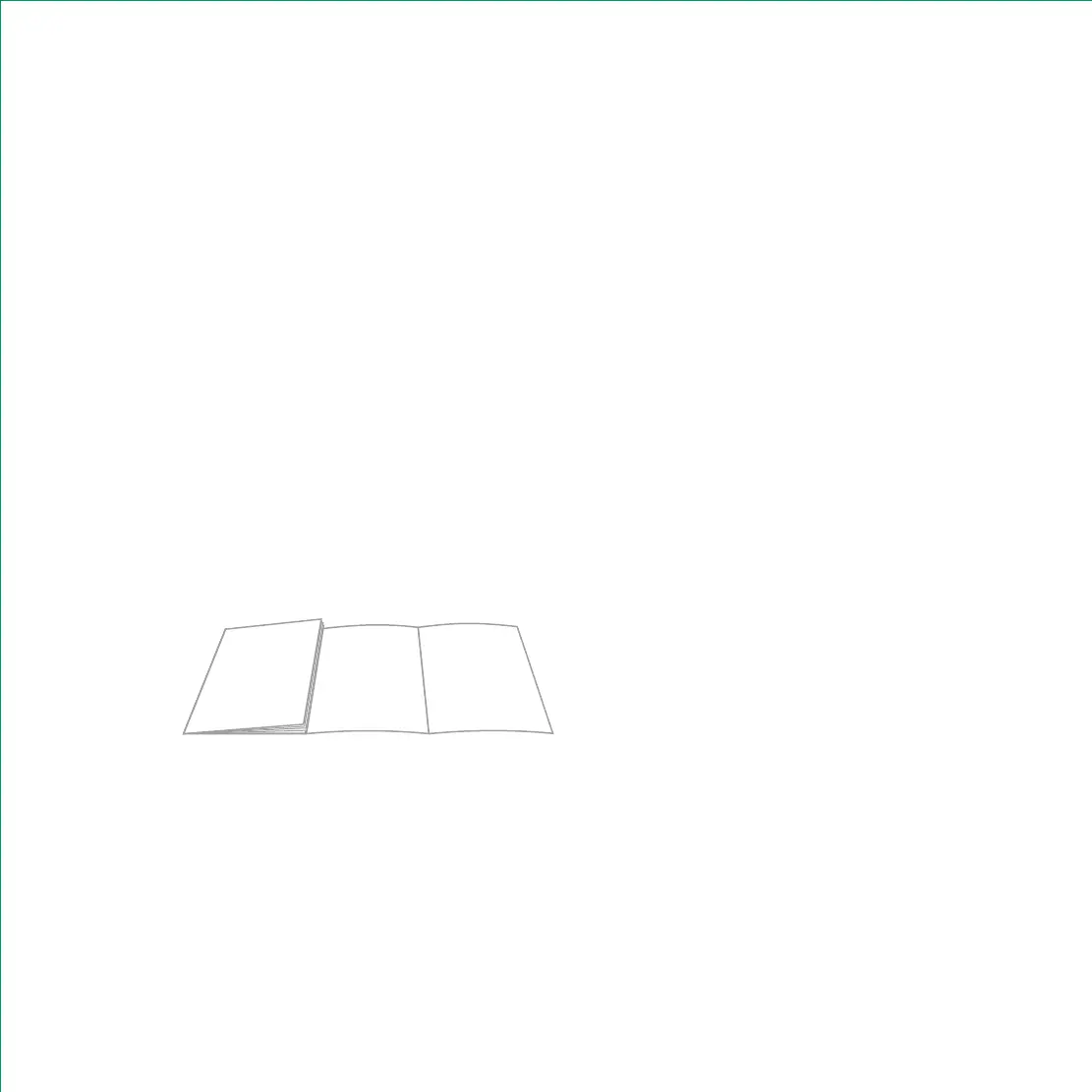Reference installation parts overview foldout on back page
Welcome!
This guide will walk you through step-by-step how to
install and get your Lockly up and running.
Installation generally takes less than 30 minutes. If
you have any questions please reference our online
support at: Lockly.com/support or call (669) 500-8835
for help.