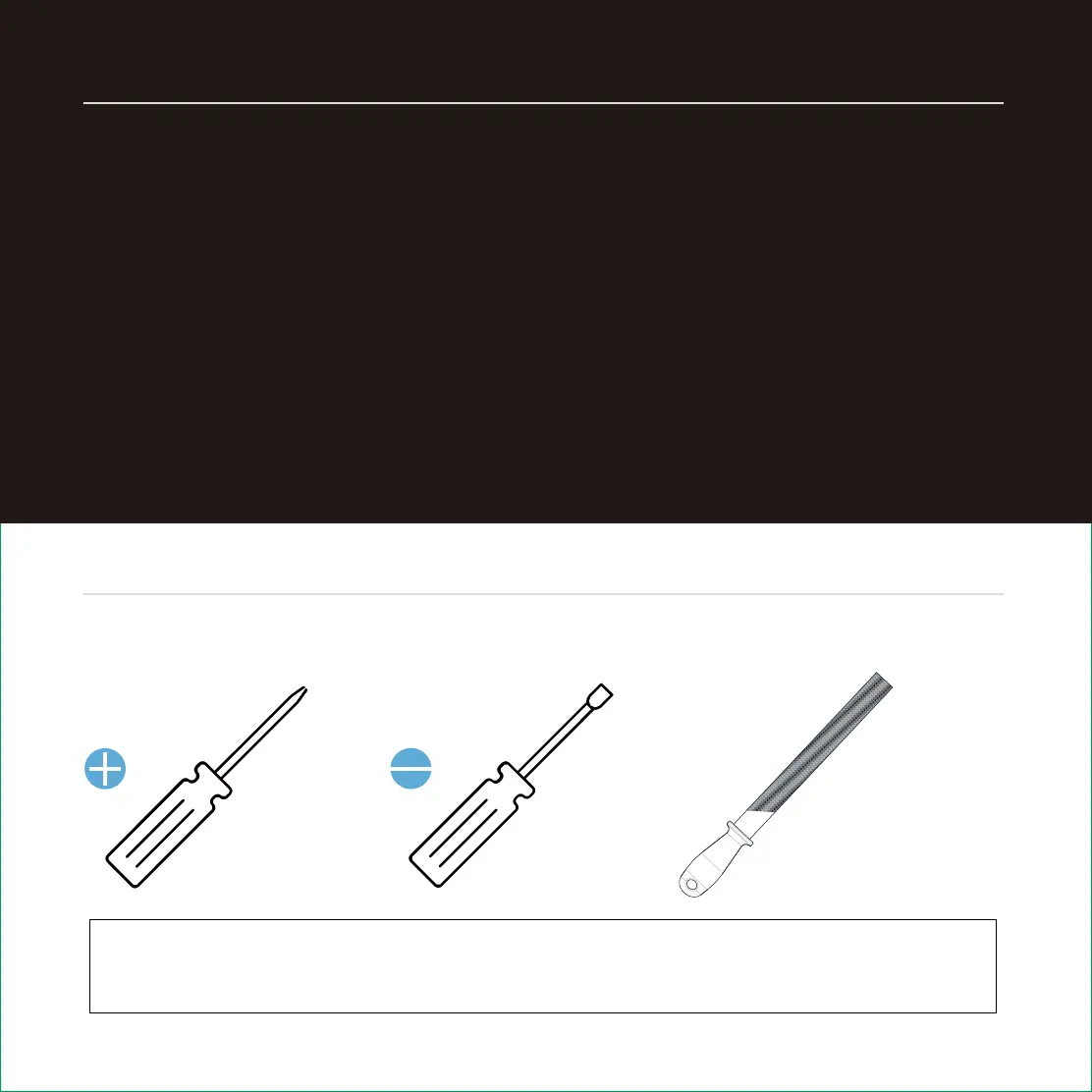You will need the following tools:
*Modify door hole using a wood file or utility knife. When trimming the door hole, make
sure to have enough space for the fingerprint sensor cable. Avoid cable from getting
pinched or tightly squeezed between the door surface and lock's ring or shield.
3
Required Tools
Important, before getting started...
Phillips Screwdriver
*Optional
Flathead Screwdriver Wood File
Lockly Access Touch is designed to work with existing standard deadbolts. Before
installing, check your existing deadbolt for smooth and clean operation. With the
door closed, the deadbolt should lock and unlock without any resistance or binding.
If any resistance or binding exist, adjust or modify strike plate for smooth, resistance
free operation. Failure to do so will impede the performance of the Lockly Access
Touch.
If needed, Lockly offers standard mechanical deadbolts designed to work with
Lockly Access Touch to replace old or worn deadbolts. To purchase, visit
www.lockly.com/accessories or call our Customer Hotline: (669) 500-8835.
