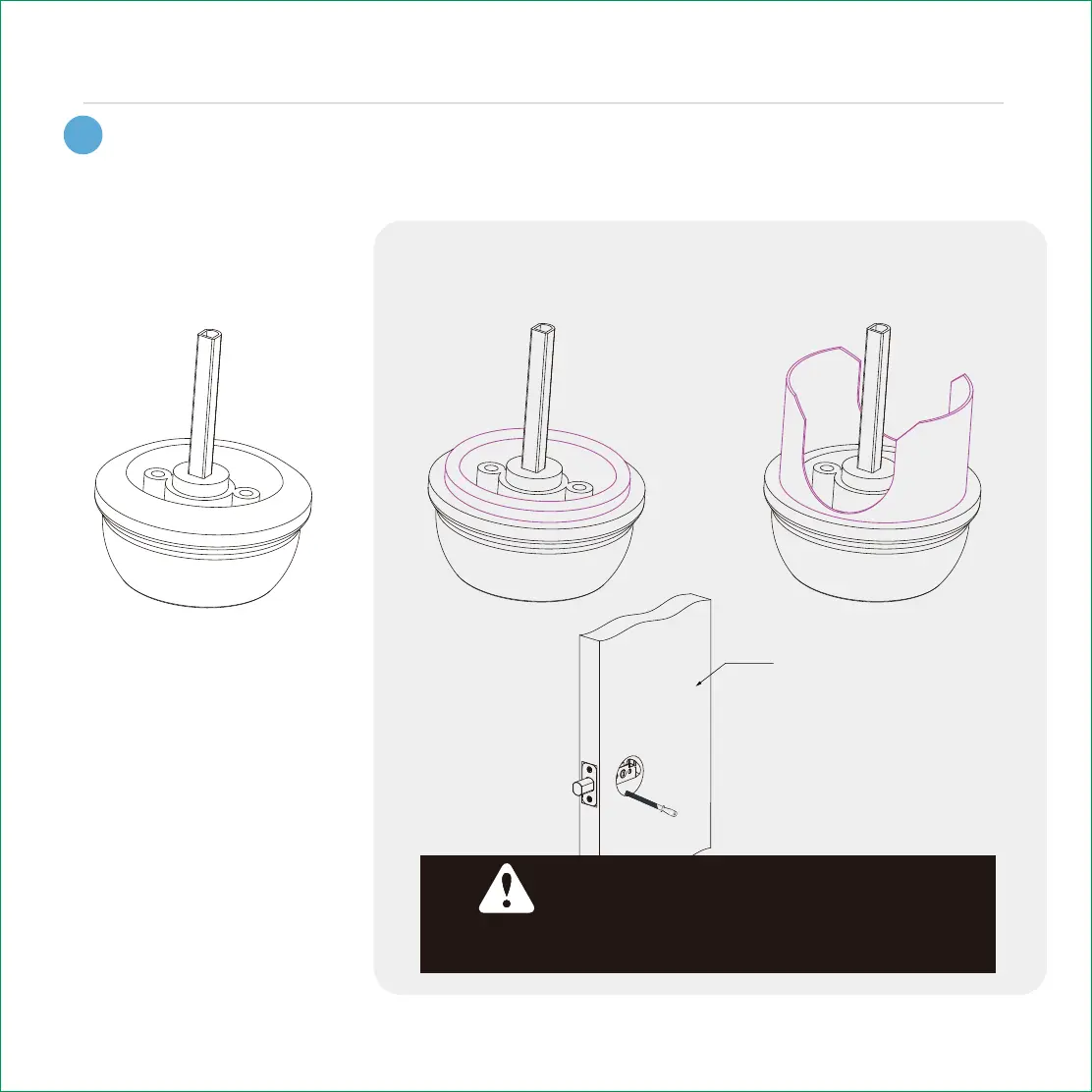A. NO RING
B. MOUNTING RING C. ANTI-PRY SHIELD
Does not require door
lock hole modification.
There are primarily 3 different styles of deadbolts (shown below) found on most doors.
Depending on which type yours is, you may need to do a slight modification on your door
hole (trim by wood file or utility knife) to ensure the cable of the fingerprint sensor is
not pinched between the door and the lock.
*Optional
5
Step 1
continued
Door Exterior
2
REMOVE EXISTING DEADBOLT
Lock type B and C require door hole
modification. File or trim door hole to
avoid cable from being pinched .
IMPORTANT: