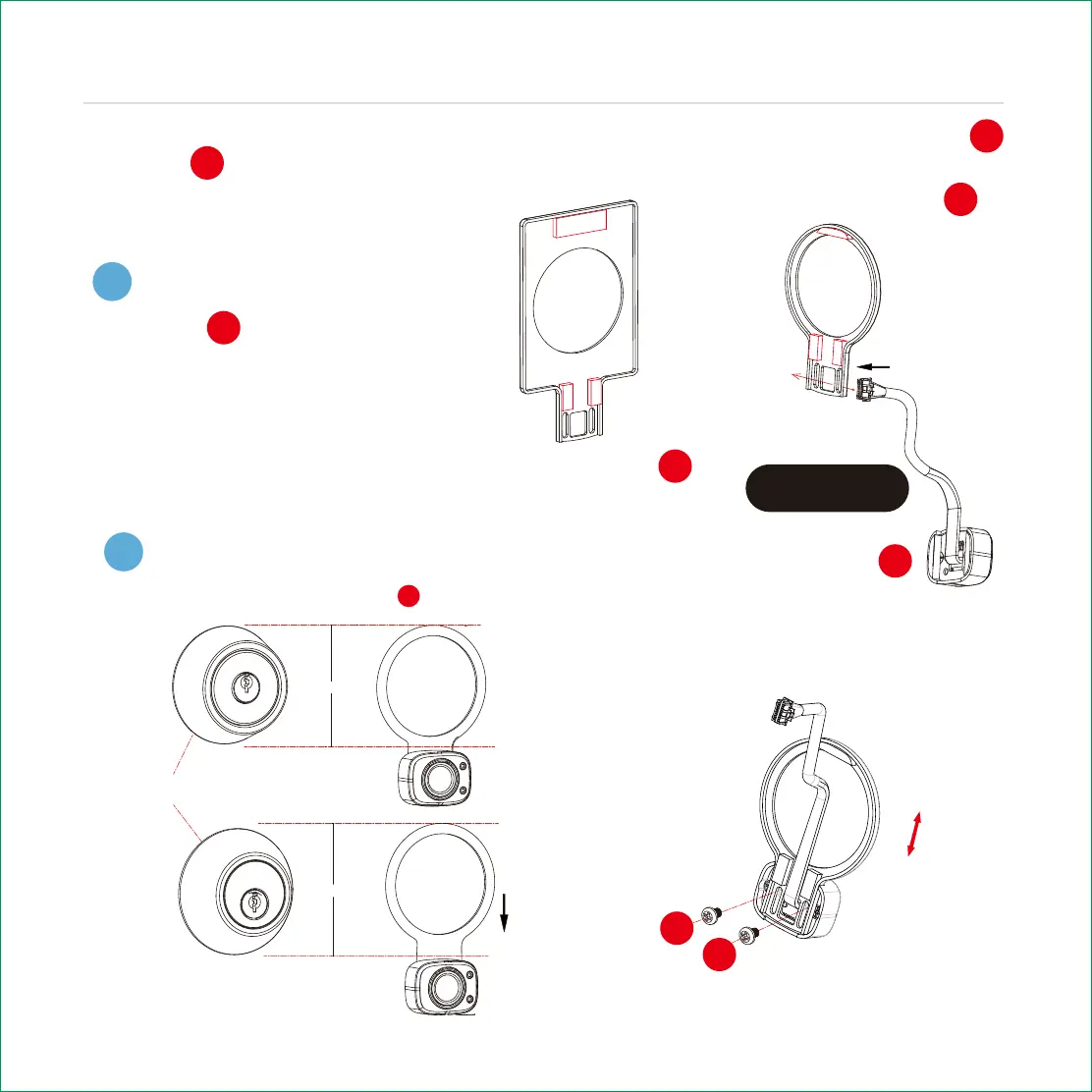6
Step 2
2
Front/Exterior
With the mounting plate facing out,
route the cable on the fingerprint
sensor through the deadbolt
hole as shown.
Square Mounting Plate
Round Mounting Plate
Depending on the style and shape of your existing deadbolt, select either the square
or round , provided mounting plate.
A
A
B
B
C
C
DEMO
1
60mm
70mm
Standard diameter of
rounded deadbolt lock
INSTALLING FINGERPRINT SENSOR
Adjust the position of the sensor according to
the diameter of your deadbolt lock.
Carefully tighten screws after adjusting the position.
D
D
D
