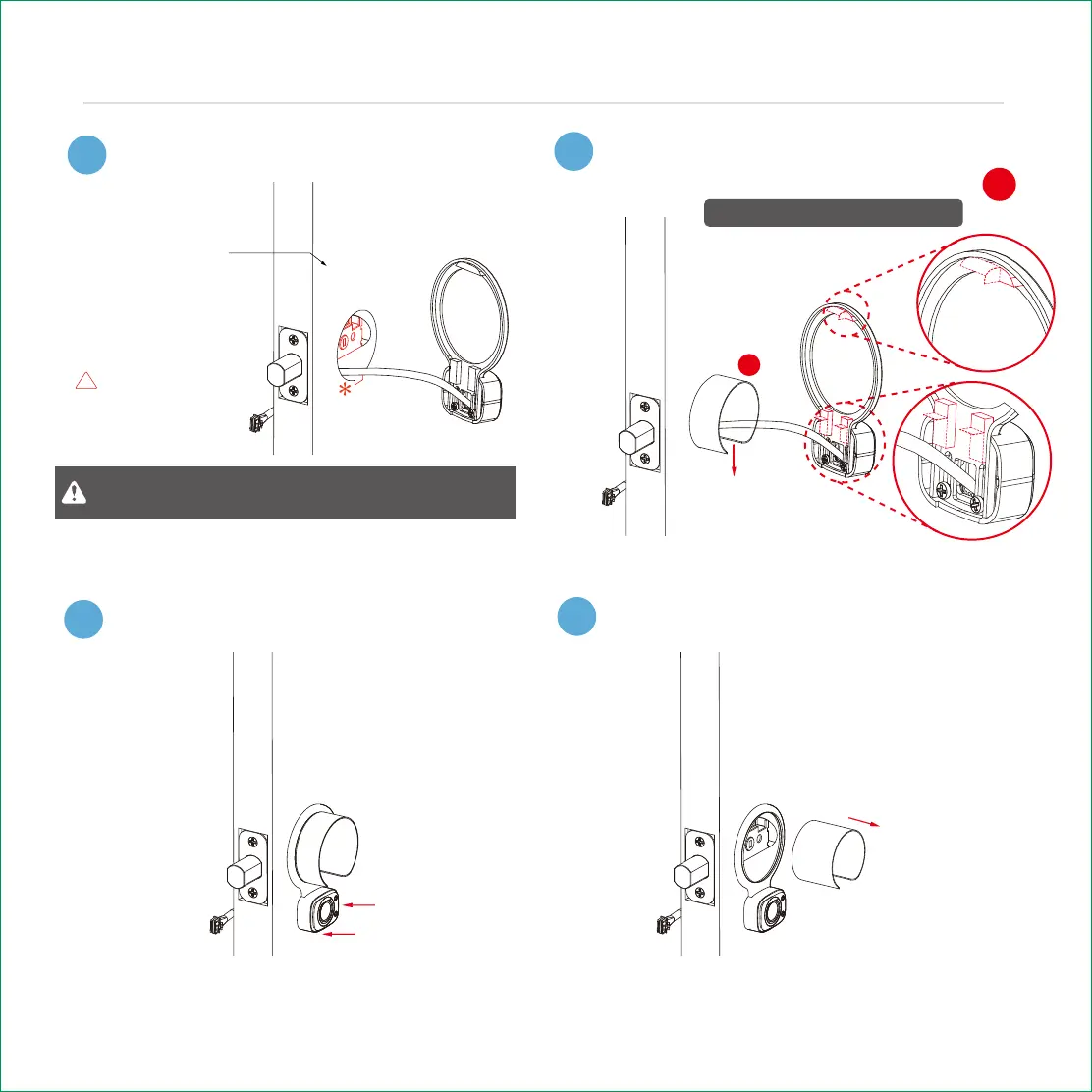7
Door Exterior
CABLE UNDER
DEADBOLT BODY
!
Existing
Deadbolt
Guide the cable through the door
hole under the existing deadbolt.
Remove protective paper from adhesive
strips.
Carefully check alignment then press
mounting plate and sensor flush to door.
Remove positioning sleeve, assembly
should remain in place by the adhesive
strips.
Insert the Positioning Sleeve
INSTALLING FINGERPRINT SENSOR
Open area positioned at the bottom
* If you trimmed or filed your door hole, the cable
should be seating on the trimmed or filed area.
E
E
6
3
4
5
Step 2
continued
IMPORTANT: