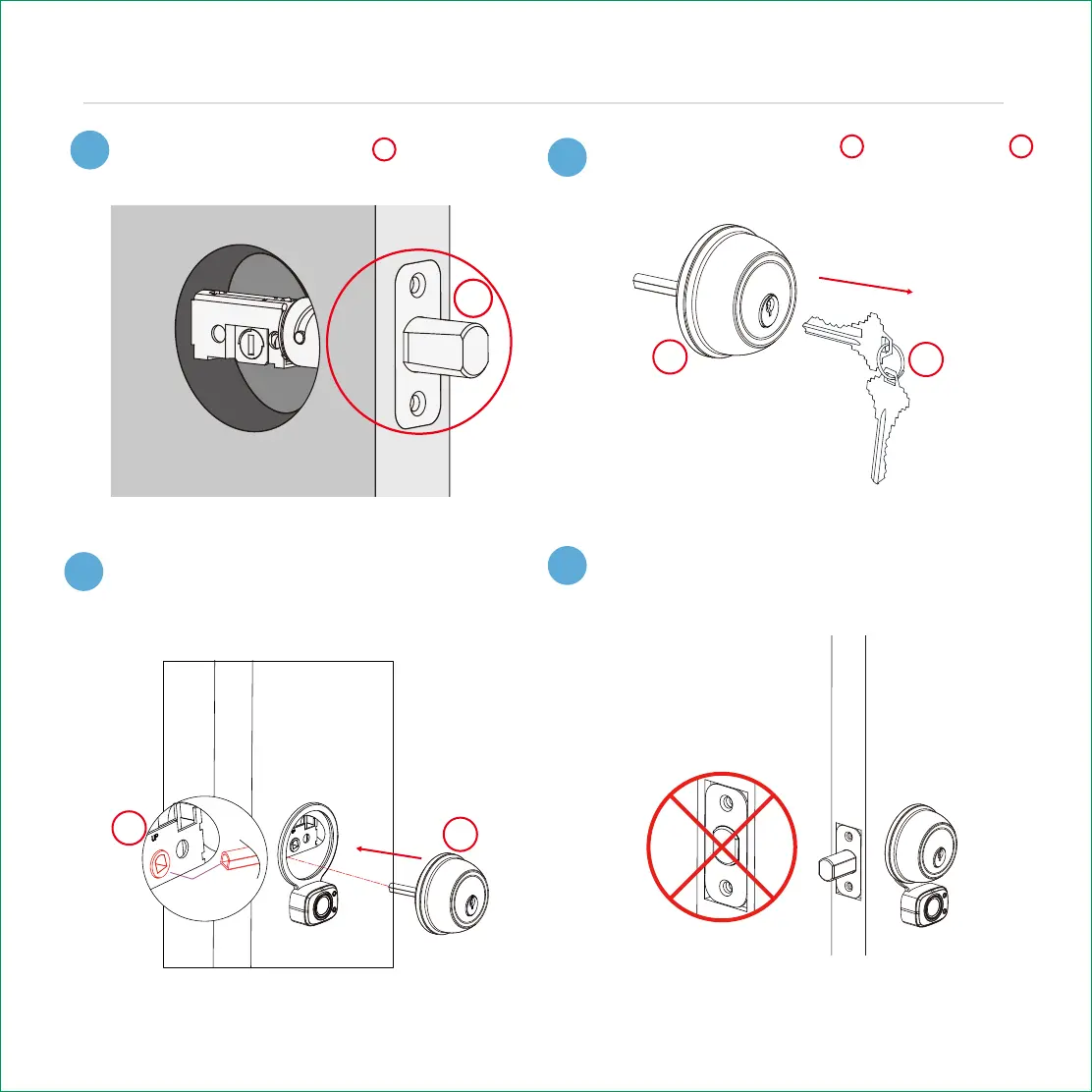8
Step 3
Make sure the deadbolt is extended
If necessary, remove key from deadbolt .
Check to make sure the deadbolt remains
fully extended. If needed, use a screwdriver
or pliers to fully extend.
Reinstall deadbolt ensuring torque blade
and lock are in the correct orientation.
INSTALLING THE EXTERIOR ASSEMBLY
II
II
I
I
V
V
1
2
3
4
II
I
