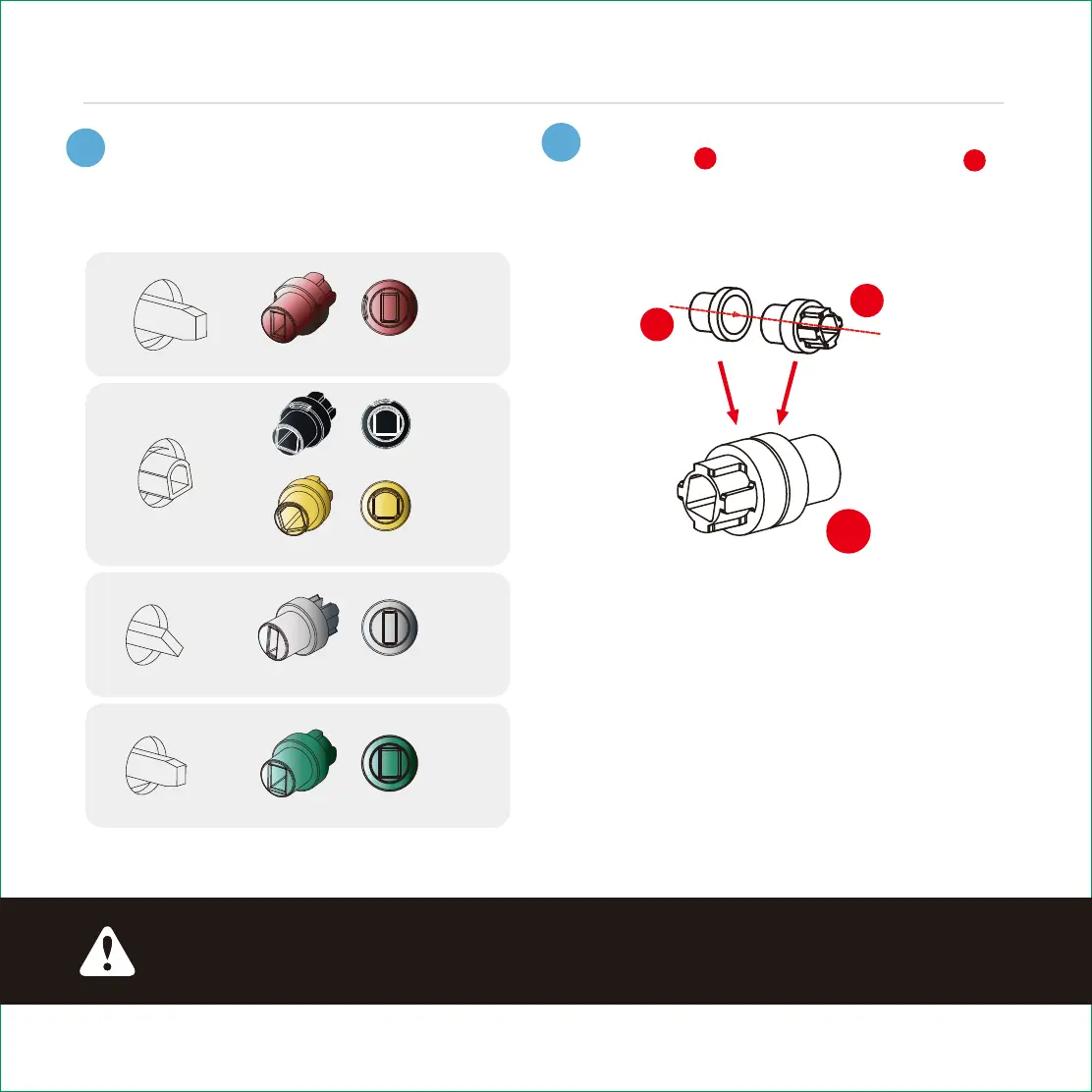9
Step 4
INSTALLING THE INTERIOR ASSEMBLY
1
Identify and select the appropriate
spindle/torque blade adapter that
matches your lock.
Silver
Gold ---- Right Swing Doors
Black ---- Left Swing Door
Red
Green
Attached the temporary positioning
guide tool to the selected adapter
to form the adapter assembly. You will
use the adapter in the succeeding steps.
Adapter Assembly
H
K
Z
H
K
2
If none of the provided adapters match your locks spindle or torque
blade, please call our Customer Hotline (669) 500-8835 to get help with
an alternative solution.
IMPORTANT:
