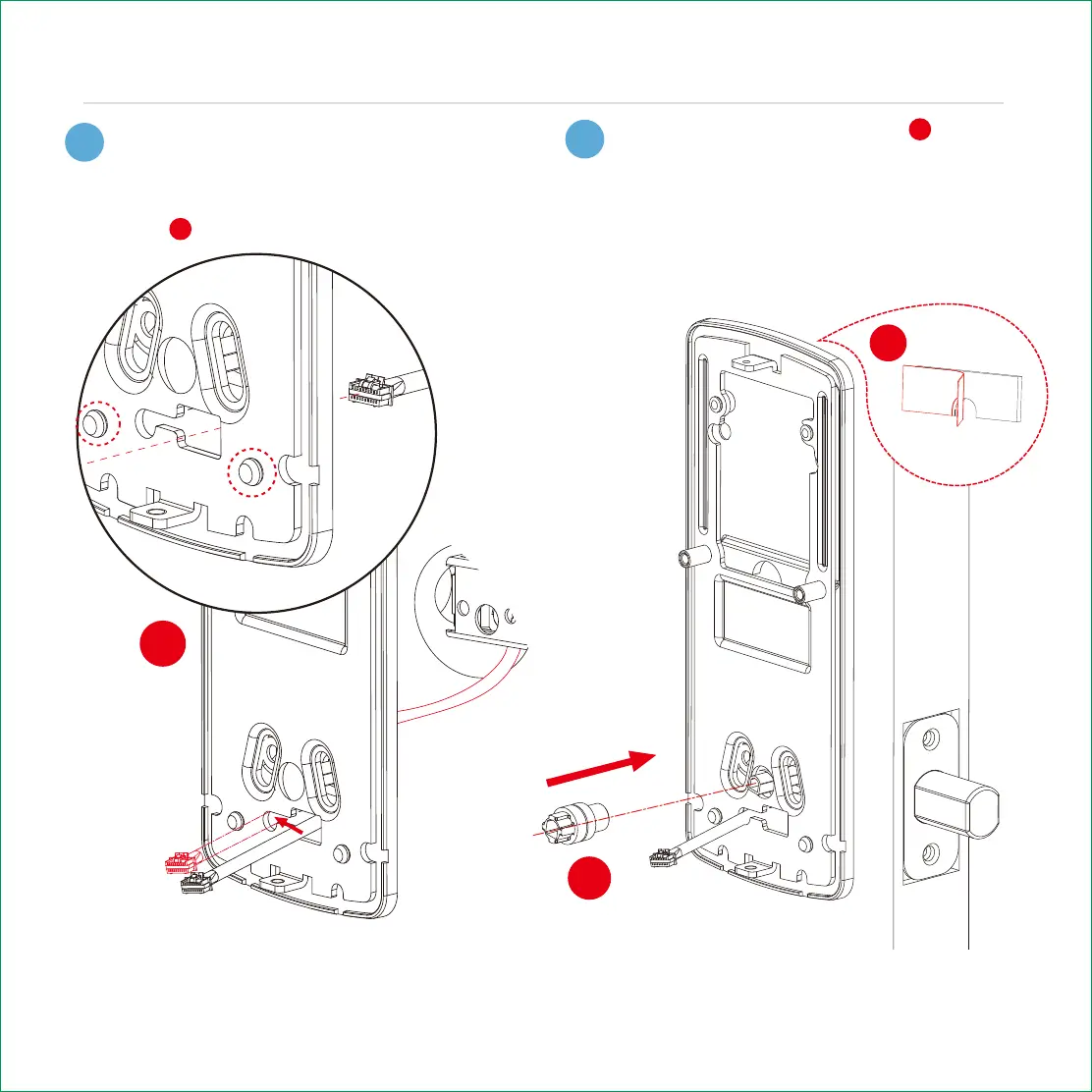10
INSTALLING THE INTERIOR ASSEMBLY
Step 4
continued
Attach the adapter assembly to the
torque blade or spindle. Ensure assembly
mated with the torque blade or spindle
and it is level with the lock and the mount-
ing plate. Check alignment of the mount-
ing plate before securing it with adhesives.
3
4
Z
Z
G
Secure the rubber gasket to the interior
mounting plate. Route the sensor cable
through the notched rectangular hole
located at the bottom of the mounting
plate .
F
F