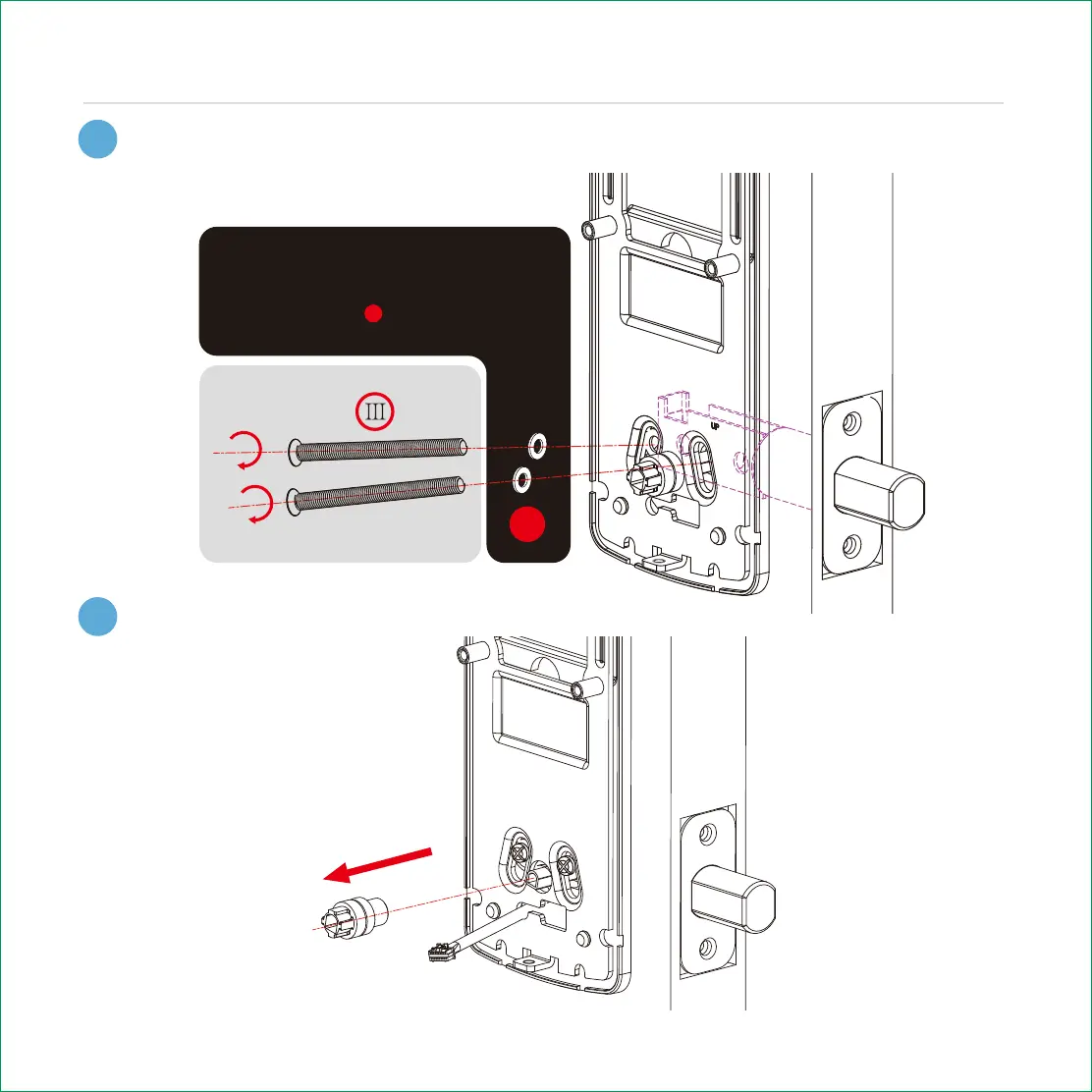11
6
5
Insert and hand tighten backplate screws. Adjust alignment as needed and tighten with
a screwdriver until mounting plate is secure.
Remove the adapter and positioning tool assembly.
INSTALLING THE INTERIOR ASSEMBLY
Step 4
continued
N
N
*Use the existing screws of your deabolt.
Make sure the screw head will not pass
through the mounting plate holes. Use
provided washer if the screw head is
less than <9mm.