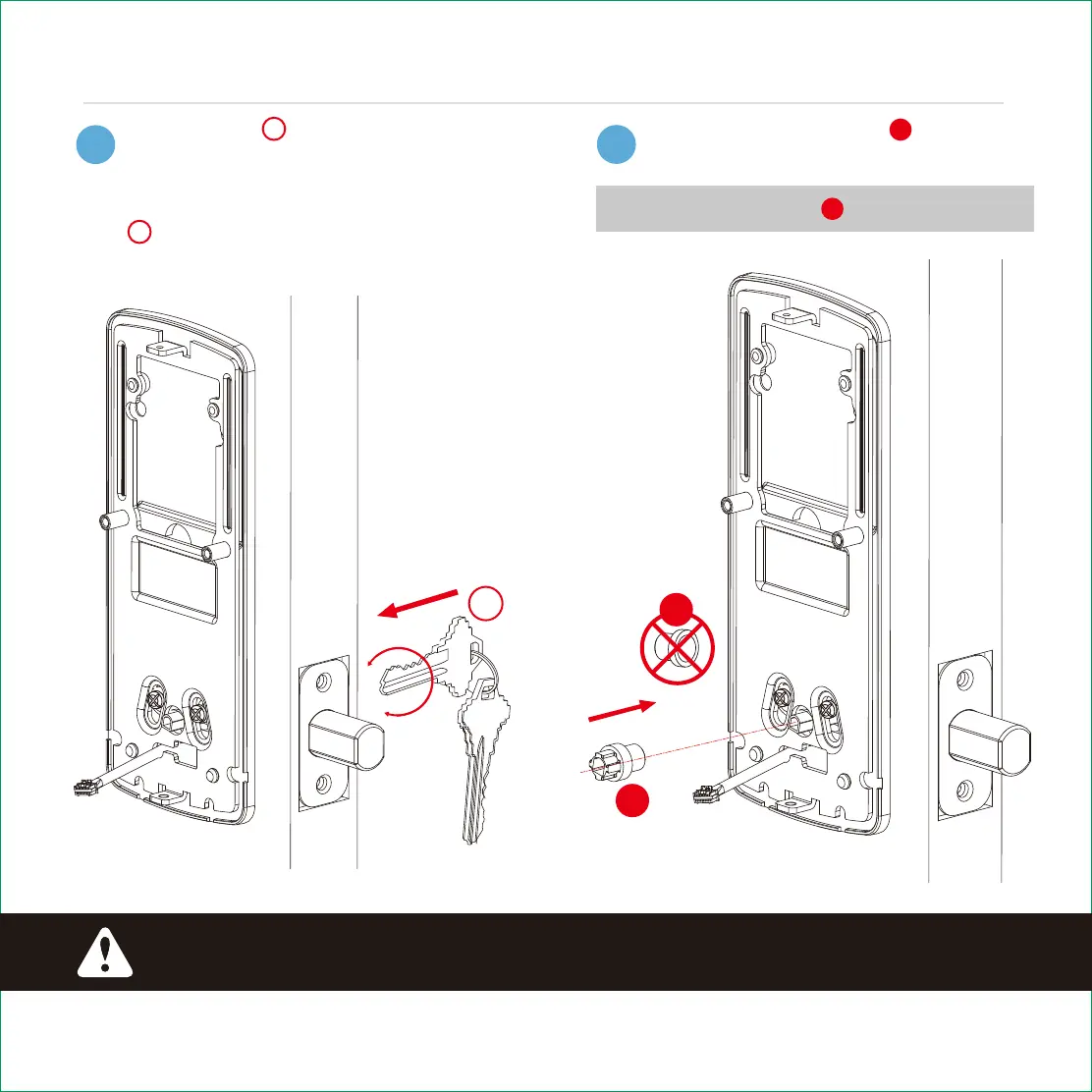NOTE: Positioning tool must be removed.
12
7
8
Step 4
continued
INSTALLING THE INTERIOR ASSEMBLY
Using the key for your deadbolt, test
locking and unlocking to ensure smooth
operation. If there is binding or resistance,
loosen the back plate mounting screws
and adjust plate alignment with spindle
/torque blade to alleviate any misalign-
ment that may be causing the issue
Remove positioning tool and return
adapter to torque blade or spindle
V
V
III
K
K
H
H
When finish, leave the deadbolt fully extended and remove the key if
necessary before proceeding to the next step.
IMPORTANT: