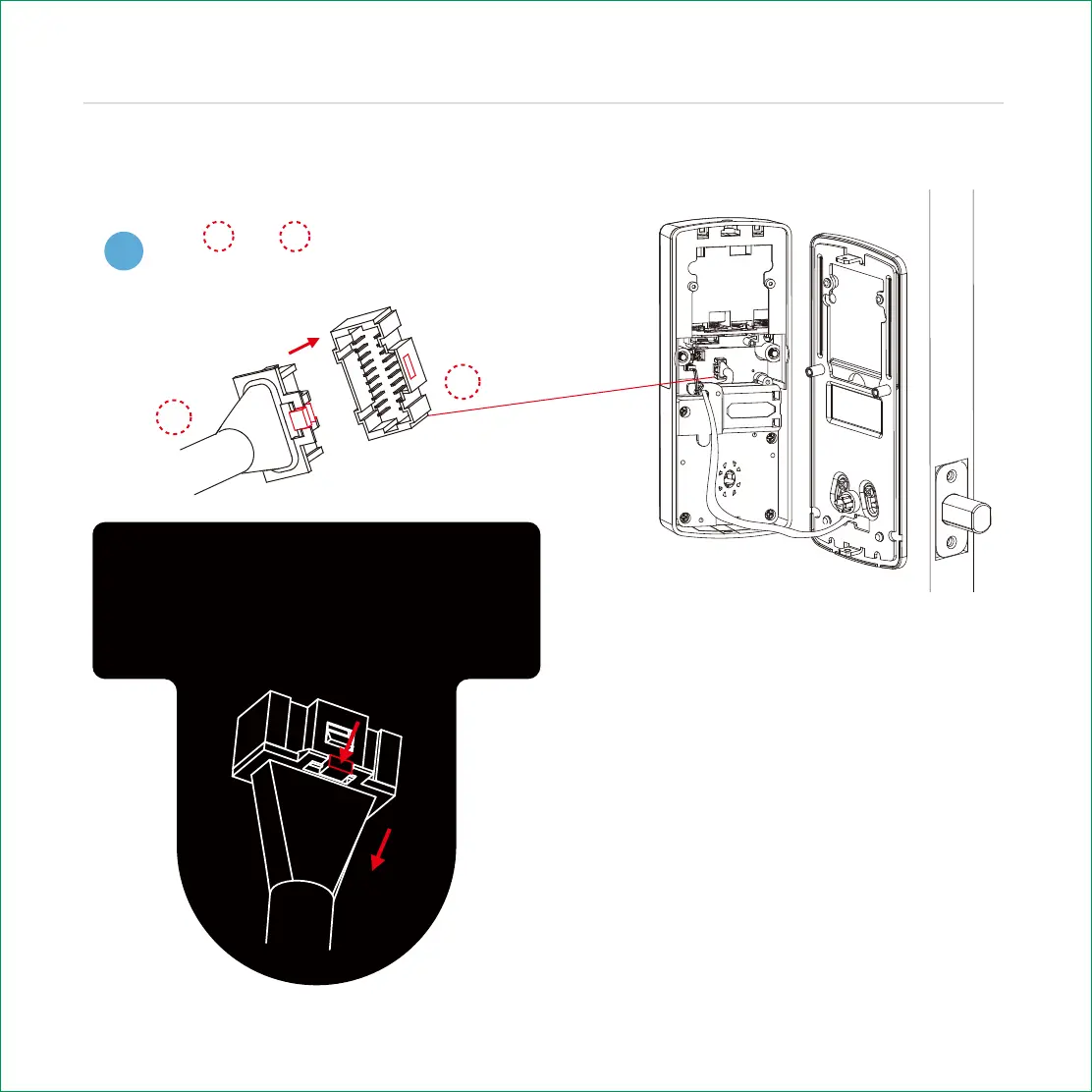13
Step 4
continued
INSTALLING THE INTERIOR ASSEMBLY
Push any excess cable that might
interfere with the back assembly
or the spindle/torque blade back
through the deadbolt door hole.
NOTE: If you need to disconnect the
cable, make sure to press the snap tab
to release the plug before carefully
pulling it out. Do not force, as this may
result in damaging the lock.
Plug the cable coming through mounting plate into the interior assembly as shown.
Tuck cable under eyelet hook and route to the right on interior assembly
Plug into , match red side of
plug with red on socket - insert tightly.
X
Y
X
Y
9