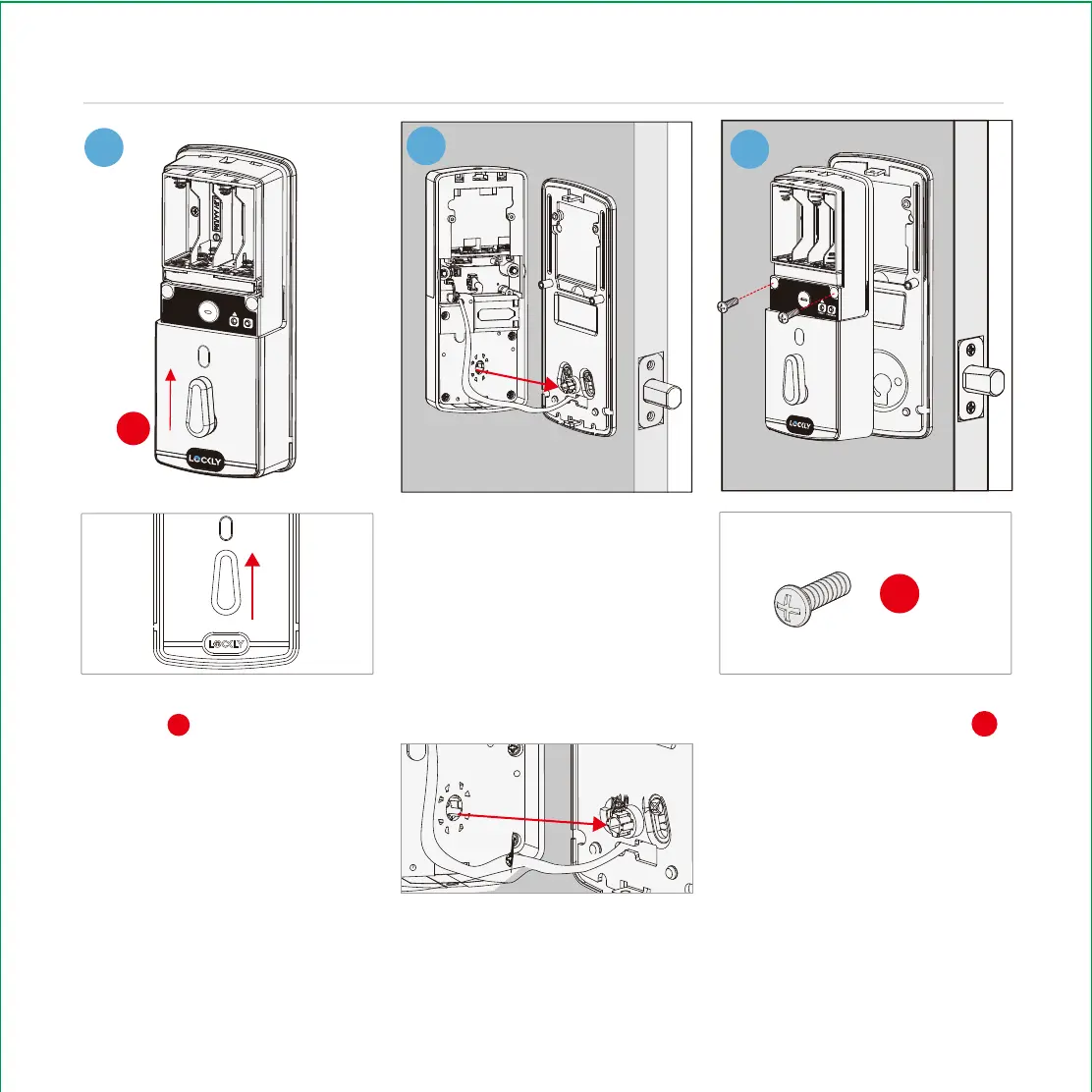14
Step 4
continued
INSTALLING THE INTERIOR ASSEMBLY
Before placing the interior
assembly onto the mounting
plate, ensure the thumb turn
is vertical.
Merge the interior assembly to
the mounting plate ensuring the
spindle torque/blade adapter
seats properly to the thumb
lever receiver. You may need
to wiggle the thumb lever back
and forth slightly in the process
to align the two parts.
Secure the interior assembly
to mounting plate with 2
screws.
M
2X
M
RESET
PROGRAM
L
L
12
11
10