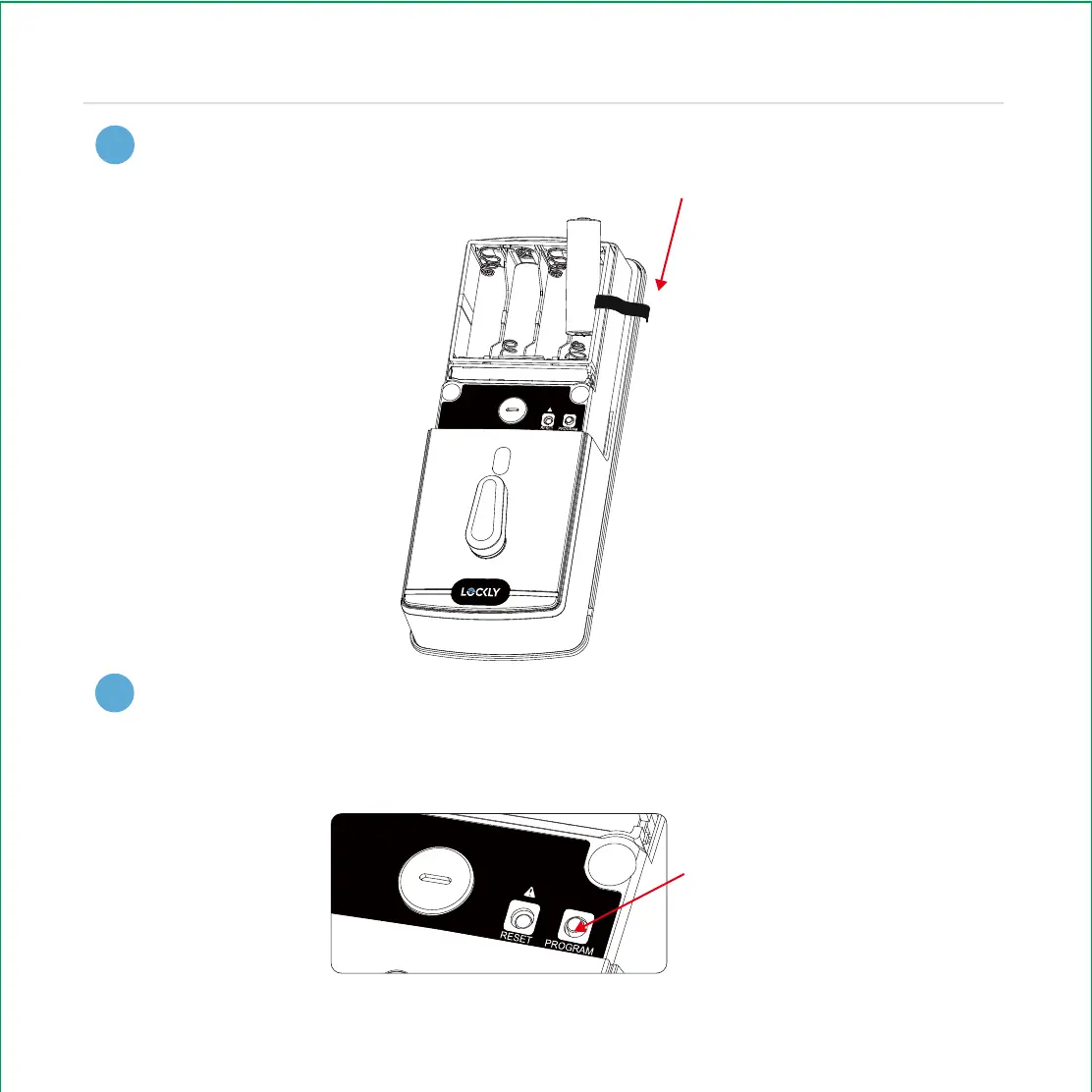15
After all batteries are installed, PRESS and HOLD the program button for 10S. The lock
will automatically start self-check (release program button once check starts). The
self-check process determines right or left swinging door and is very important to
ensure correct installation. IMPORTANT: If lock is not properly installed it will open and
close repeatedly (refer to next page #3).
With door open and deadbolt fully extended, place ribbon inside compartment and
insert 8 batteries (note correct -/+ polarity).
PRESS
& HOLD
1
2
3
4
1
2
Step 5
INSTALLING BATTERIES