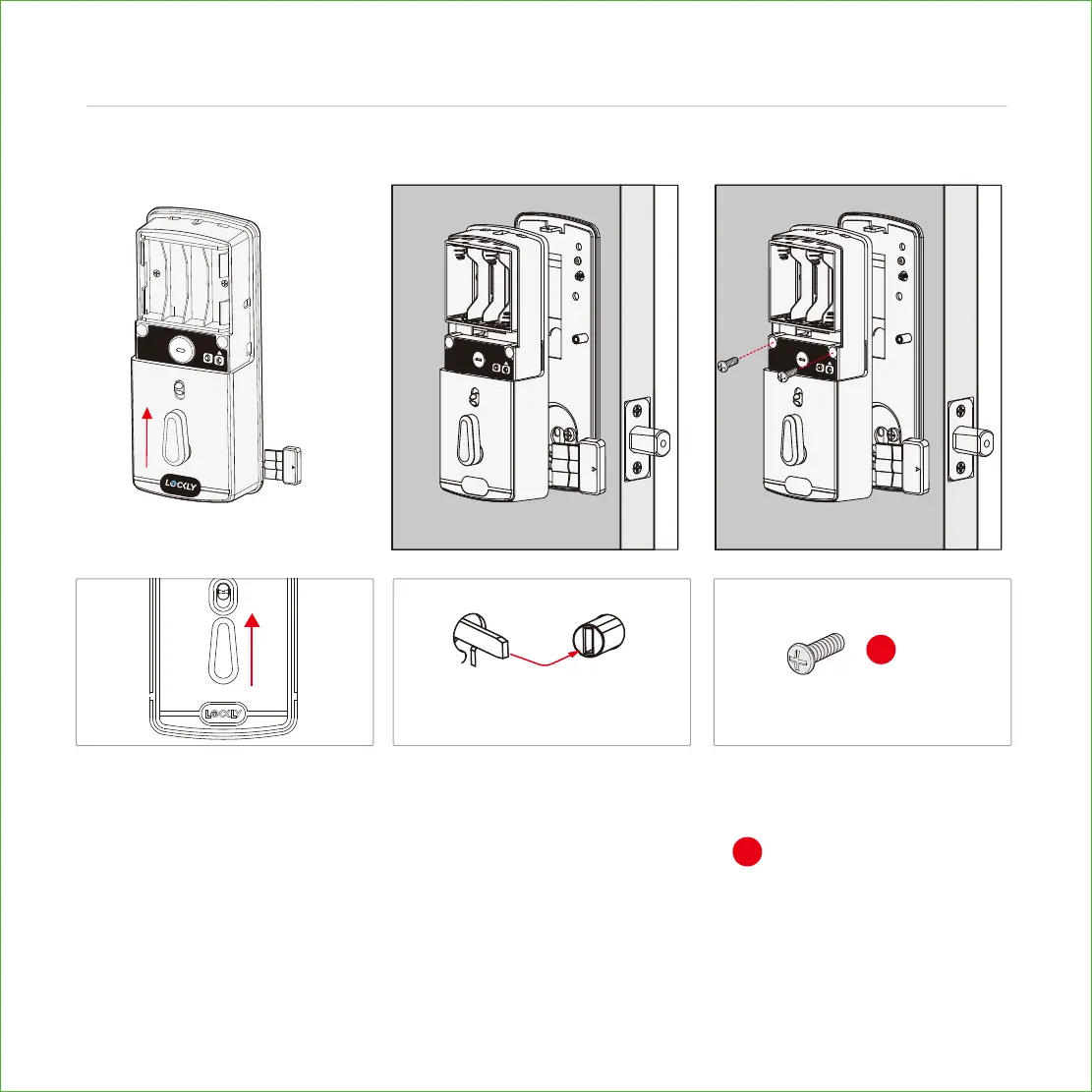RESET
PROGRAM
Before placing the interior
assembly onto the mounting
plate, ensure the thumb turn
is vertical.
Place the interior assembly
against the mounting plate
and make sure the torque
blade is inserted to the thumb
turn shaft.
Secure the interior assembly
to mount platedoor with 2
screws.
Torque Blade Thumb turn shaft
I
2X
I
INSTALLING THE INTERIOR ASSEMBLY (F)
12
Step 5
continued
Align torque blade with thumb
turn shaft, make sure both are in
the vertical position.
RESET
PROGRAM
RESET
PROGRAM