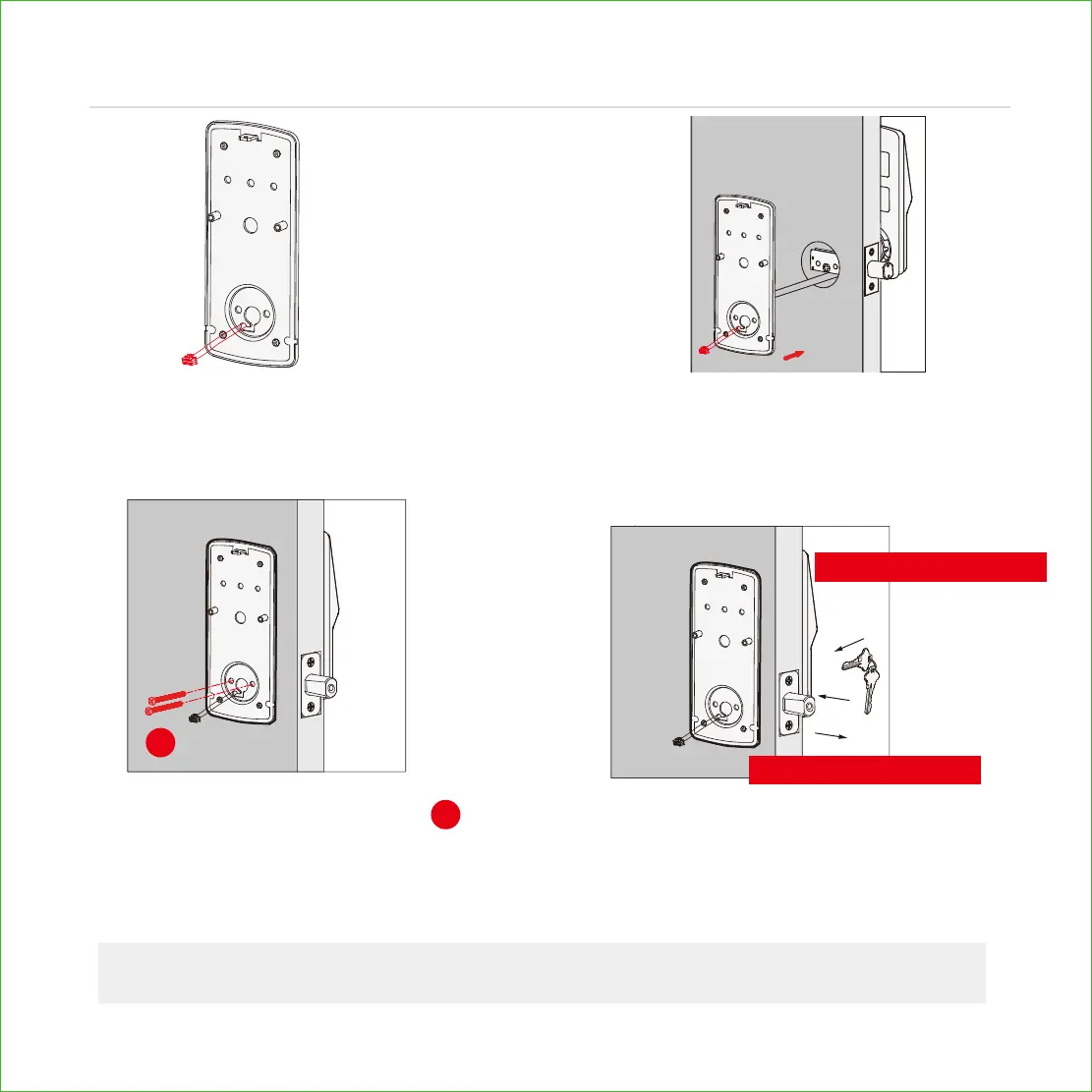7
3: Insert and tighten by hand 2
screws located on the left and right
of the blade. Check alignment and
tighten with screwdriver until mount-
ing plate is securely placed on door.
TIP: when installing screws by hand, turn screws clockwise several turns then
counterclockwise one turn to ensure smooth threading and no cross threading.
4: Use the key to ensure deadbolt locks and
unlocks smoothly(no binding or rubbing).
IMPORTANT: when finished, leave the dead-
bolt extended and remove the key before
proceeding to the next step.
2: Align and secure mounting plate with
adhesive strips. Guide connection cables
through the hole and secure to the lower
left notched hole.
1: Check interior mounting plate (D)
alignment to your door hole before
securing with adhesive strips.
G
(2X)
INSTALLING INTERIOR ASSEMBLY (F)
Step 3
G
Remove key when finished
Leave deadbolt extended