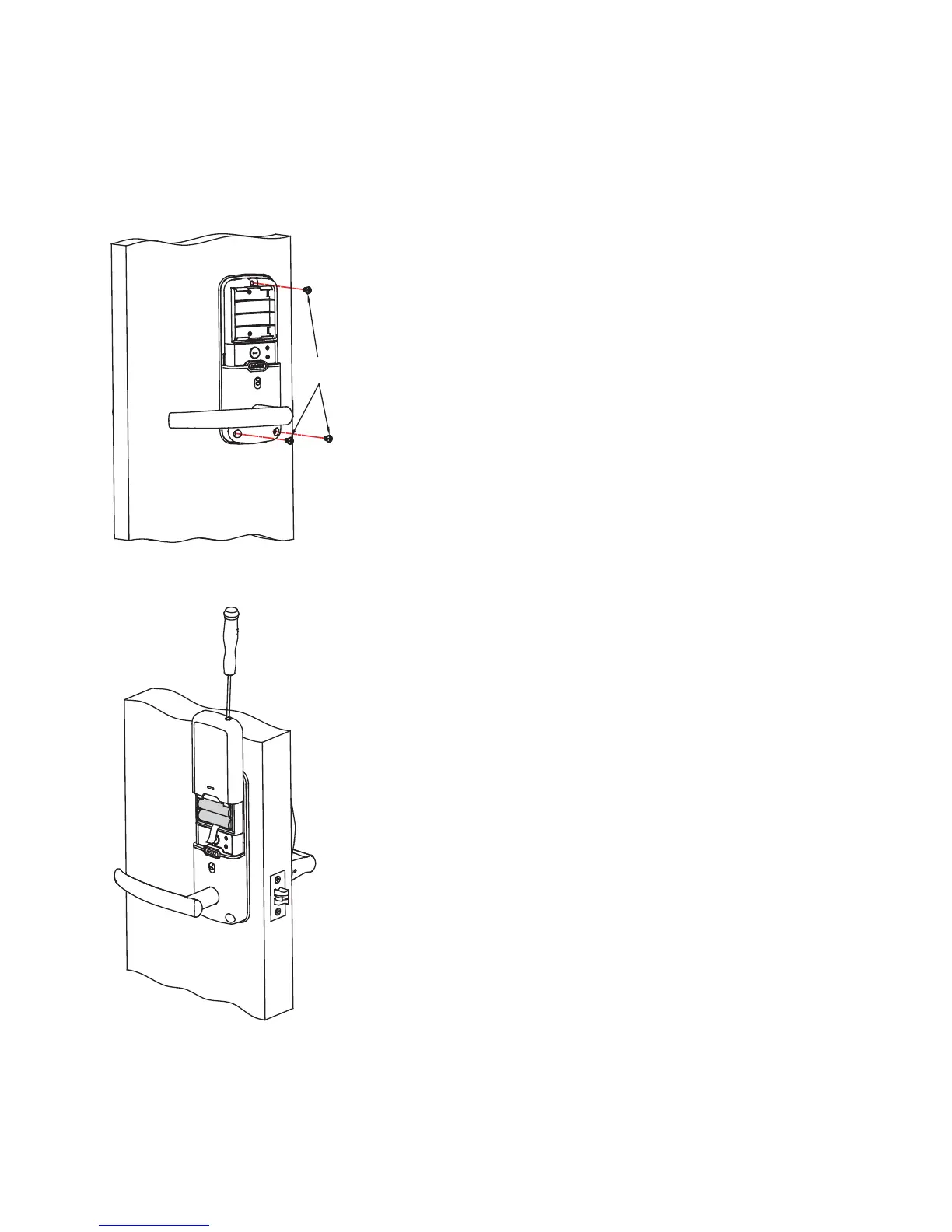+
+
-
-
P (3X)
Once the Interior lock is flush against the
mounting plate, secure the lock to the
plate by screwing clockwise by using
supplied screws (Part P).
6.7
Insert 4 AA batteries into the lock by
matching the postive (+) and negative (-)
orientation markings on the batteries to
the battery chamber.
Secure the battery cover by sliding the
cover over the lock and turning the screw
clockwise on top until tight.
6.8