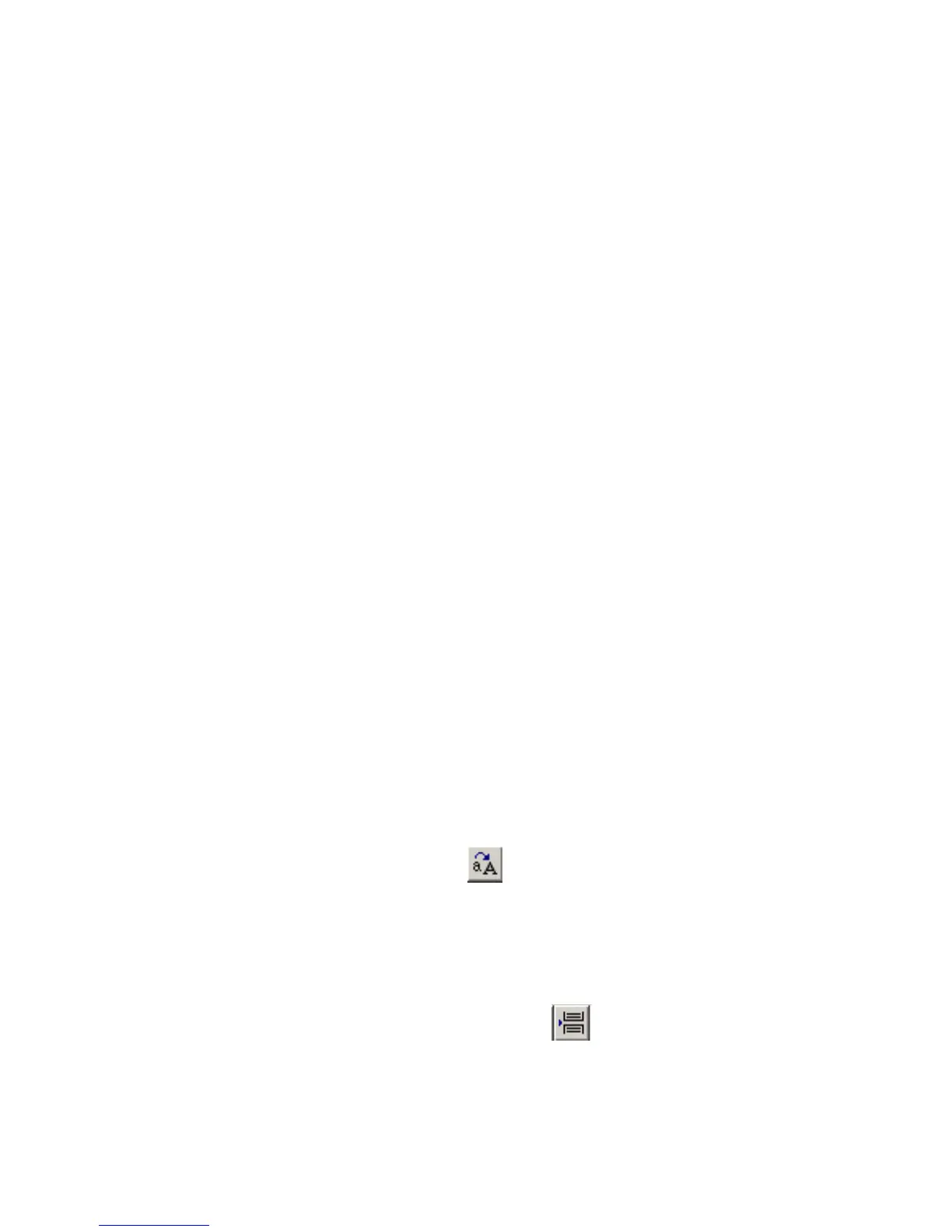13
LK1800 User Manual Rev. 1
• For special function keys, use <ESC> and <Function Key> to enter their
scan code in this mode. For example, to program <F9> into the key
position, hit <ESC> first, followed by <F9>. To program <ESC>, hit
<ESC> twice.
• Since the following 4 keys are used by Windows, we cannot use <ESC> +
<Function Key> to program these keys: <F6>, <F10>, <Alt>,
<PrintScreen>. These keys have to be programmed in ASCII mode by
entering the key token names.
• The scan codes for multiple keys entered into one key will act as if all the
keys were pressed consecutively without releasing the previous one. At
the same time these keys will be released when the key at the
programmable keyboard is released. Thus, to program <Shift-F2>, just
enter <ESC>, <Shift>, <ESC> <F2>. To program <Ctrl-A>, just enter
<ESC>, <Ctrl>, <a>.
• If a certain key has to act as if it is released within the programming string
before the actual key is released, “release codes” have to be inserted
manually:
o For regular keys (including Shift, RightShift, and Ctrl), insert <ESC> &
<f> followed by the key to be “released”. For example, to simulate
press and release of the <b> key, enter <b>, <ESC>, <f>, <b>.
When <ESC> & <f> is entered, the display will show [0F0]. To release
<Ctrl> key, enter <ESC>, <f>, <ESC>, <Ctrl>.
o There are some keys that need special code combinations. For
example, to release the <RightCtrl> key,use
<ESC>,<e>,<ESC>,<f>,<ESC>,<Ctrl>. It will be shown as
“[0E0][0F0][Ctrl]”.
o For releasing <Alt> and <RightAlt>, type in [0F0][Alt] or
[0E0][0F0][RightAlt] directly in ASCII mode.
ASCII Code Mode
• In ASCII mode, pressing a regular key will enter that key in the definition
and be shown as a string of characters. Special function keys will be
ignored or used to control entry of data (e.g. Backspace will erase
previous character).
• There are some special codes used in ASCII code mode:
o [Caps] Emulates function of CapsLock key. Used in RS232 mode to
emulate Caps Lock function for QWERTY keyboards. To insert [Caps]
function, click on the
icon on the toolbar.
o [CR] Carriage Return code. Used in RS232 mode to emulate <Enter>
function.
o [[ Enters the character ‘[‘ character.
o ]] Enters the character ‘]’ character.
o [Separator] Separator Code used in Multi-level definition. Used to
separate several definitions codes that work in combination with Multi-
shift-level function key. Click on
icon to insert a Level Separator
Code.