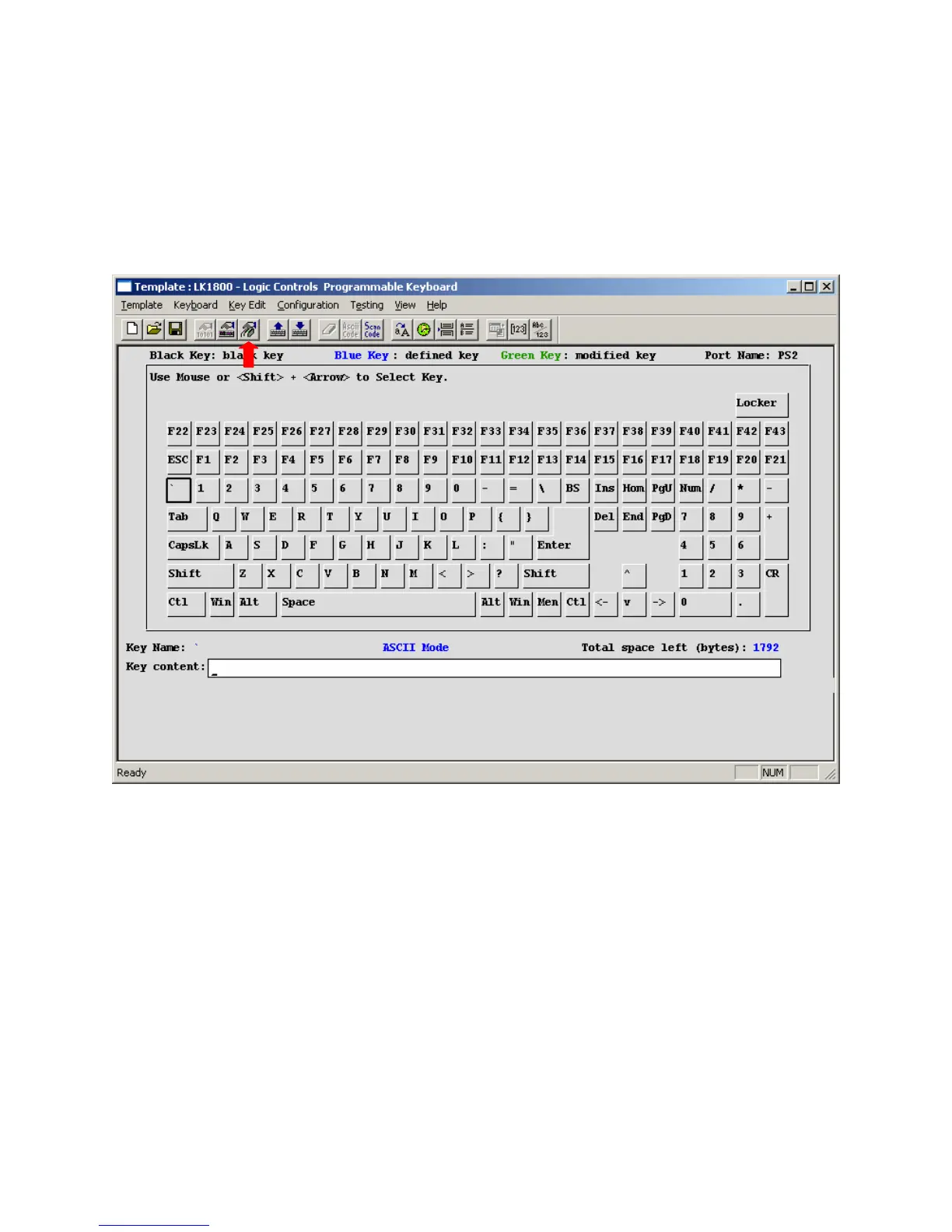23
LK1800 User Manual Rev. 1
EDITING MSR PARAMETERS (for keyboards equipped with optional MSR)
Before editing the parameters, please refer to the user manual of the Point-of-Sale software or
credit card verification software to find out what are the requirements on the output format. To
configure the MSR from the KBWN.exe utility, click the Configure MR icon.