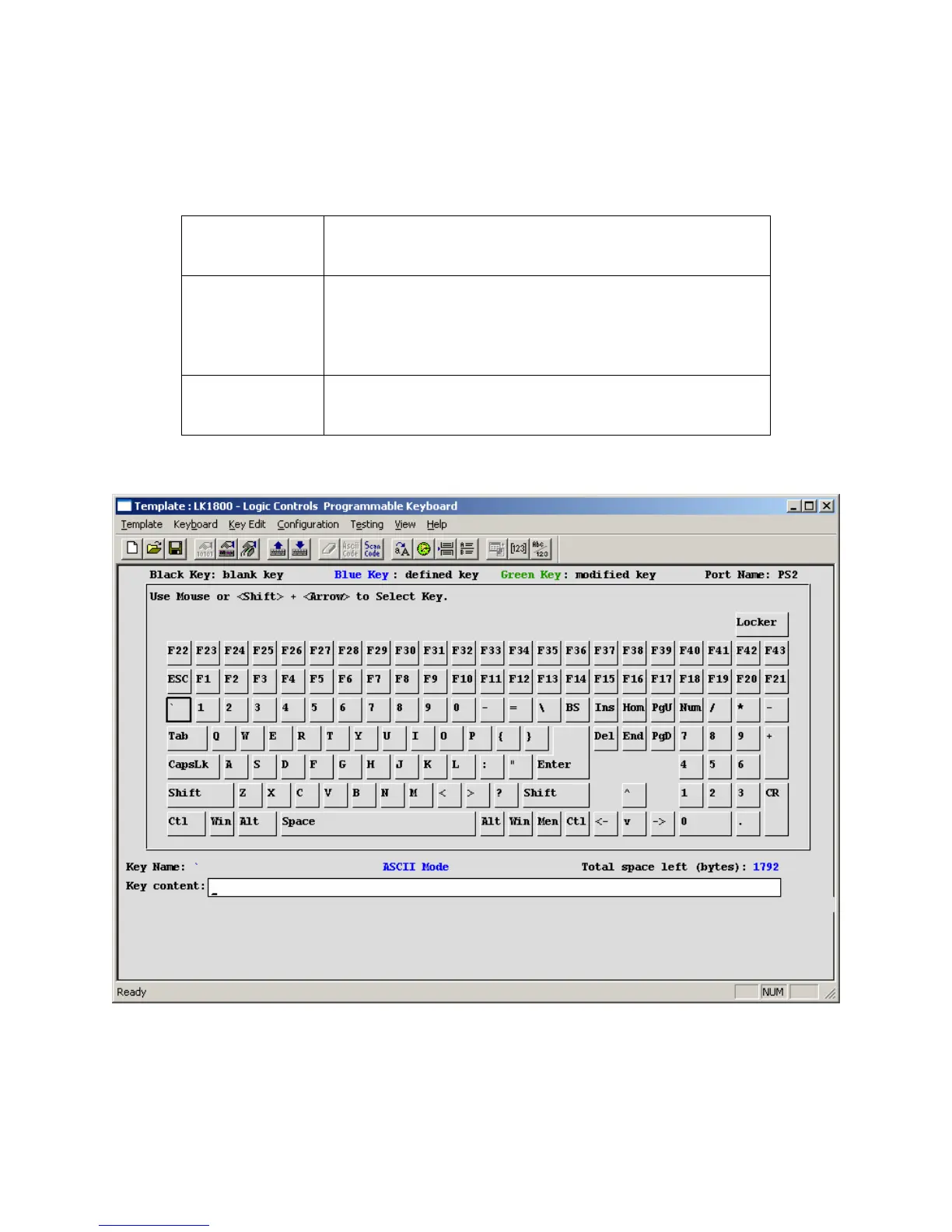8
LK1800 User Manual Rev. 1
UTILITY DISK CONTENTS
All LK1800 keyboards come with a utility software disk. This disk contains several important
files:
SETUP.EXE This utility will install the keyboard programming utility
on your computer. Use this utility with the keyboard
attached.
LK1800-L1.TPL
LK1800-L2.TPL
These templates were pre-programmed into the
keyboard and match the legend shown below. If you
have any questions on how to program a particular key
you can refer back to this template to see how it was
originally programmed.
LK1800 User
Manual
This guide explains how to program the LK1800 using
the LCI Keyboard utility that was installed through the
SETUP.EXE file.
LK1800 Programming Utility