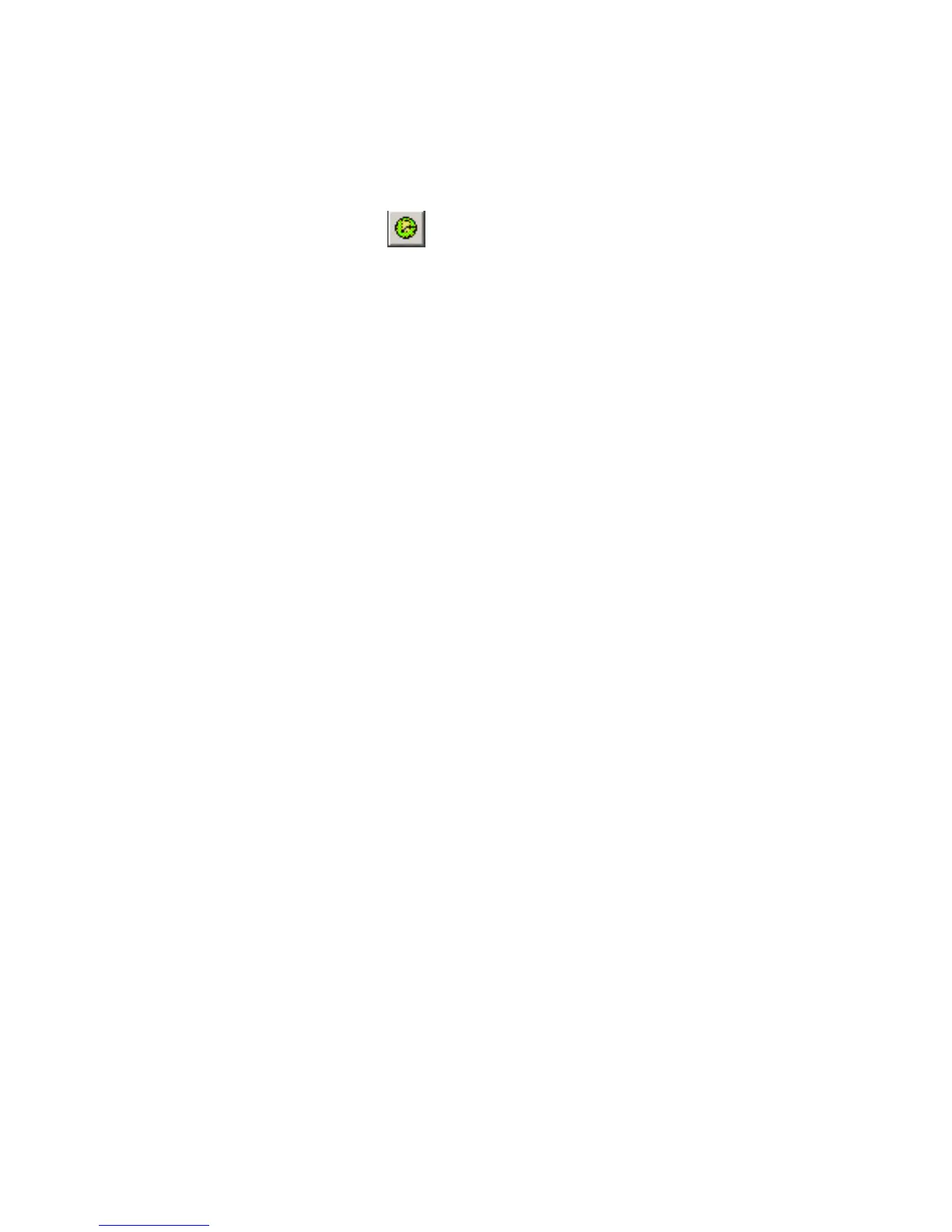15
LK1800 User Manual Rev. 1
[ShiftLevel2] key and then press the multi-definition key will send out Level 2
definition, and so on.
B. Inter-string Delay
• A delay time up to 100 seconds can be inserted between key stroke outputs
by clicking on the
icon on the tool bar or Key Edit→Insert Delay Time
on the menu bar. For example inserting [Delay2] will cause keyboard to
pause 2 seconds before sending out subsequent output.
(Note: After editing the template, it has to be written into the keyboard before the new key
definitions can be used with the keyboard. In addition to writing to the keyboard, it is
recommended that the template is saved into a .TPL template file for future reference and for
programming multiple keyboards.)