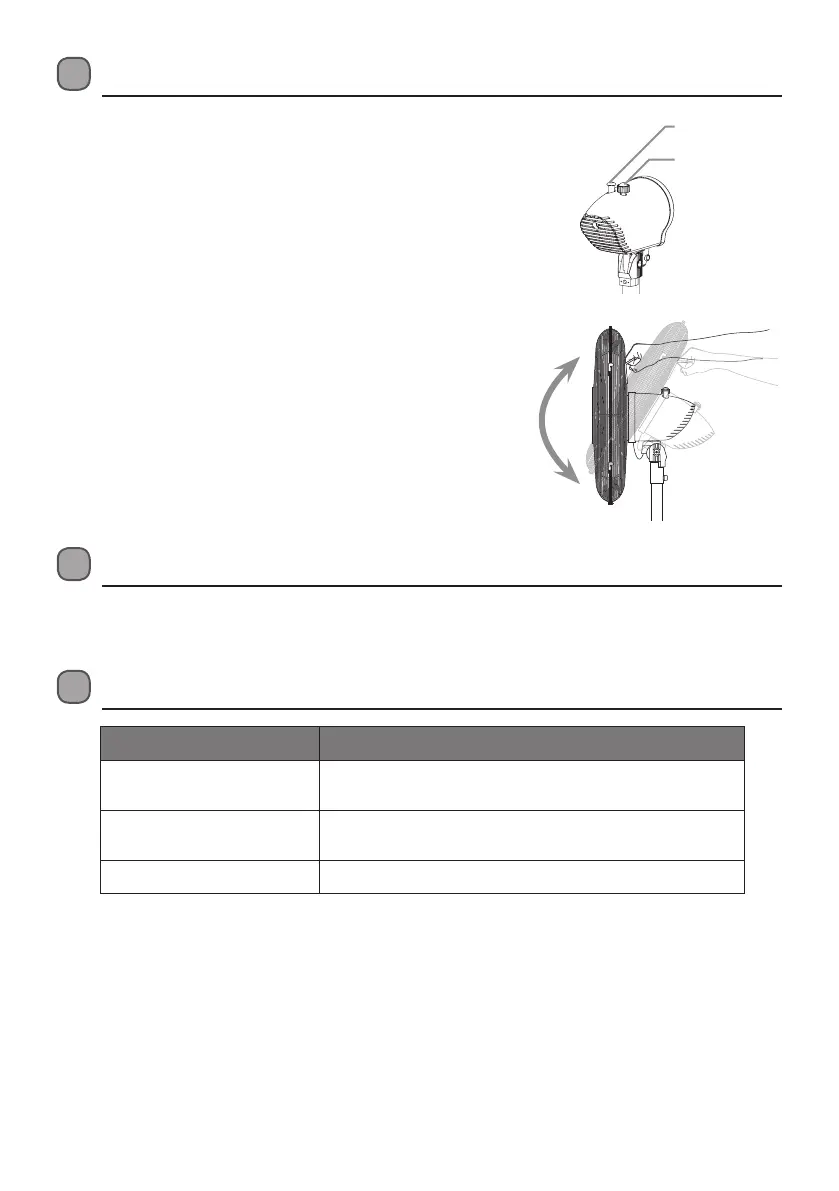GB-9
How to Use Your Fan
Cleaning
Hints and Tips
Turn the Speed Dial for the required fan speed.
The following settings are available:
0 - Off
1 - Low Speed
2 - Intermediate Speed
3 - High Speed
1� To make the fan head oscillate, push the Oscillating Control down. To
stop the oscillation, pull the Oscillating Control up.
Use a short, damp cloth to wipe the outer body of the unit. Never completely cover the unit with water or use chemicals or
detergents as they could damage the unit in some way.
Speed Dial
Oscillating
Control
PROBLEM SOLUTION
The force of air coming from the
unit is weak.
Adjust the speed to a higher setting.
The unit does not work. Check that the plug is connected correctly and that the unit is
turned on at the mains supply.
Other abnormal conditions. Disconnect the fan from the wall and consult a repair specialist.
2� Adjust the tilt of the fan head to the desired angle by holding the
handle and pushing gently up or down on the fan guard.
L16FANM11_IB_RC130125_Annie.indd 9 13年1月25日 下午5:47
