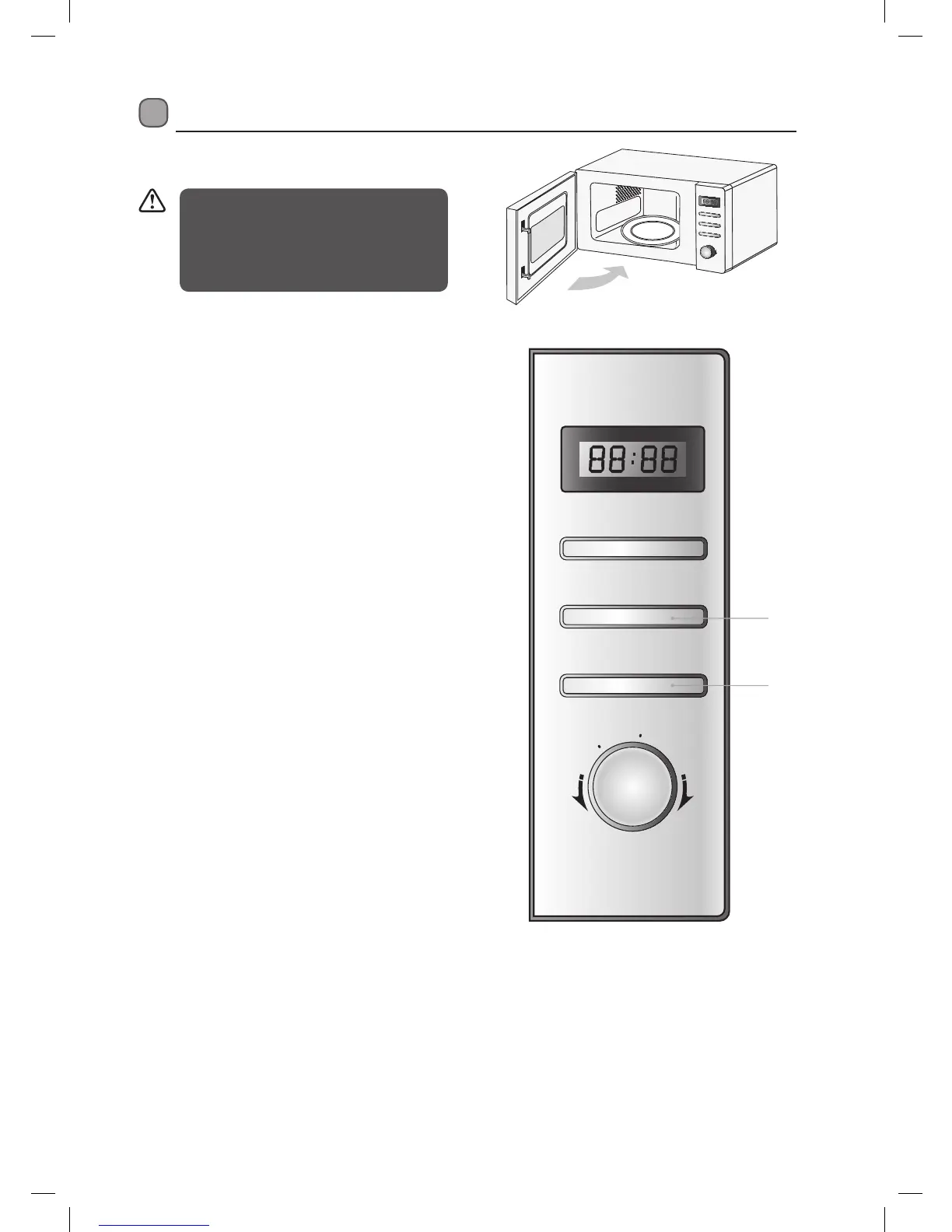11
1. Pull the handle to open the door.
2. Place a cup of water on the glass turntable
plate. Make sure the cup is microwave safe (it
should not have any decorative metal trim).
3. Close the door.
4. Press the Stop/Clear button to clear any
settings that have already been made.
5. Press the Start/+30Sec./Confirm button to
start a simple 30-second microwave cooking
cycle. This allows you to check the operation
of the microwave.
6. When the cooking cycle has finished, the
water should be hot (be careful when you take
the cup out of the microwave).
Press the Stop/Clear button to clear any
settings.
Micro./
Grill/Combi.
Weight/
Time Defrost
Start/
+30Sec./Conrm
Clock/Pre-Set Stop/Clear
T
i
m
e
W
e
i
g
h
t
A
u
t
o
M
e
n
u
4, 6
5
Micro./
Grill/Combi.
Weight/
Time Defrost
Start/
+30Sec./Conrm
Clock/Pre-Set
Stop/Clear
T
i
m
e
W
e
i
g
h
t
A
u
t
o
M
e
n
u
Checking your Microwave
Check your microwave after unpacking.
For your safety, the microwave
stops if the door is opened during
cooking. Close the door and press the
Start/+30Sec./Confirm button to
continue the cooking cycle.
