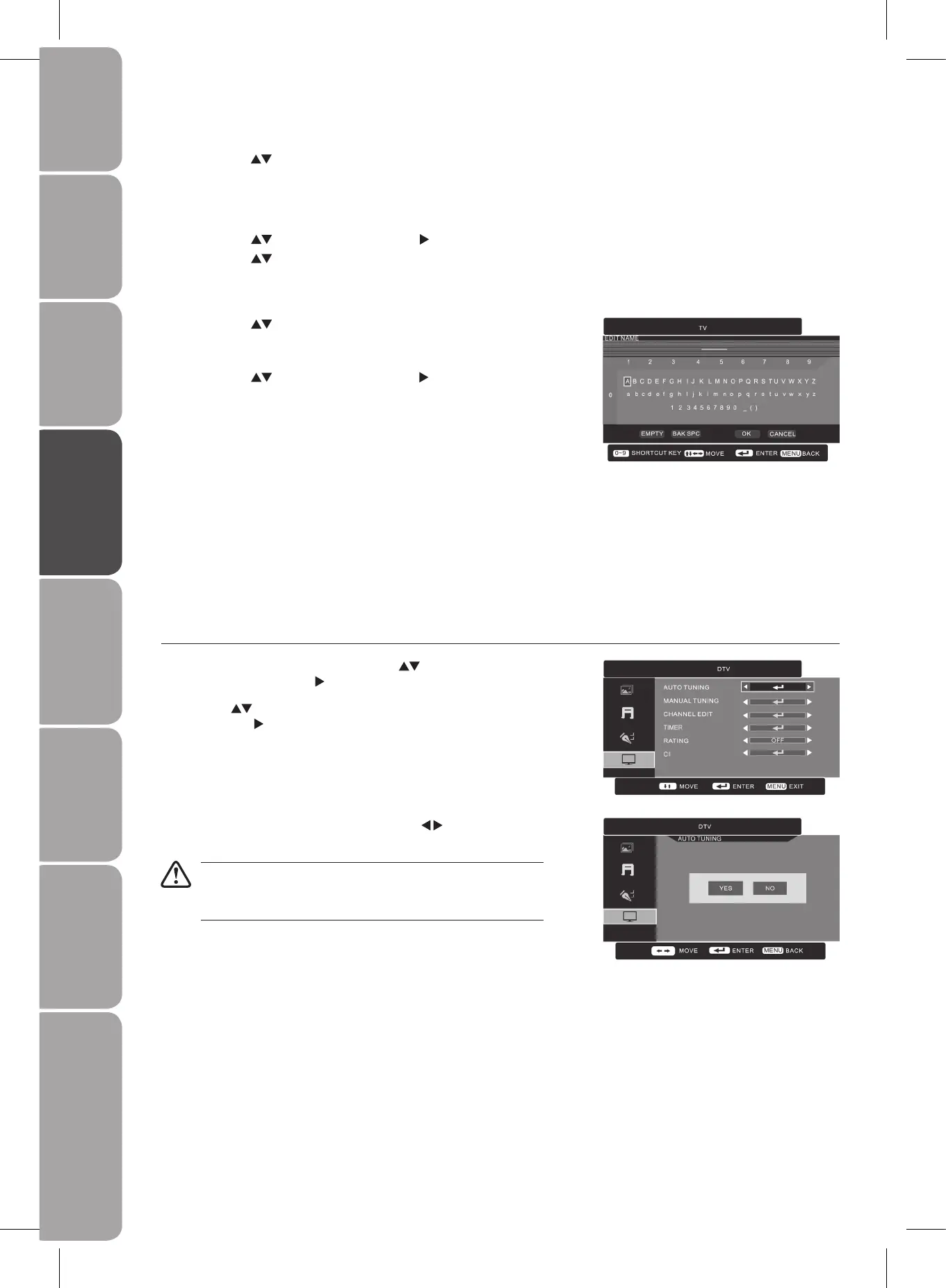To Lock
Press the a.
buttons to highlight a channel and then press the BLUE
button.
Press the b. BLUE button again to unlock.
To Move
Press a. the
buttons and then press the button to select a channel.
Press b. the
buttons to move the selected channel.
Press c. the OK button to conrm.
To Rename
Press a. the
buttons to highlight a channel and then press the OK
button.
Key in the character by press the b. OK button on the remote control.
Press c. the
buttons and then press the button to select OK
displayed on the screen when nished.
Press the 4. MENU button to save and return back to the previous menu.
Press the 5. EXIT button to exit the menu.
Customising the TV Settings (DTV Mode)
Auto Tuning
Use this to automatically find and store all available channels. This is normally recommended if some channels have been added/
removed by the broadcaster or you have moved house.
Press the 1. MENU button and then use the
buttons to select the DTV
menu and then press the
button.
Press the 2.
buttons to select AUTO TUNING and then press the OK
button or the
button.
The Auto Tuning screen will pop up. Press the 3. buttons to select YES and
then press the OK button to start the auto tuning.
If you stop the tuning before it has finished, the TV will report it
as a no signal error. This is normal because all previous channel
memory has been cleared before tuning is carried out.