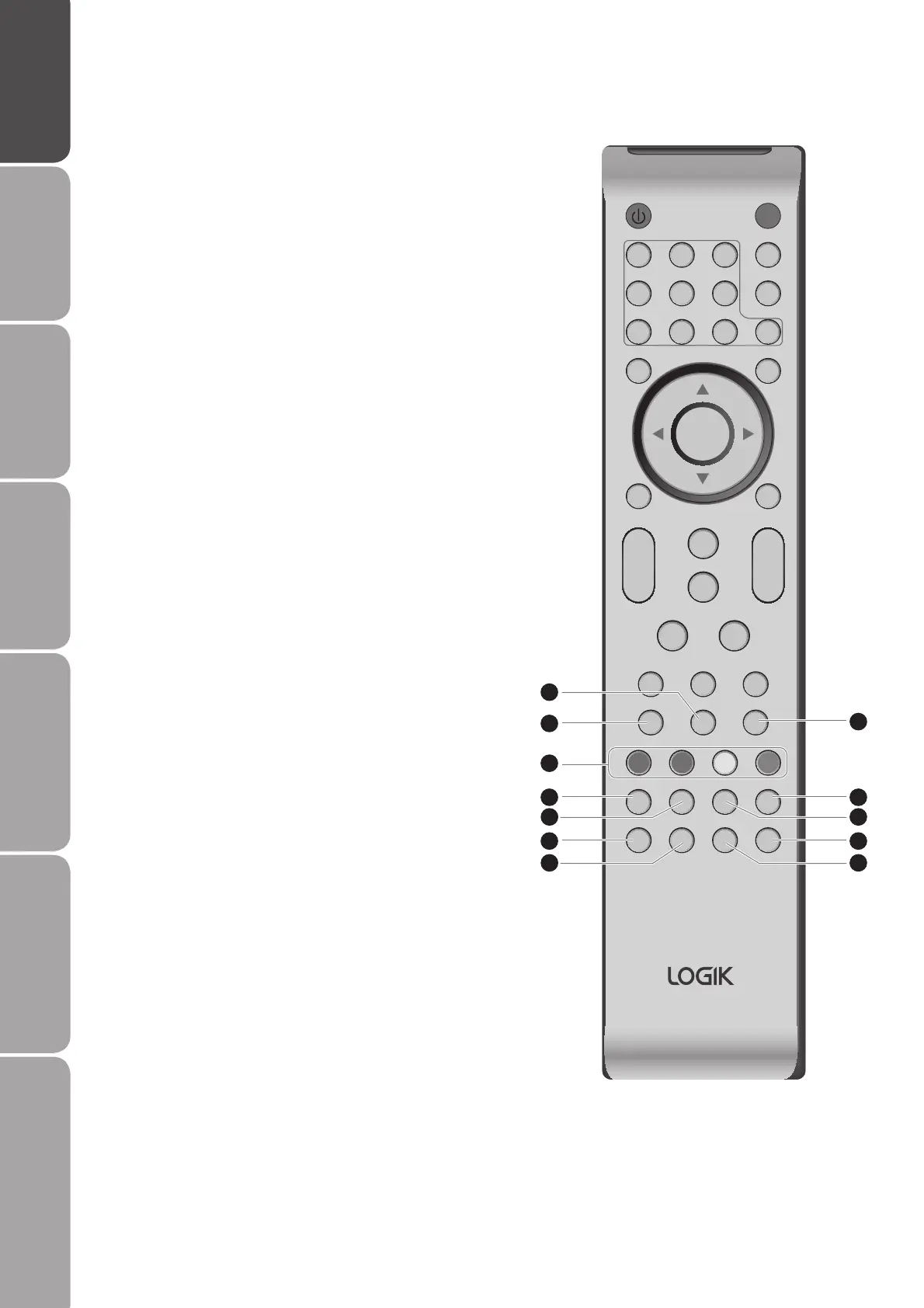GB-10
Preparation Connections Initial Setup Using the Features EPG (Electronic
Programme Guide)
Using the DVD Features Hints and Tips, Specification
and Safety Warnings
SUBPAGE SIZE MIX
REVEAL
HOLD LIST
INDEX
SUBTITLE
SLEEP ASPECT
TEXTTV/RADIOFREEZE
EPG FAV INFO
CH. LIST SOUND EXIT
PICTURE
STANDBY MUTE
AUDIO
RECALL
TV MENU SOURCE
+
CH
_
+
_
VOL
1 2 3
4 5 6
7 8 9 0
OK
20 EPG
Displays the EPG (Electronic Programme Guide). (DTV
mode)
21 FAV
Displays the Favourite Channel List.
22 INFO
Displays the present screen information such as the
current channel and the input source.
23 Coloured buttons (RED / GREEN / YELLOW / BLUE)
Press to access the TELETEXT items or programme edit
when using Digital / Freeview TV Channels. (TV / DTV
mode)
24 REVEAL
Reveals hidden information such as the answer to a quiz
in Teletext. (TV mode)
25 HOLD
Freezes a multi-page passage on screen in Teletext. (TV
mode)
26 LIST
Displays the text page on the teletext screen. (TV mode)
27 INDEX
Press to select the page number of the Index from
teletext. (TV mode)
28 SUBPAGE
Displays the subpage on the teletext screen. (TV mode)
29 SIZE
Press to enlarge the picture on the TV in teletext. (TV
mode)
30 MIX
Press to select TELETEXT with a TV programme.
31 SUBTITLE
Displays subtitles which are broadcast with the
programme. (TV / DTV mode)
21
20
22
24
28
27
31
23
25
29
26
30
L26DIGB10_IB_final110210_running change6.indd 10 10/02/2011 3:12 PM