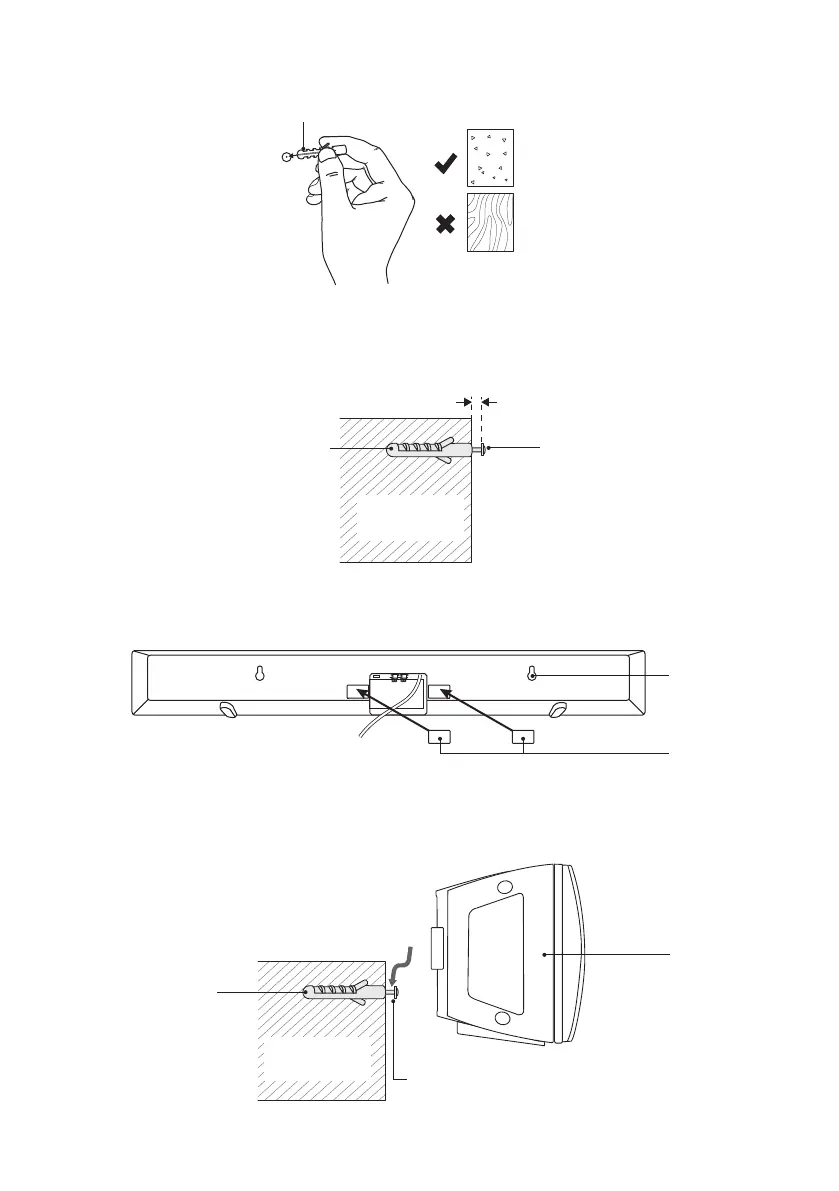10
2. Firmly x 1 dowel into each hole in the wall.
Dowel
Solid wall (i.e., Solid brick,
Solid concrete, Solid wood,
Solid wooden battens)
Drywall, Plaster wall,
Lath wall, etc.
Screw
5 mm
Dowel
Wall
(Side view)
3. Insert 1 screw into each dowel. Be sure to leave a 5 mm gap between the wall and the
screw’s head.
4. Stick the 2 cushion pads at the back of the main unit.
5. Lift the main unit over the heads of the screws and slot the mounting hold into place.
Main unit
(Side view)
Screw
Dowel
Wall
(Side view)
Mounting
hold
Cushion
Pads
L37S13_IB_RC_Final130628.indd 10 28/06/2013 3:13 PM