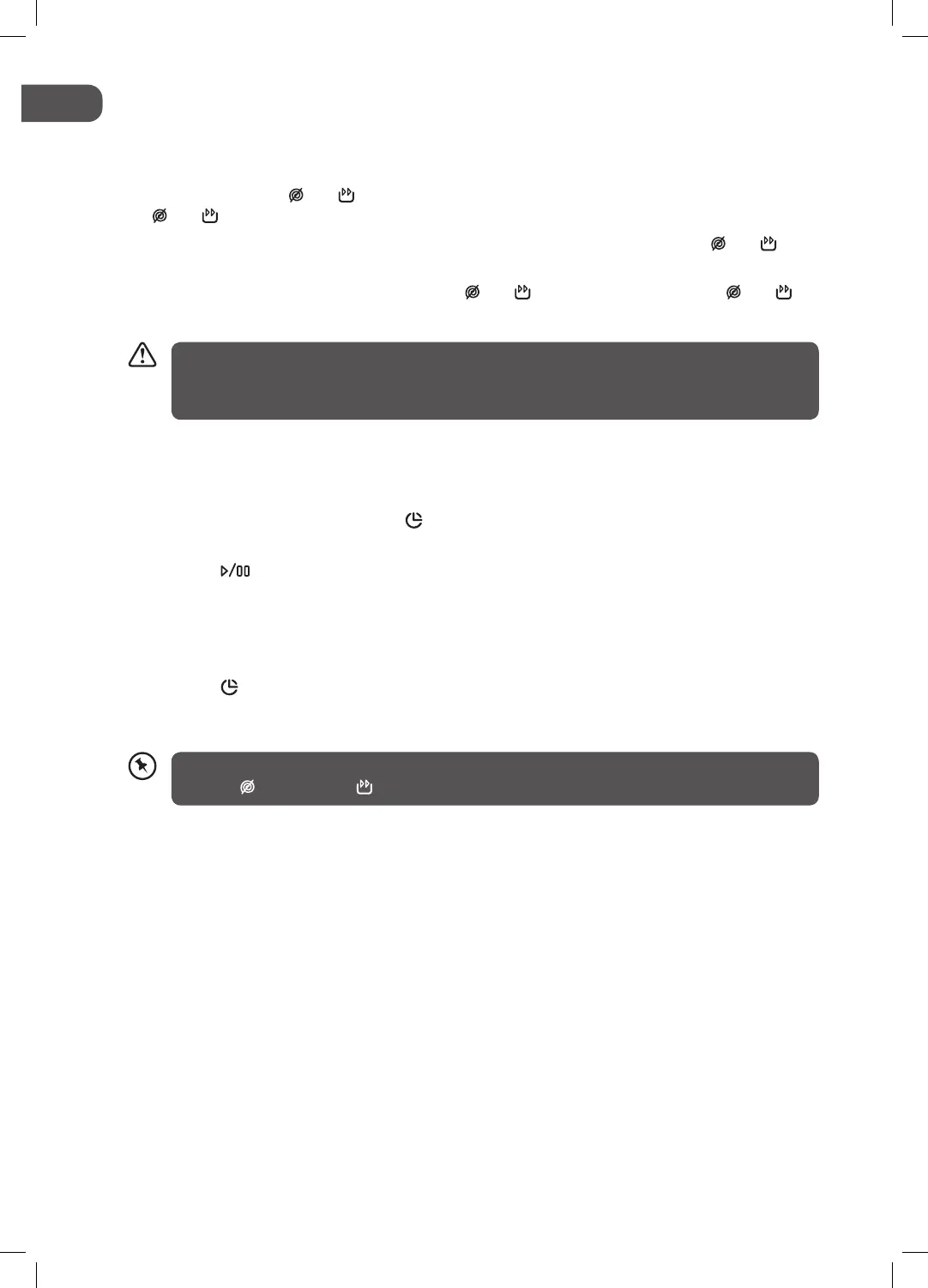34
How to Set the Child Lock
The Child Lock prevents children from accidentally changing a wash programme:
1. Select and start a programme.
2. Press and hold the
and buttons at the same time for 3 seconds to set the child lock. The
and LEDs will flash for a few seconds.
3. If any button or the control knob is operated while the child lock is active, the
and LEDs
will flash for a few seconds.
4. To deactivate child lock, press and hold the
and buttons for 3 seconds. The and
LEDs will flash for a few seconds, child lock will now be deactivated.
• The child lock will automatically deactivate when the programme ends. But if you
switch the programme off before it ends the Child Lock will remain active. Which
could mean the next time you use your machine its set to the wrong programme.
Setting the Delay Timer
You can set a delayed start for your washing of up to 12 hours. Make sure you have selected a
wash program and any other settings before setting the delay timer.
1. Select a delay time by pressing the
repeatedly the LED will light. You can cycle through
3h - 6h - 9h - 12h - off (LED flashes).
2. Press the
button to start the delay timer. The LED will flash quickly 4 times to show the
delay timer is set. The LED will count down e.g. if you selected a 12 hour delay after 3 hours
the 9 hour LED will light, and so on until your washing machine starts.
Cancelling the Delay Timer
• Press the button (the WASH/3h LED will be flashing slowly) or set the Programme dial to
OFF.
• The program or temperature can not be changed once the delay time has started.
Only
(no spin) and (rapid wash) can be selected.
L612WSM16E_IB.indb 34 21/03/2016 16:04
