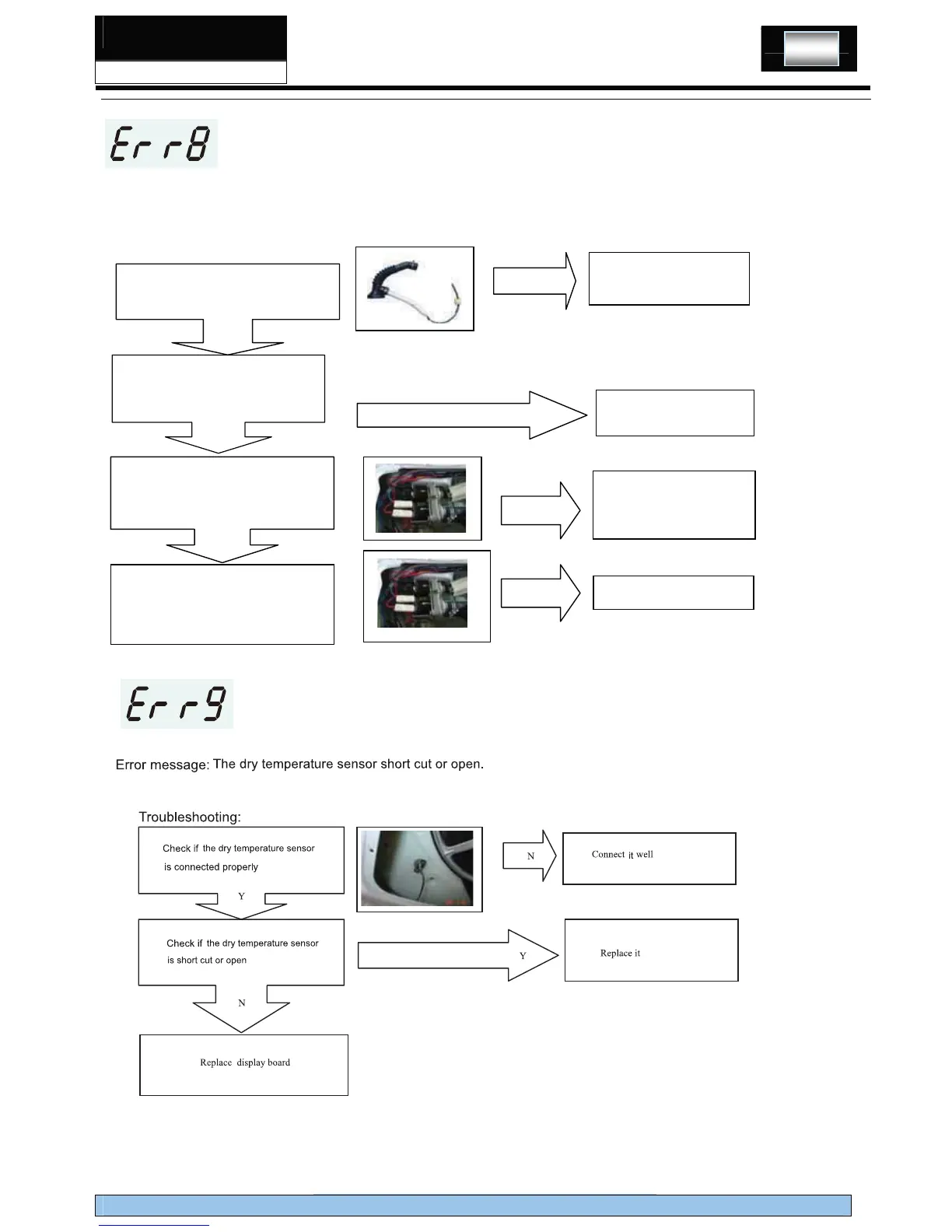SERVICE MANUL
Haier Front Load Washing Machine
17
Error message. Water level exceeds protection value.
TroubTroubleshooting: leshooting: Troubleshooting:
N
Check if the pipe connected to the
water level sensor is folded.
Unfold the
pipe connected
to the water level sensor
N
Check if the
pipe connected to the
water level sensor is jammed.
Clean the pipe connected
to the water level sensor
Y
Y
Without starting but electrifying, measure
the import voltage of inlet valve, is it
between AC 220-240V?
Replace PCB
Y
N
Without power ,connect inlet pipe to inlet
valve, then open the tap and observe if
water is entering in dispenser
Y
Replace inlet valve
03\D Series