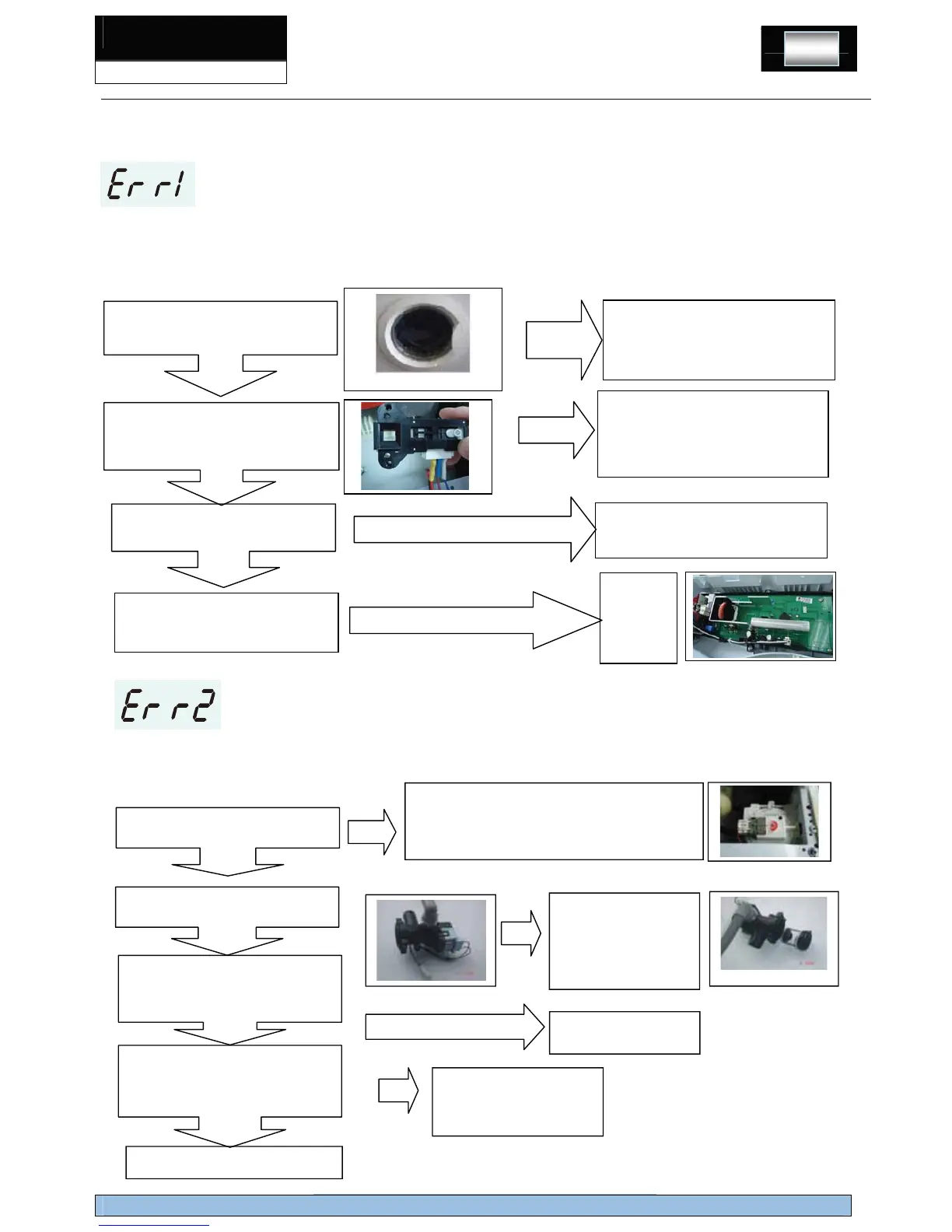SERVICE MANUL
Haier Front Load Washing Machine
7-2. Error Display
Error message: Drainage error, water not emptied within 6 min.
Troubleshooting:
N
Check if drain pump acts by touching
pump position
Y
Check if drain pump or
drain pipe is jammed,
And open the filter and
clean
N
Cut off the power and choose spin
program to start ,then check the import
voltage of drain pump, is it between
AC 220-2240 V?
Replace drain pump
N
Cut off power and pull out water level
pressure switch wire connection. Set
spin program to start. Check the export
voltage to drain pump, is it between AC
220-240V?
Replace PCB
Y
Check if water is emptied
Y
Check if the pipe connected to the water level sensor
is jammed, If it is, clean the pipe. If not, replace PCB
N
Y
The wire between PCB
and drain pump is not
connected properly.
Replace the wire.
13
03D Series
Error message:Door is not properly shut 20s after program is started.
Troubleshooting:
Pushing the door to Check Whether
Door is properly shut or not
Shut the door properly
Door lock is broken and need replacing,
then make sure wire is connected
properly.
Check the voltage between X1-2 and
X2-2 of PCB, is it between AC
220-240V?
Cut off the power and then turn on again.
Check the voltage between brown wire
and blue wire of door lock, is it between
AC 220-240V?
N
Replace
PCB
N
Connect the wire properly
Check if the wire connecting door lock
and PCB is loose
N
Y
Y
