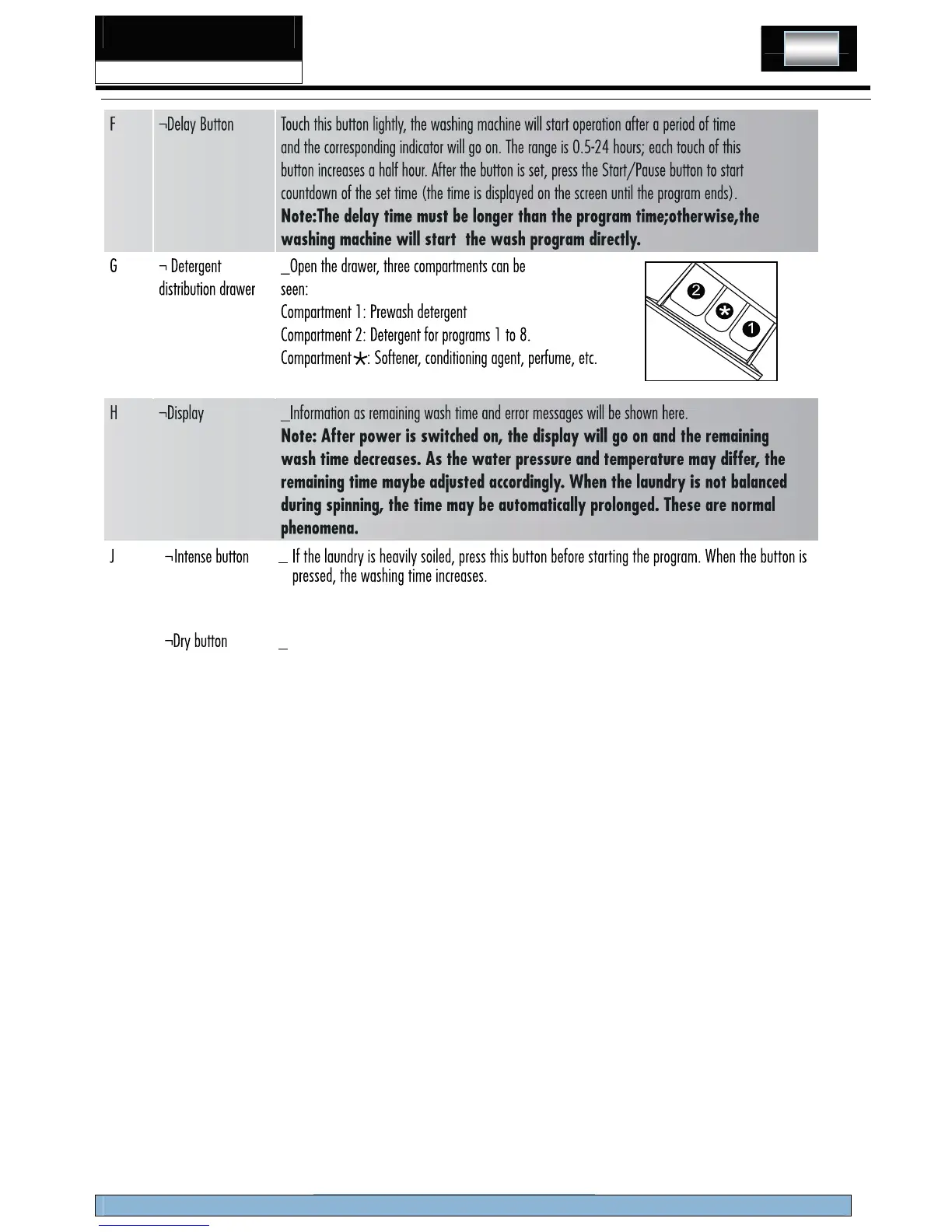SERVICE MANUAL
9
Front Load Washing Machine
03D Series
¬To cancel a program
Press the "Start/Pause" button, then switch off the power and the program is automatically cancelled. Turn on the power and use the
program selector again to choose another program.
¬To cancel audible alarm
Alarm sound can be cancelled if it is required (not recommended)
Switch on the washing machine and turn the program knob to Spin/Drain cycle, then press the "Delay" and "Dry” button, hold on for
3 seconds.
The message "bEEP OFF” will be displayed on the screen, indicating that the alarm sound has been cancelled.
¬To reinstate audible alarm
Switch on the washing machine and turn the program knob to Spin/Drain cycle, then press the "Delay" and "Extra rinse " button, hold on for
3 seconds.The "bEEP On" message will be displayed on the screen, indicating that the alarm sound has been reinstated.
¬Power-off memory function
In case of abrupt power failure or the need to cut off the power during a program cycle, the present settings will be saved and the
preset operation will resume when the power is on again.
Press this button ,the "dry" indicator light will illuminate.When you select the washing programe first,
and then press this button,the machine will perform the washing and drying function.
K