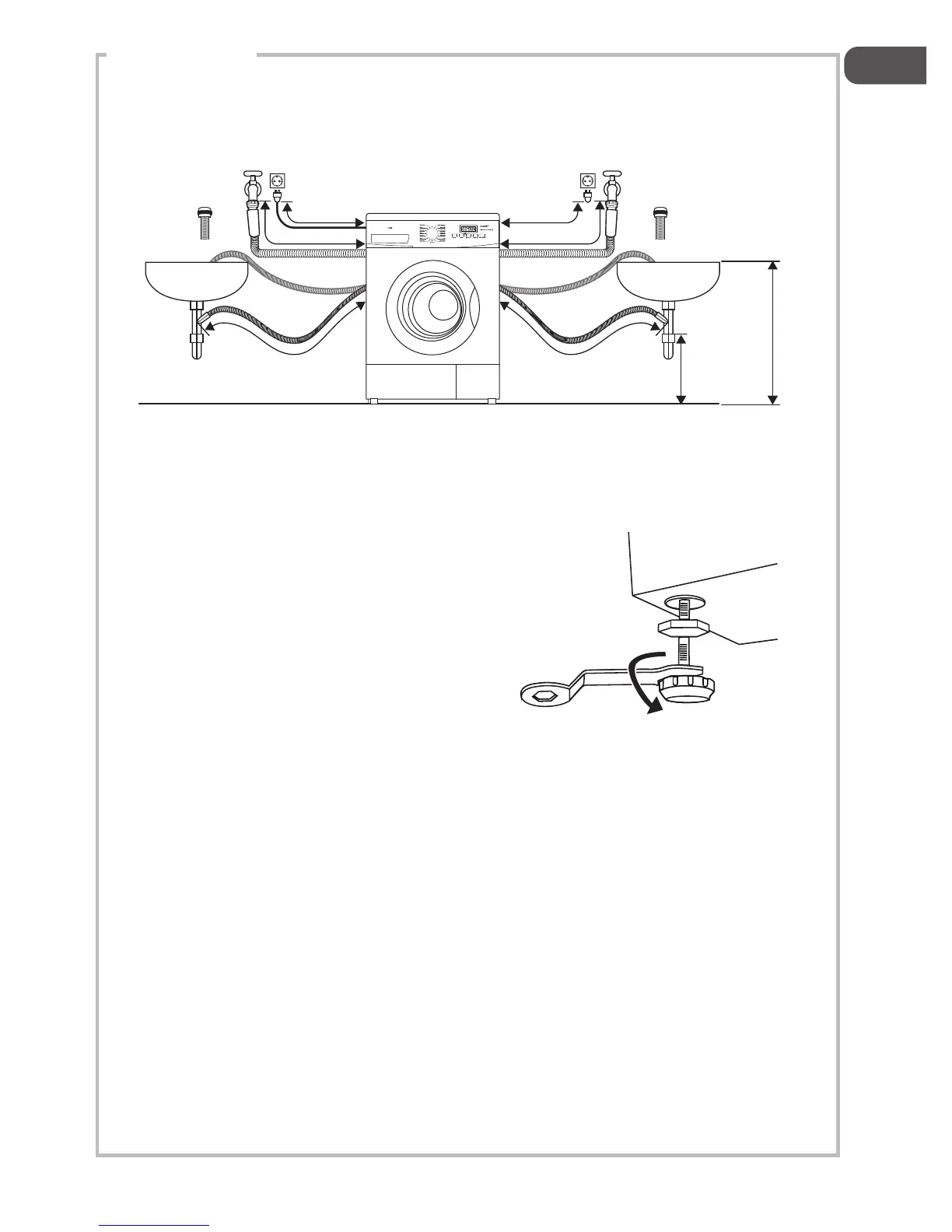31
Favorite
Favor ite
How to connect from the left side
~80cm
~90cm
110 -135cm
min. 60cm
max. 100cm
~40cm
~130cm
How to connect from the right side
Levelling the Washing Machine
There are 4 levelling feet on the underside. They must be adjusted to make sure the washing
machine is level.
1. On each foot, loosen the lock ring by
turning it clockwise.
2. Adjust all four feet by rotating each
upwards or downwards.
3. Use a spirit level to ensure the washing
machine is level.
4. Tighten each lock ring by turning them
anti-clockwise (towards the washing
machine body).
Ensure all four lock rings are tightened securely. Check that the feet are still bolted to the
washing machine - if they’re unbolted, the washing machine will move around.
Water Supply Hose
Points to remember
• Follow the instructions in this section to avoid water leaks.
• Don’t connect the hose to a combination tap.
• Don’t twist, squash, modify or cut the hose.
• This machine is designed to connect to the cold water supply. Do not connect to the hot
water supply.
• Use only the new water supply hose supplied. Old hose sets should not be reused.
Hose and Cable Lengths
L714WM13E_IB_7L_RC_140107_Zell.indb 31 7/1/14 11:40 am
