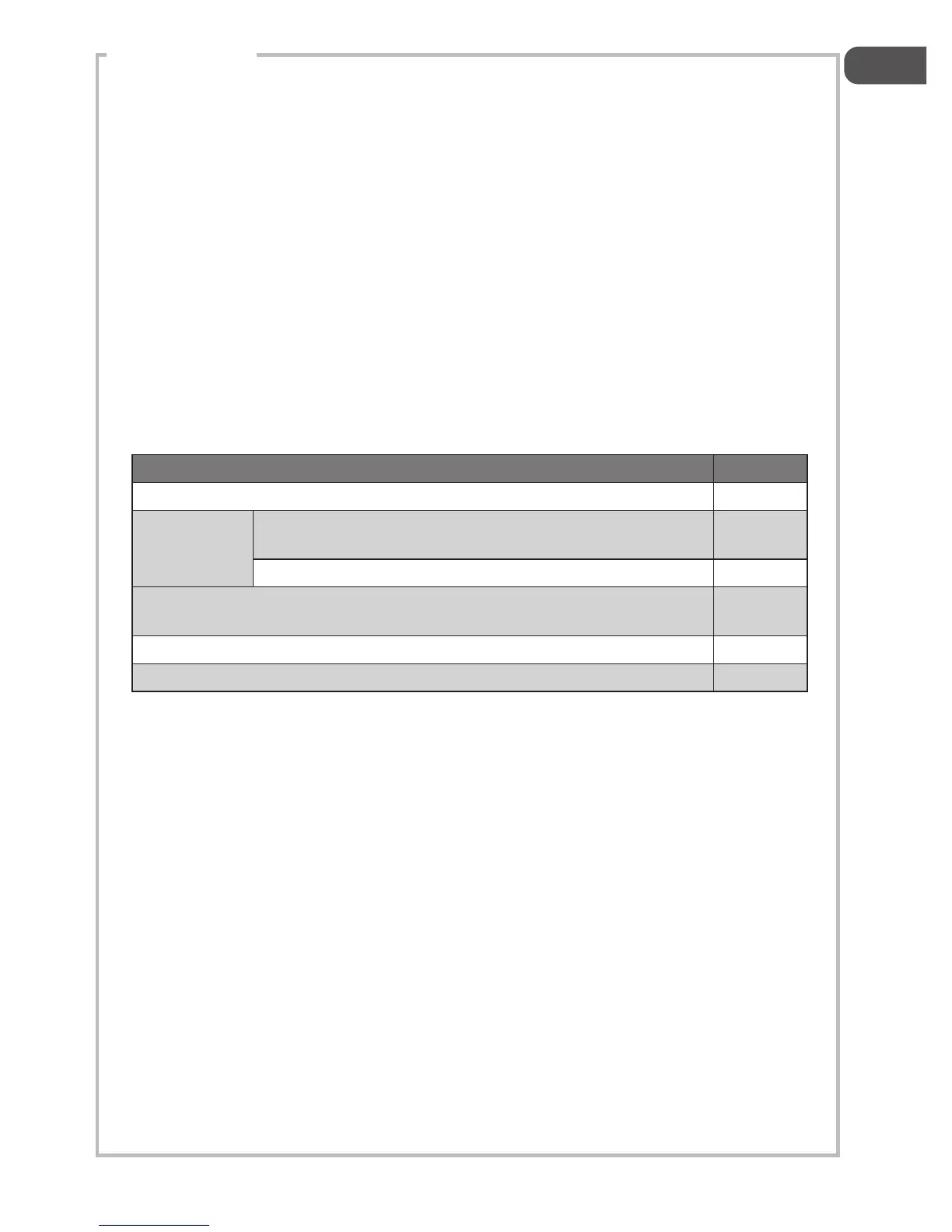33
Connecting to the Mains Supply
For your safety:
• Do not use a mains plug adapter or extension cable.
• If the mains cable or mains plug are damaged, stop using them and call a qualified
technician for assistance.
• An earthed plug has been attached to the power cable of your washing machine. This
plug must be inserted into an earthed socket capable of supplying 13 Amps. If you have
no such sockets and fuses in your house, call a qualified electrician.
• The mains plug must remain accessible to allow disconnection or an all pole switch must
be incorporated in the fixed wiring in accordance with the wiring rules.
Installation Check List
By now, you should have installed the washing machine.
Let’s go through the checklist to ensure that the installation has been done correctly!
Questions Checkbox
Transit bolts - Have you removed them and attached the cover caps properly?
4 levelling feet Four Adjustable Feet - Are they bolted securely to the
washing machine?
Four Feet Cushions - Are they standing flat?
Power supply - Is the household dedicated mains socket rated for 220V - 240V
AC and can supply 13 Amps?
Location - Is your washing machine on a flat, stable surface?
Water Supply Hose - Is it free from leaks and is the water supply normal?
L714WM13E_IB_7L_RC_140107_Zell.indb 33 7/1/14 11:40 am
