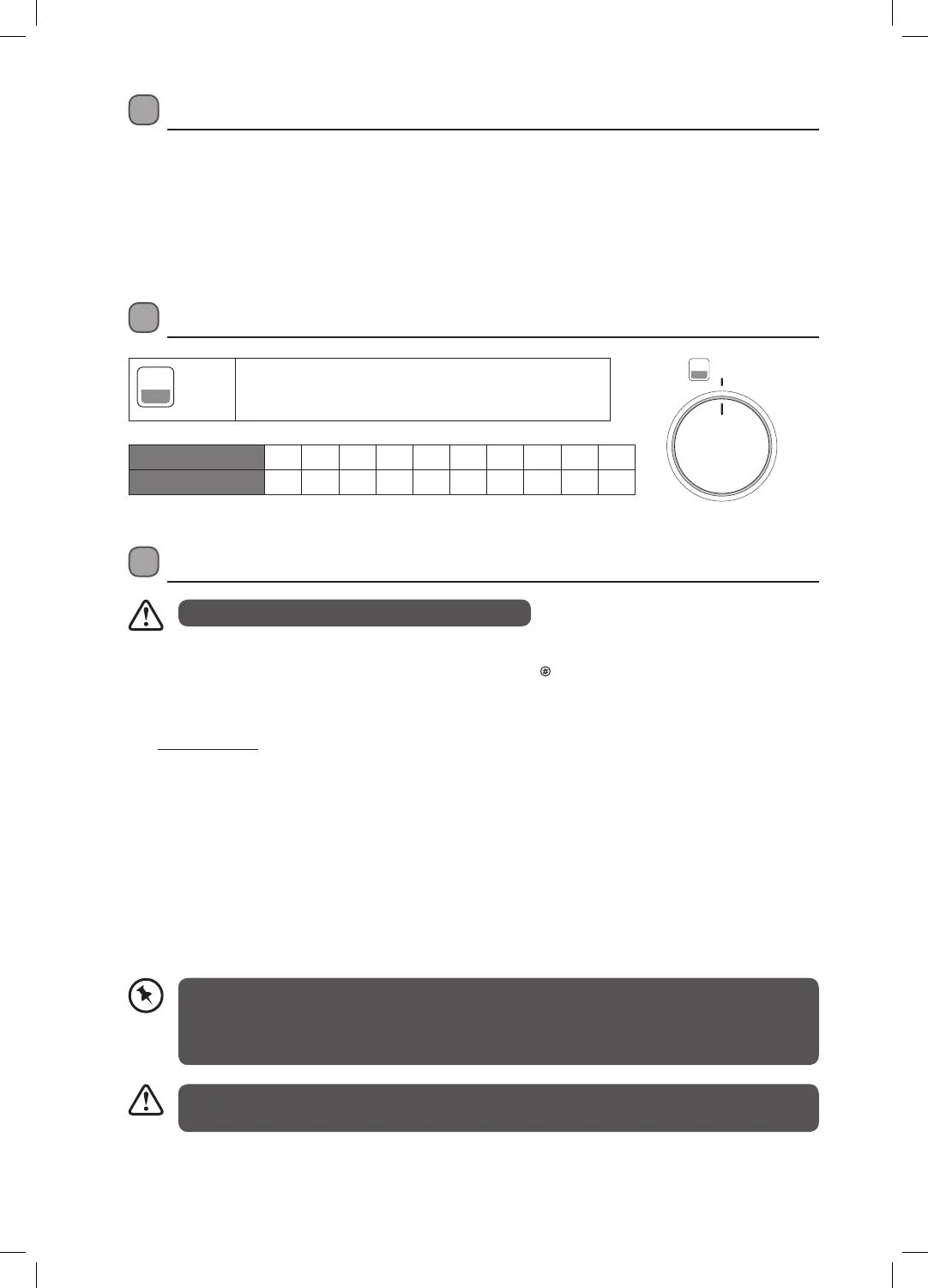12
Lighting the Oven Burner
First Time Use of the Oven
Ensure that nothing has been left in the oven. Remove any insert cards or plastic bags. Before connecting the
power, use a damp cloth to carefully wipe the inner cavity wall and housing. Clean all the detachable parts in hot,
soapy water before using.
Heat the appliance on maximum, making sure the room is well ventilated as there may be a little smoke and odour.
This is normal, and is due to the protective substance on the appliance which protects it during shipping from
the factory. Switch the appliance off once the smoke and odour has stopped. This can take up to 30 minutes.
Oven Control
This controls the oven burner.
Turn the control anti-clockwise and set to the relevant
setting needed.
• If the burner does not light within 15 seconds, turn the control off and wait for at least 90 seconds
before trying again.
• To switch the burner off, turn the control clockwise to the OFF position.
• After use, always turn the controls to the OFF position.
This appliance is for cooking purposes only. It must not be used for other purposes,
for example room heating.
Ensure the oven door is open when lighting the oven.
* All images are for indication only; please refer to your individual unit for actual item.
1. Press the ignition button and at the same time press the oven control and turn counter-clockwise so that
the control is at the maximum position. Continue pressing the
ignition button until the burner has lit,
continue holding the control in for approximately 5 to 10 seconds after the burner has lit. Releasing the
control too soon will extinguish the flame due to the flame failure safety feature.
Manual Ignition (in case of electricity failure)
To ignite the oven burner, press and turn the control counter-clockwise so that the control is at its maximum
position. Hold an ignition source (e.g. candle lighter) close to the upper circumference of the burner.
Move the ignition source away as soon as you see a stable flame. Continue holding the control in for
approximately 5 to 10 seconds after the burner has lit. Releasing the control too soon will extinguish the
flame due to the flame failure safety feature.
2. After ignition, check the flames visually. If you see yellow tipped, lifted or unstable flames; turn the control
off. If the burner flames go out accidentally, turn the burner off, open the door and do not try to light it
again for at least 90 seconds (to allow the gas to disperse).
3. When turning the oven off, turn the control in a clockwise direction so that the control shows
0 (OFF) position in line with the marking on the control panel.
Main Oven S 1 2 3 4 5 6 7 8 9
Temperature in °C 100 140 150 160 180 190 200 220 240 250
LFTG60W_A12_IB_rollover.indd 12 29/03/2016 17:09
