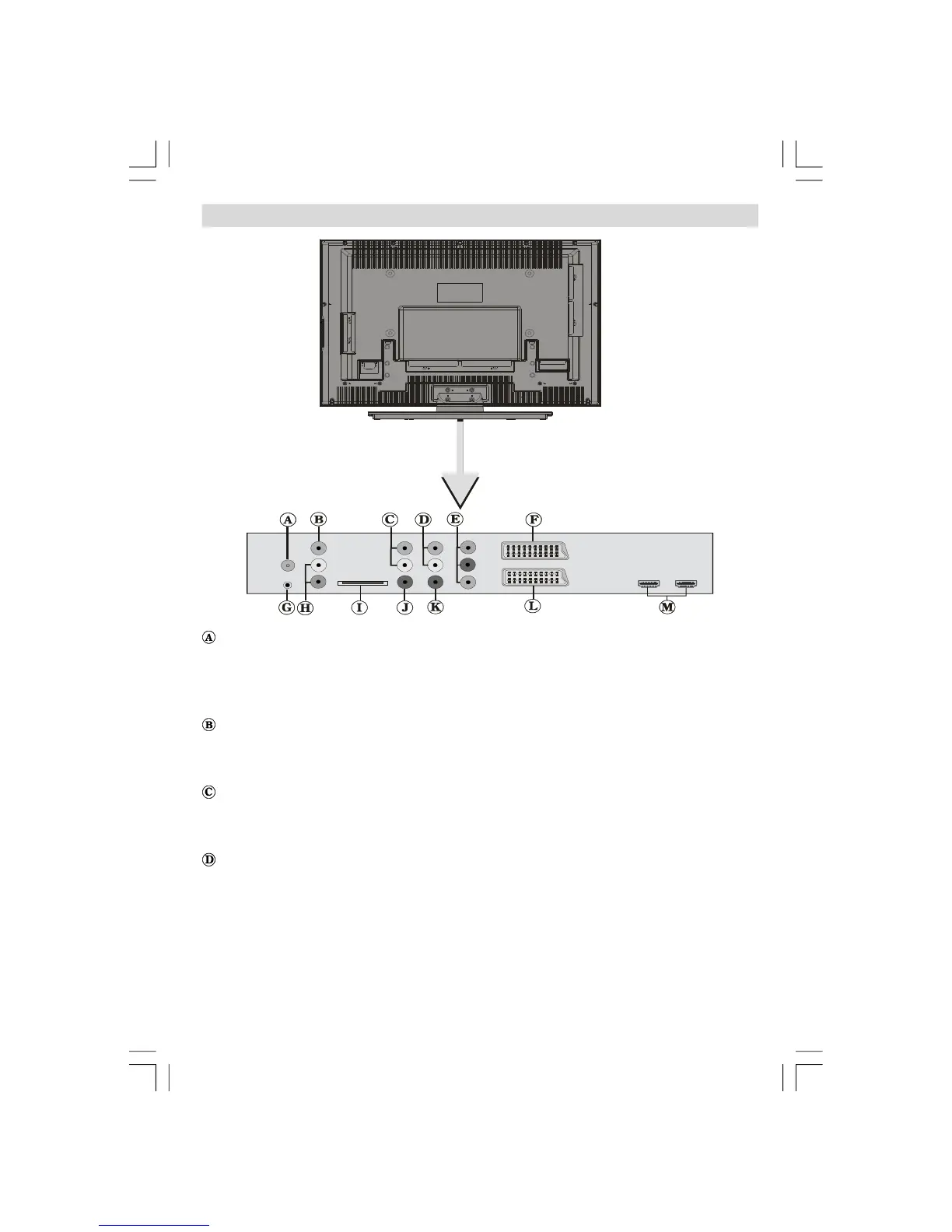English - 9 -
Viewing the Connections
RF Input connects to an antenna or a cable.
Note that if you use a decoder or a media recorder, you should connect the aerial cable
through the device to the television with an appropriate antenna cable, as shown in the
illustration below.
Video Input is used for connecting video signals of external devices.
Connect the video cable between the VIDEO IN socket on the TV and the VIDEO OUT jack on
your device.
Audio Line Outs output audio signals to an external device such as an optional sound
system.
To connect the external speakers to your TV, use AUDIO LINE OUTS of the TV with an audio cable.
YPbPr Audio Inputs are used for connecting audio signals of a device that connects to the
TV via YPbPr.
Connect the audio cable between AUDIO INPUTS on the TV and audio outputs of your device
to enable component audio.
REAR VIEW
ENG-32782W-1050 UK-32INCH-17MB12 UK IDTV-(2 HDMI-3D PAN-WO SVHS-BASIC PIP-WO VGA)-C2-50117669.p6508.10.2007, 11:029
