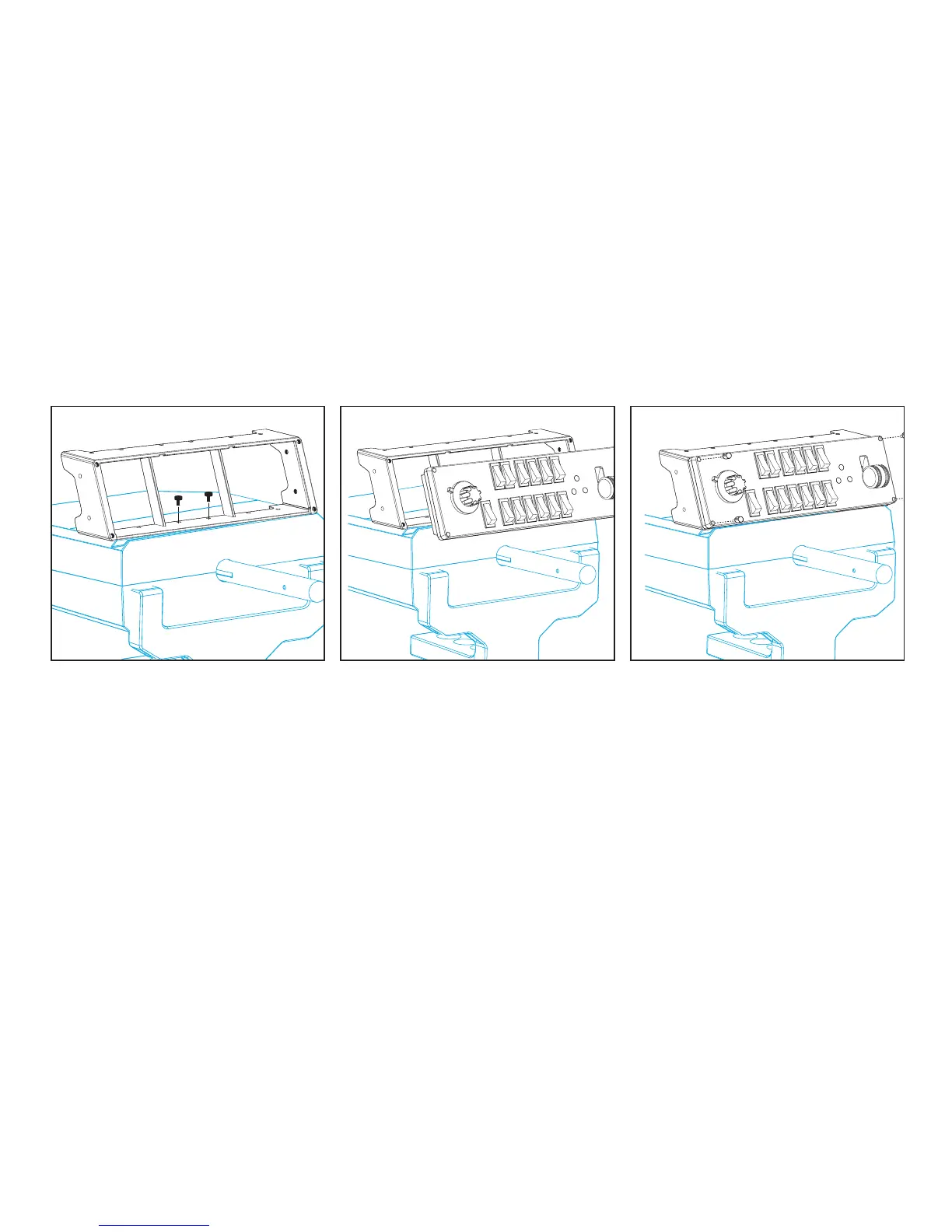5 English
INSTALLATION
You can x the Switch Panel to your desk using the velcro strips. If you already own
a Logitech G Flight Yoke System, you can also mount the Switch Panel on top of
the Yoke unit using the screws provided.
Important: To x the Flight Switch Panel to the Flight Yoke System, rst remove
the Switch Panel from the mounting bracket, screw the bracket to the top of the Yoke
System and then re-attach the Switch Panel to the front of the bracket.
1
2
3
Plug the Switch Panel’s USB cable into one or your PC’s free USB ports (or Logitech G
Flight Yoke USB hub).
