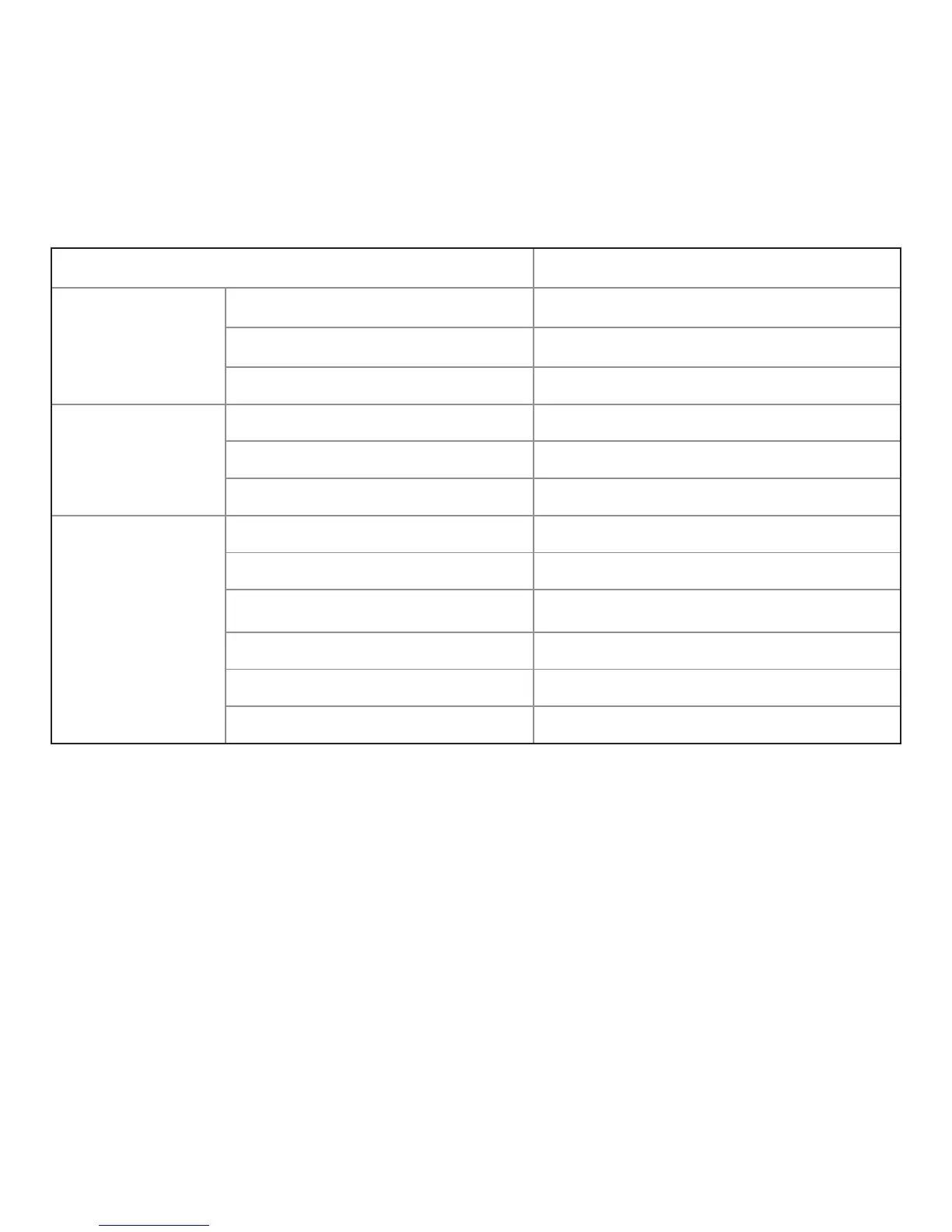14 English
QUADRANT CONTROLS AND CORRESPONDING FUNCTIONS IN MICROSOFT
FLIGHT SIMULATOR
Function Default function in FS9 and FSX
Quadrant Axis Z axis Throttle
Rx axis Flaps
Ry axis Spoiler
Axis buttons Z button Assignable in game
Rx button Assignable in game
Ry button Assignable in game
Toggle switches T1 (button 15) Assignable in game
T2 (button 16) Assignable in game
T3 (button 17) Assignable in game
T4 (button 18) Assignable in game
T5 (button 19) Assignable in game
T6 (button 20) Assignable in game
