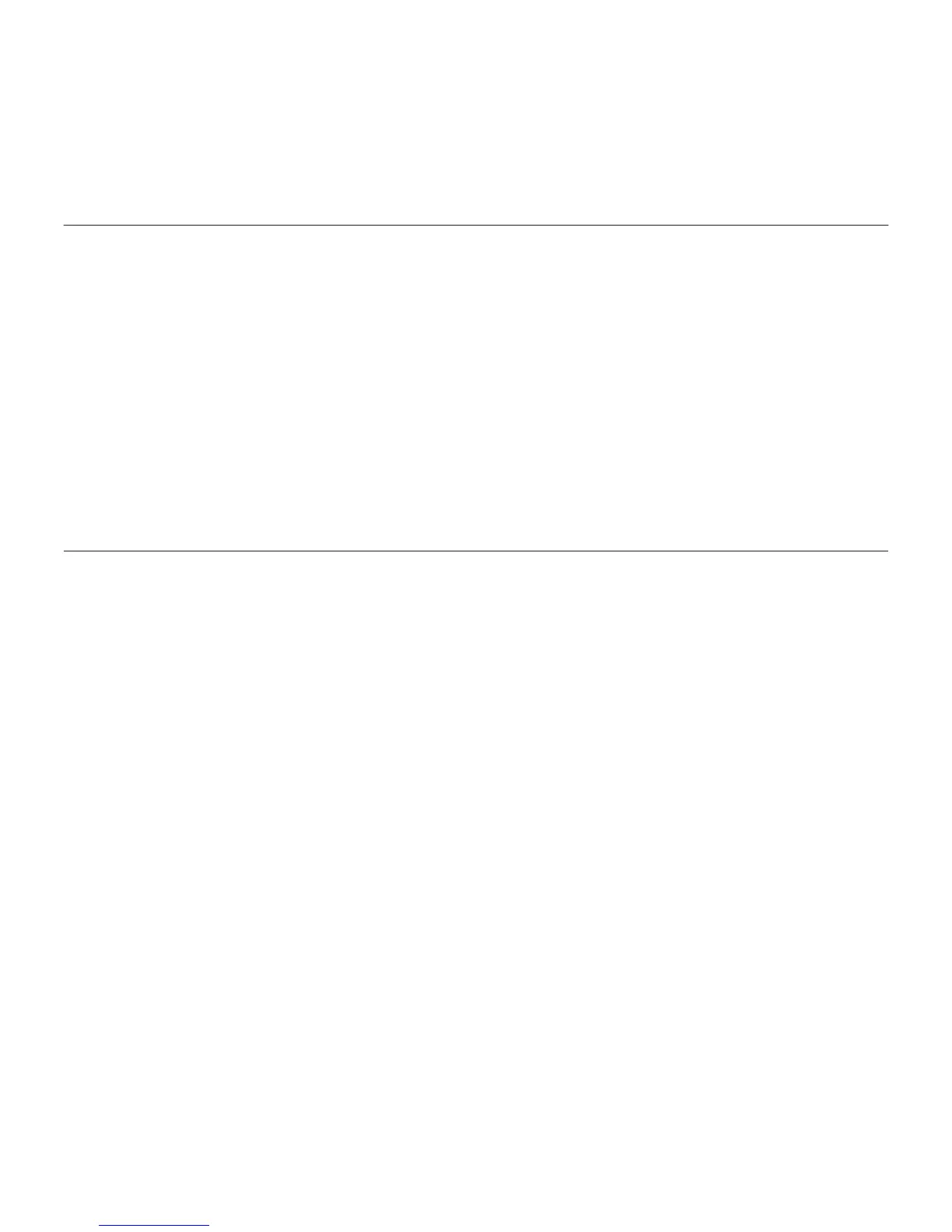Logitech BCC950 ConferenceCam
23Português 23
Windows® XP
1. Vá para Iniciar > Painel de controle >
Sons e dispositivos de áudio > guia Voz.
2. Escolha “BCC950 ConferenceCam
Audio” nas áreas de gravação
e reprodução de Voz. Clique em OK.
3. Vá para a guia Áudio. Escolha “BCC950
ConferenceCam Audio” nas áreas
de gravação e reprodução de Som.
Clique em OK.
Windows® Vista e Windows® 7
1. Vá para Iniciar > Painel de controle >
Sons > guia Reprodução.
2. Escolha “BCC950 ConferenceCam
Audio”.
3. Clique em Definir padrão e em OK.
4. Selecione a guia Gravação.
5. Escolha “BCC950 ConferenceCam
Audio”.
6. Clique em Definir padrão e em OK.
O que acha?
Reserve um momento para nos informar.
Obrigado por adquirir nosso produto.
www.logitech.com/ithink
