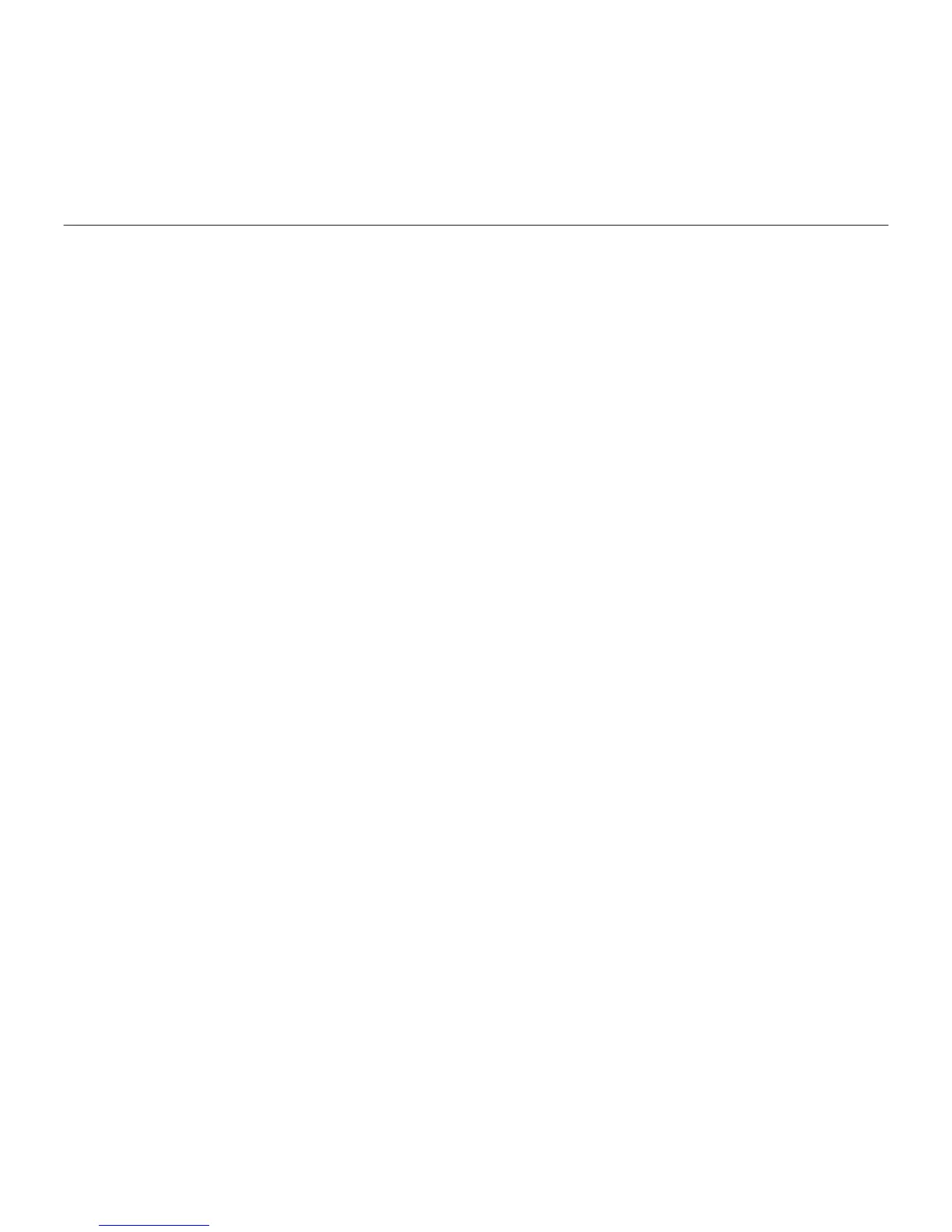Logitech BCC950 ConferenceCam
66 English
Use your product
•Video Use Pan, Tilt, and Zoom to adjust
the image in the preview window
of your video conferencing software.
Press and release these controls for
incremental adjustment. Press and hold
for continuous adjustment. When live
video is streaming, the webcam’s blue
activity light is on.
•Caution Do not manually rotate
the webcam (camera head). Doing so
may damage the unit.
•Volume Use Volume Up and Down
to adjust the volume.
•Calling Launch your video conferencing
software. Use Answer to pick up a call
and Hang up to end a call. Press the Mute
button to mute audio.
Usage notes:
– The Answer and Hang Up buttons may
not work in some video conferencing
software. Use your software to answer
and end a call.
– To enable the answer and hang up
features in Skype™, download and
install the Skype software plug-in
available from www.logitech.com/
support/bcc950.
– When using the ConferenceCam
with Skype on Windows® XP or
Windows® Vista, you must download
and install the ConferenceCam driver
from www.logitech.com/support/
bcc950.
•Optional earphones Plug optional
earphones (not included with
the BCC950 ConferenceCam) into the
earphone jack for private calls.
•Speakerphone base activity light
Blue: ConferenceCam is in an active call.
Blinking blue: A call is being received.
(The blue activity light on the speaker-
phone base may not work in some
applications.)
Red: Audio is muted.
Blinking red: A USB connection is being
made between the ConferenceCam and
a computer.
